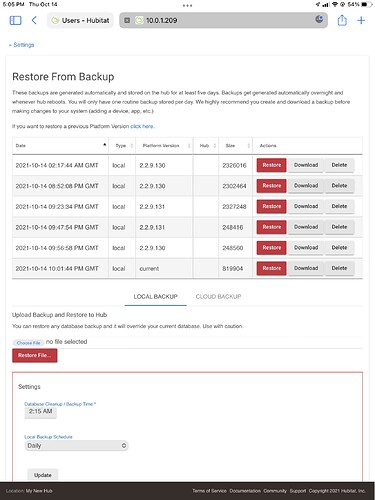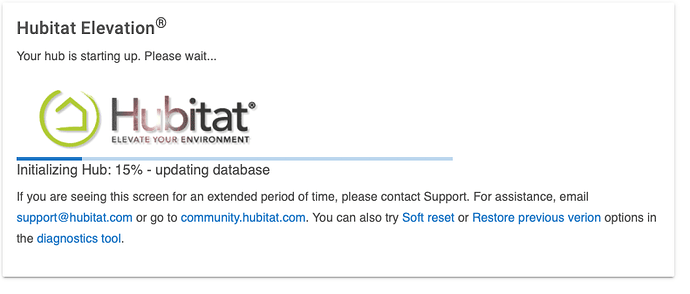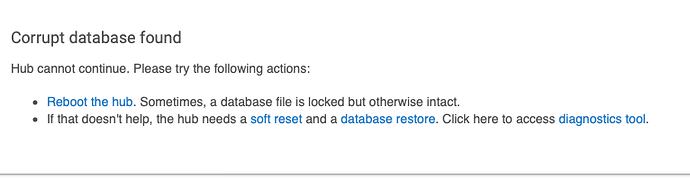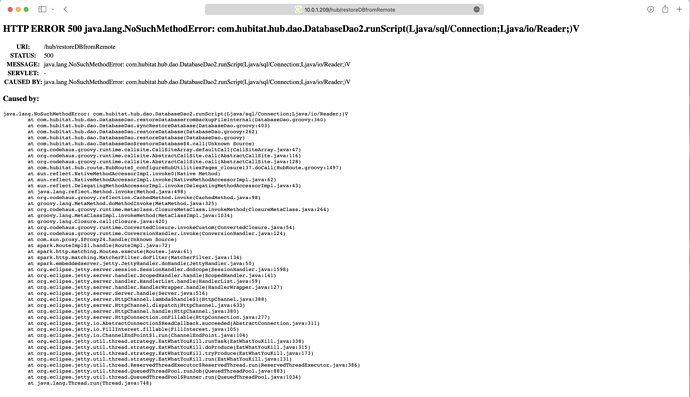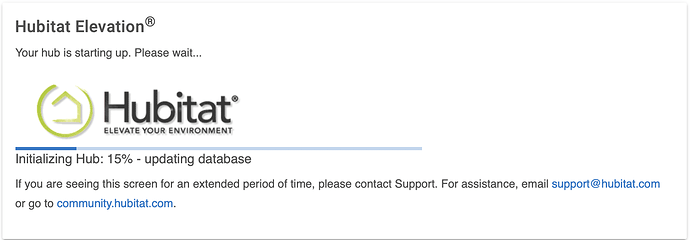Something is horribly broken with 2.2.9.x soft reset restore process. I have done soft reset many times before, I know the process. I saw the same thing after 2.2.9.130 update, I’m seeing the same thing after the 2.2.9.131 update. I fooled around when I saw the same thing after 2.2.9.130 update, reverting to prior platform versions, restoring prior downloaded backups, but can’t recover now.
Here is what I am seeing:
Download new backup before update to 2.2.9.131.
Update from 2.2.9.130 to 2.2.9.131. Process goes well.
Use HubIP:8081 to get to Diagnostic Tools, log in.
soft reset
At Get Started green screen, choose “Restore from Backup?”
Choose backup made and downloaded just before the Soft Reset.
The backup restore goes normally, hub reboots normally, but goes to the Get Started green screen, not to the hub main menu.
I have tried rolling back to several prior versions of 2.2.9.x, same results.
I have tried restoring several of the downloaded backups that I’ve got. I have quite a few downloaded backups - I never do an update without backup download first.
Stuck in the Get Started green screen loop.
I’ve even tried clicking through the Get Started screens, then restoring one of the previously downloaded backups. Same result, goes to Get Started screen after reboot.
I’ve also tried restoring from on-hub backups, same result.
One oddity I note is that the recent on-hub backups are tiny, as if it’s a new hub. See screenshot.
C-7.
I even tried the magic incantation:
Same result, still can’t get beyond Get Started green screen. Right now, I believe I have the hub running 2.2.9.131 with the database downloaded just before the soft reset, but can’t get beyond green Get Started Screen.
Suggestions?