It's in the design. @mike.maxwell has stated this in the past as well as said it's not possible here...
I’m wondering if “not possible” is the most accurate terminology. I’m pretty sure it could be made possible if they were willing. He also stated that the update process downloads the file to the local hub and the update happens locally. So AFIK it’s a choice, to prevent us from using our own local file versus something that is “not possible”
It makes more sense to verify and make the fille availability to all users.
I need the specific file for your device.
Also please post the data section of the driver details.
It apparently doesn’t make more sense for zwave since we (the owners of the devices) provide local files for those updates. Why not zigbee?
Verified files can still be hosted on the Hubitat cloud. That shouldn’t preclude the option for a user-supplied local file if desired by the device owner
Thanks for your thoughts on this.
But the zigbee update process isn't going to change any time soon.
Please click the update firmware button in the driver then refresh the page then post a screen shot of the data section of the driver (the very bottom) it should show the bulbs current firmware version.
- endpointId: 01
- application: 01
- firmwareMT: 1189-001B-00102201
- manufacturer: LEDVANCE
- model: BR30 RGBW
- softwareBuild: 00102201
Im at ces right now but ill try getting this uploaded tonight.
Pics or it didn't happen
That's interesting, because I have those same bulbs and I thought I used my C-7 to update the firmware to that version you are asking for:
- manufacturer: LEDVANCE
- model: BR30 RGBW
- softwareBuild: 00102428
Did you try the Update Firmware button on the device page?
I just checked, that image was already available.
What was displayed in the live logs when you clicked the updateFirmware command?
Ah, I was looking in past logs not live. Here is what appears.
Firmware for , LEDVANCE 1189-001B-00102428 is up to date. I'll try a 2nd one. @jlv side note, but have you had any issues with these retaining colours when being turned on and off? I have them one a schedule for night time and seems they loose their setting once in a while or go dim etc.
Looks like it updated...might just have taken a really long time.
Just did another and it upgraded fine. Thanks for the help!
I've never noticed anything, but I only use mine as soft white, and I have it set to that when it turns on.
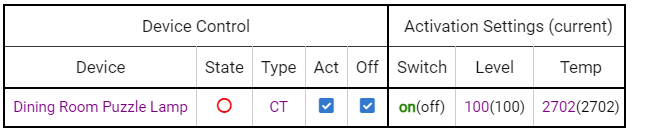
But I did have some weirdness before I changed it to use the Advanced Zigbee RGBW Bulb type.
Ah, you just changed the driver and it fixed the issues? Same model right?
Yes, you change the driver, hit Save Device, and then when the new driver page opens, click Configure.
These are my bulbs (bought 2.5 years ago): https://www.amazon.com/gp/product/B07H918FN5/
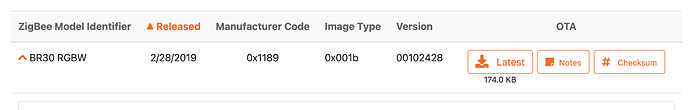

 (And
(And 
