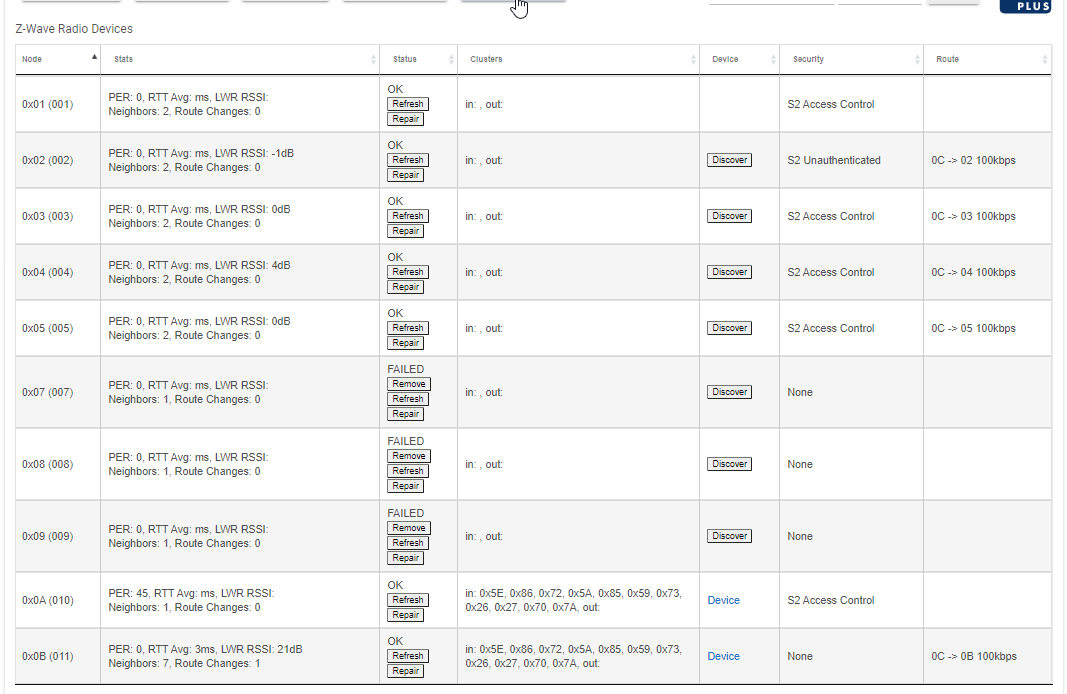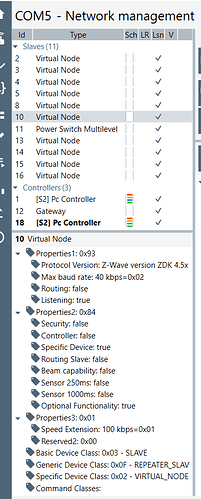I want to connect HE as a secondary zwave controller to my QolSys IQ2+ alarm panel. Was hoping that the 2.2.4 update would fix this.
On the HE I did a zwave reset and a hub reboot, then I put the alarm controller in inclusion mode, then put HE in learn mode. The alarm panel immediately detected HE, displayed a few messages and after about 30 seconds said the inclusion was complete. No errors or anything out of the ordinary.
On the HE side, nothing. In the system log there is a single "Z-Wave Learn Mode Activated" message. In the z-wave logs, not a single entry. No errors, no timeouts, nada.
My ST v3 hub as well as a ST Nvidia Shield Link works just fine as a secondary, with this panel as well as an older Simon XTi. On the ST hub, the alarm panel shows up correctly as a Z-Wave Controller, and the raw description is:
zw:Ls type:0200 mfr:012A prod:0001 model:0002 ver:4.24 zwv:4.24 lib:01 cc:5E,72,98,21,86,85,59,22,73,5A,56
How can I help get this resolved?
Maybe unrelated, but out of curiosity I clicked on Repair Z-Wave. A dialog comes up with "Stage: Mapping Network, Refreshing Node States". As there are no z-wave devices in the list, there shouldn't be anything to repair. Or is the alarm panel I was trying to add present in some partially initialized state? Clicking on the Abort button has no effect. Only two entries in the logs:
![]()