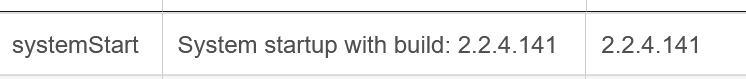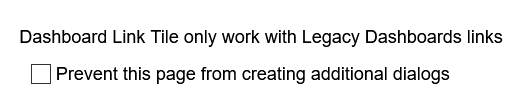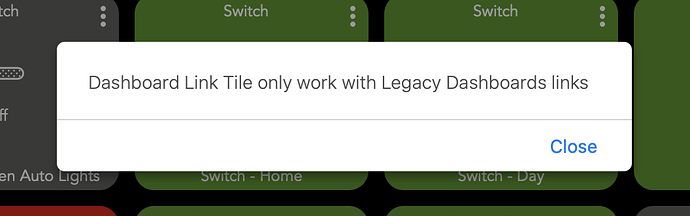Do we have a eta on fixing it back, just so I know how much grief I'm going to get if I don't change dashboard links to links now. I don't want to create a home and way dashboard for all my dashboards
It will be fixed in an upcoming hot fix. That may not be the first one released. The fix should be soon, but no specific eta at this point.
Not sure what this means. I have not removed any of my dashboard tiles - and none of them work.
Think they're saying the functionality will work again after the fix patch is applied if you leave it alone for now...
Hmm I didn't feel like updating all my dashboard links to work with the new system (I have to re-create custom CSS and update all the links). So I restored the Hub Database to what it was before the upgrade and restored the previous Platform Version.
Now the links to my dashboards from http://[hub-ip]/dashboards don't work. Clicking them just results in:
undefinedinvalid_token
The links from the Hubitat Dashboard app "Dashboard Menu and Links" page work fine, or the "Local LAN Link to Dashboard" link from the Dashboard child app works. It's just the Dashboards section that fails.
Any ideas for fixing this?
FYI, Release 2.2.4.141 brought back the legacy Dashboard Link tiles, along with a few other fixes for issues reported since 2.2.4 was released.
YES! Works!
I'm on 2.2.4.141 and it still doesn't work for me. I probably have less than 20 links total to update so it wouldn't be onerous for me. But if I have to have two separate dashboards, one for local and one for cloud that will not be fun!
It's not working for me, either. I haven't made any changes to my dashboards since before upgrading to 2.2.4. This is what I'm seeing.
Please revert the capabilities to use dashboard links. This is frustrating .
You can roll back to 2.2.3 if you need dashboards right now, and then wait until others confirm it is fixed.
Just making sure you knew that was an option.
Same here two C5's and a C7!
Did you refresh? Mine wasn't working either after .141 applied, but did once I exited the browser and launched it again.
2.2.4.141 Did correct it for me. Thanks.
Feedback for the developers:
In my case , I use the IOS safari full-screen link on my phone; so i guess that if I were to convert my dashboard links into url links, I would loose my full-screen effect as soon as I clicked on any of those url links; and that would be a big problem as I have an image as background that relate to the tiles.
So please consider that if you plan on changing the dashboard links capabilities.
And thanks again for the quick fix.
Restarting the browser seemed to help fix my problem with the undefinedinvalid_token issue! Can't believe I didn't think to try that first.
Now maybe I'll try updating to the latest hotfix.
Any way to get back the legacy dashboard links if we changed them to regular links in beta?
Seems I am a victim of this two nights in a row now as since all my dashboard links stopped working with the update yesterday I was forced to make them links, but I was not happy that links had to be local or cloud not both. So when the hotfix came out tonight I went ahead and changed them back to dashboard links, BUT now they don't work since they're not "legacy"
I would like my supposed "security loophole" dashboard links back...thank you.
I do dislike forced feature removal, it immediately reminds me of why I left SmartThings.
I was having the same problem with the legacy dashboard link still not working on 2.2.4.141. Then I found that the Dashboard Configuration, in the Apps Section, has two dashboard links sections. When I follow the bottom one "Legacy Dashboard Links" my dashboard links work again!
This may be the wrong spot for this, but after updating I can't even use the mobile app to access my dashboards remotely.
I am not using a link or URL, just the Android App. Zero access, just spins.
Am I incorrect that this function should have remained?