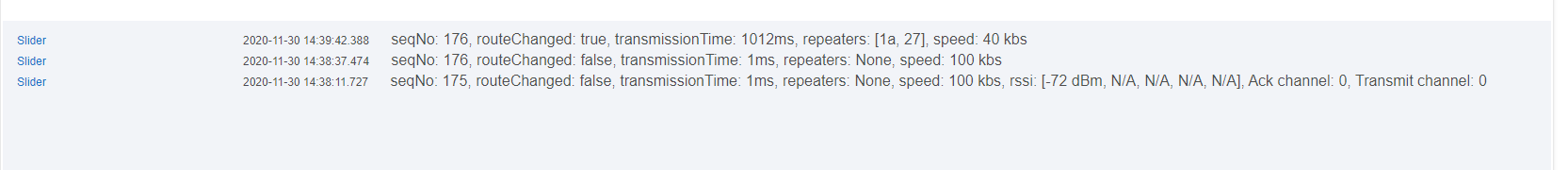Me too, lol.
let me know if you find something too. my automations were also not working as you know on 2.2.4 with ecolink contact but also motion..
I might be onto something.
After a period of no activity, which usually does it, the basement automation had an 8 second delay or so. I cycled the door twice-same duration. Took down the Ecolink sensor and removed its battery. After a couple minutes, reinstalled: back to snappy land.
I'm going to try this every time I see the delay.
Interesting.. I haven’t powered mine up yet.. Will do that tomorrow and I’ll try to replicate
For me, the behavior is inevitable but intermittent. Maybe you have the skills to 'zniff' something out.
Well, I'm 3 for 3.
Woke up to slow world. Closed upstairs bath door, 8 seconds. Opened door, still delay. Took down Ecolink door sensor, took out battery, waited a minute, reinstalled, and, voila: snappy world again.
I did not go down stairs to see if the basement was initially slow as well, but it was snappy after the above procedure.
edit: As a note, I'm on 2.2.4.156 on a C7.
I've seen this behavior as well with mine... I performed a full exclusion / inclusion with the ecolinks though, didn't just remove the battery once (though it's the same process, just doing it twice). Things got better immediately after, but didn't last. I haven't been able to spend enough time troubleshooting to see what the timeframe is until the delays returned.
With me it comes back the next day, or sometimes earlier, if there's a period of inactivity. I think inactivity is the key, where something or other gets jammed up over time. How's that for a technical evaluation?
I haven't tried doing this all of them (5) when things are slow. So far, just one has done the trick...for a while.
I have Ecolink contact sensors here so I'm still holding on 2.2.3. It sure seems like the 700 series Zwave is very very picky and not very tolerant of anything it doesn't like. Kinda wish I made the move earlier and got a C5. I have a bunch of devices to add still but on the last one on 2.2.3 it got my Zwave network all freaked out until I rebooted so I'm hesitant to add another until I can move to 2.2.4.
Four for four.
Noticed basement slow again. Did battery removal. Snappy again.
I haven't read the whole thread, but I do have an Ecolink contact sensor on my dev C-7 and it has been working fine for months.
Have you tried to turn on debug logging for the device before pulling battery to see if the device is sending a bunch of messages you don't see in the log (as they may be duplicates and thus not shown without debug logging)?
I'll do that.
Do the included device drivers change from one build to another? When did you install the Ecolink driver on your dev C-7? I'm thinking maybe you still have a good one you installed while running a previous version.
Not usually, but they can. I'm using the in-box driver (Generic Z-Wave Contact Sensor), and this is my dev hub so it has run every version under the sun for the past 4 months or so.
If the in-box driver was modified, that would be the one I'm running. The in-box drivers don't "lock in" at time of install.
An open event should look like this. And on mine it happens essentially instantly (<1s in any case).
dev:52020-12-05 09:50:14.338 am debug parsed 'zw device: 08, command: 3003, payload: FF FF , isMulticast: false' to [name:contact, value:open, descriptionText:Test Contact Sensor was opened]
dev:52020-12-05 09:50:14.332 am info Test Contact Sensor was opened
dev:52020-12-05 09:50:14.322 am debug parsed 'zw device: 08, command: 7105, payload: 00 00 00 FF 06 16 00 00 00 , isMulticast: false' to []
dev:52020-12-05 09:50:14.315 am debug NotificationReport cmd:NotificationReport(v1AlarmType:0, v1AlarmLevel:0, reserved:0, notificationStatus:255, notificationType:6, event:22, sequence:false, eventParametersLength:0, eventParameter:[])
dev:52020-12-05 09:50:14.305 am debug SensorBinaryReport cmd:SensorBinaryReport(sensorValue:255)
Alas, the logging gets turned off by a routine after an hour. I'll have to do as you suggest and turn it on before I pull the battery.
rarely.. But when they do it is usually in the release notes.
when i briefly testing on .151 the ecolinks would sucessfully send the open and the rule would fire but the light would not turn on or turn on delayed.. after sending the open the ecolinks appared to temporarily drop off the net and start a packet storm for some reason.
ie
no such issue in 2.2.3
this occured intemittantly with two different ecolink contact and one ecolink motion... but not every time. so it was not just one bad device or i would have tried replacing it.
Since i have gotten the zniffer running so if i ever try upgrading again i can look at it.
Interesting. I don't see anything in the zwave logs when my contract sensor open/closes, so I can't comment on what mine does (well, I guess I could go look at my sniffer logs, but no time right now).
OT, but I find that the zwave log only shows what it feels like showing, and DEFINITELY (as shown by sniffer logs) does not show all zwave events/commands that the hub sees.
It would be nice if the built-in drivers and apps included version numbers on the Devices and Apps pages.
Hello Victor, That's specifically for the z-wave firmware? Is there anyway to force a downgrade to a previous hub firmware? Hub only holds 3 previous versions, and I'm concerned about upgrading past my stable 2.2.0.126, with all the incremental releases will remove 2.2.0 for me(on my C4).