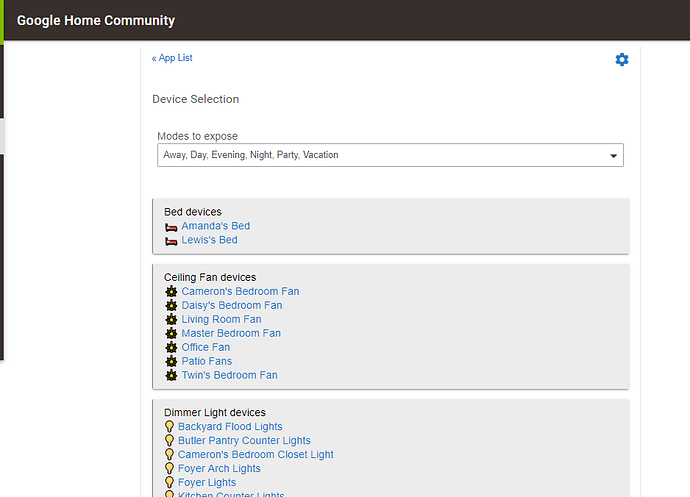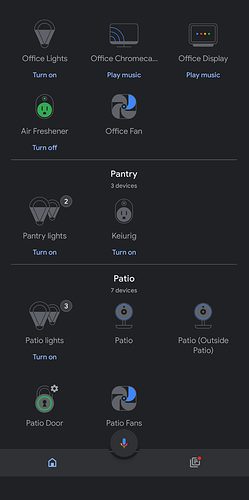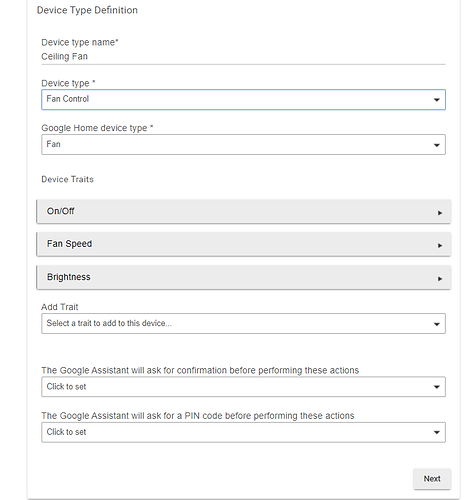Same issue here. Driving me crazy. Any working workarounds to stop Alexa from telling me she is not quite sure what went wrong.
It will take a few minutes to set up, but yes, there is a straight-forward workaround:
I concur that this known issue has been going too long without being fixed or at least getting an update beyond that it is a known problem.
My C5 with 2.2.3.148 is also having same illogical mess.
Its pretty annoying especially when it had been working.
I've tried using a custom fan device type but the issue persisted.
Even configured a virtual fan and even that had the same issue.
As far as I can tell, the only way to resolve the issue is the use a compatible dimmer device type. Once doing that, you simply need to tell Alexa to discover your devices. She won't add anything new but she'll update the info about the fan.
Once you've done this you can tell Alexa to turn the Fan On, Off or set the to Low or High and won't get any "I'm not quite sure what went wrong". If you want Medium, you can create a routine, for example, "set the office fan to medium".
Or just throw alexa in the pool and use google.
Google listens to me or I'll throw her in the pool too.
Ok, that made me grin. Can't tall you how many times I thought about doing that. I'm primarily echo devices but have a 2 plus 6 unopened Insignia Google Speakers (which are pretty great).
The problem is, as I'm sure you are aware, Alexa does some things great, Google does some things great, but neither do all the things we want great.
Both of them are still missing one key feature which is the ability to say "turn on the Fan" when I'm sitting in the family room. Instead, I have to say, "turn on the Family Room Fan. So easy to implement yet no peep from either company.
Turn on the fan works for me with google. Just did it to turn on my office fan. Just make sure you stick the speaker in the room within the Google Home app. Anything else that doesn't work on google? I haven't found any.
So if I have 3 ceiling fans, Office Fan, Patio Fan and Bedroom Fan and each of those rooms has their own Google Home device, while I'm in the respective room I can say "hey Google, turn on the fan" and Google Home knows turns on the fan in that room?
I've never been able to get that to work but its been a while since I checked.
Yes, I do it all the time. I have 6 or 7 fans and a google home mini in most of the rooms. The ones that don't have a mini, have a google home speaker or display. Same with lights.
Ok, you have my attention. Will give it a go and report back.
I've always thought Google Home had a much better natural language processor.
Yea, Alexa never understands me. Might be all the water inside... I dunno.
Be sure to use the Community Google Integration. You can configure device types so they actually show up as that device inside google such as fans even if you use a light switch.
Ahh, I was about to say like before Google doesn't even know my fan is a fan. I suppose that's an issue with the native integration.
Yes, use the community one its awesome.
Yes it is and it also does what I've wanted all along. Now to get the rest of my fans, lights, etc setup. Thank you  for letting me know about it the Google Home Community App.
for letting me know about it the Google Home Community App.
Just curious, do you know of anything similar to make Alexa behave better? I used to use either Echosistant or Echo Speaks back in the ST days.
One last thing, you interested in purchasing an original Echo, 4 Echo's, 7 Echo Dots, 2 Echo Show 5's and an Echo Studio... 
Thanks Again Lewis!
They're fun to take to the gun range but that's about it. All of the Alexa apps have their quirks.
Not true. In the Alexa app, create a room called "Family Room". Now add your Family Room Echo device in that room, and add the fan to that room. Now, you can simply refer to it as a "Fan" and it works. This has worked since Hubitat added the Fan type support. If you Alexa app reports the fan as anything but a Fan, then you will have to remove it (possibly reboot the echo) and the add it back.
I have a Ceiling fan in my Master Bedroom, Office, and Guest Room. Each room has its own Echo device, and I simply refer to each as the device type. The same works for any device type Echo supports. If Hubitat would export TV devices as TVs, then you could refer to them as just TV. Just like you can refer to "lights" in the room, and all the lights turn on/off. But the key is the in the Alexa app, it must see the device as the correct device type.
My Echo Show 5s are the worst. They never hear me. But I love both my Studios, and and my Echo 3rd Gen speakers.. Happy to take your Echo Studio off your hands... Not gonna give you what you want for it though.... Prime day is just around the corner...
What happens if there are three separate light sources in the room, let's say a lamp and a desk light. There also happens to be a lamp and desk light in another room. If I were to set things up in these rooms the way you mentioned, will Alexa know which device I'm referring to if I say turn on the lamp or turn on the desk light.
I just tried this. I have an "Office Overhead" and an "Office Lamp" in an Alexa Group called "Office" which has an Amazon Echo also in the Group. If I ask "Alexa, turn on lamp", both of the devices turn on. Same for off. This works the exactly the same if you say "Alexa, turn on lights" or "Alexa, turn off lights".
In both of the above case, no other lights in the house were impacted. As long as you don't say "Alexa, turn on ALL lights" or "Alexa, turn off ALL lights"
The terms lamp and light appear to be synonyms.