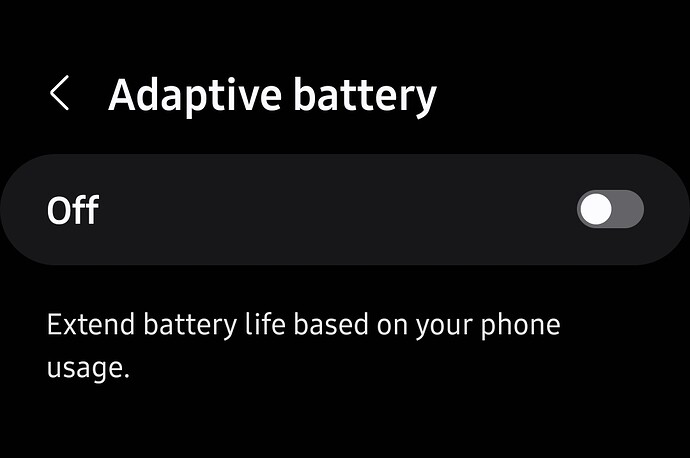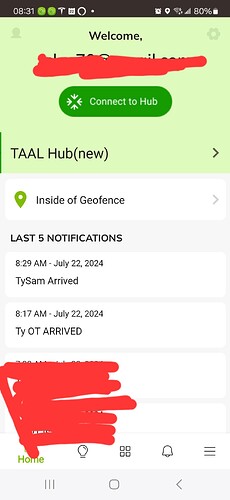Both my wife and I are still having horribly delayed presence issues. I've been gone since 7am and just now at 1:20 pm it picked up that I left. Last night, my wife had been home for a couple hours till it announced that she was arriving.
I'm assuming you have set the battery settings to 'not optimised' in the new app.
If not the app could be going to 'sleep'.
Also 'location settings to 'Allowed all the time'
Just something to check.
Same.
I have all the battery and background stuff correct, yet I still have to wake my phone and sometimes open the app for presence to update. On pixel 7.
I definitely have location permission set correctly. I can't actually find the optimize battery set but I did find this and it was on.
Not sure if this applies but I have a P7 with v15 beta but this applied to v14 as well.
One of the devs pointed out a hidden battery setting when I was having issues with Owntracks not staying alive.
In Apps | Batter Usage you sleect Allow Background Usage slider to On thinking you're done.
BUT, it's not clear that if you tap the words "Allow Background Usage" you open up anopther screen to set your app to Unrestricted! That was my issue.
Mine works perfectly.... As long as I constantly use the app all the time.
But here's the thing.. I rarely use the app at all. If I haven't opened up the app in a week, then it doesn't even try anymore. It just simply never reports when the app has been put to sleep by the OS, regardless of battery related settings..
This seems to be what I am experiencing.
I confirmed this today. I just got home, hadn't detected it yet. Waited. Waited. Opened app and boom, detected and updated. It's like it has permission to run in the background but isn't
Damn! I think I might have done it! I found in the app permission screen there are more battery options. It was set to optimize! ![]()
I have both the old and new versions of the app on my phone, all battery optimizations have been disabled. Just double checked again.
Damn that's odd. Since I just discovered the second optimize option it seems to be working for me
Still working properly?
Seemed to be but still did have a pretty bad delay today. About an hour
Yeah I just checked again and I actually haven't shown "present" for 6 hours. Had to go into the app and even select geofence page to get it to trigger.
@bobbyD please tell me I'm not the only one still struggling
S22 android
I posted about the delayed presence in a seperate thread
I have all the right settings
Ive been running the app for almost 2 weeks
The delay just started happening a few days ago
I had screwed up about one of the settings and thought it fixed things but I'm still having issues too
I was pretty sure... I had all the battery optimizations off and mine has never worked right. I only ever open the app maybe once every week or two so my presence NEVER works based on my phone. I have spent a LOT of time, and some money, on figuring this out. At current, I use the no-longer-available Smart Things presence sensors, but even those aren't perfect because the batteries only last 4-6 months.
Still not getting a device response till I open the app. Damn this is frustrating
Same here. It's been this way for years. Unfortunately, I would look for another method to determine presence. Would have been nice if the 2.0 version of the app fixed things here, but unfortunately I have just come to the conclusion that mobile apps are not the answer for presence detection. I rely on a combination of SmartThings Arrival sensors, BLE beacons and Keypads/Codes for all presence related automations now. I've done it this way for a couple years now, and while it would be nice if the app worked better, honestly I think physical devices (like BLE beacons, keychains, and keypads) are the only reliable way at the moment.
You know how people use "mouse gigglers" to pretend they're working from home? Maybe the app needs a built-in "mouse giggler" to keep it alive in the background.... Like every 2 minutes ask the OS what 2+2 is, just to keep the app live.