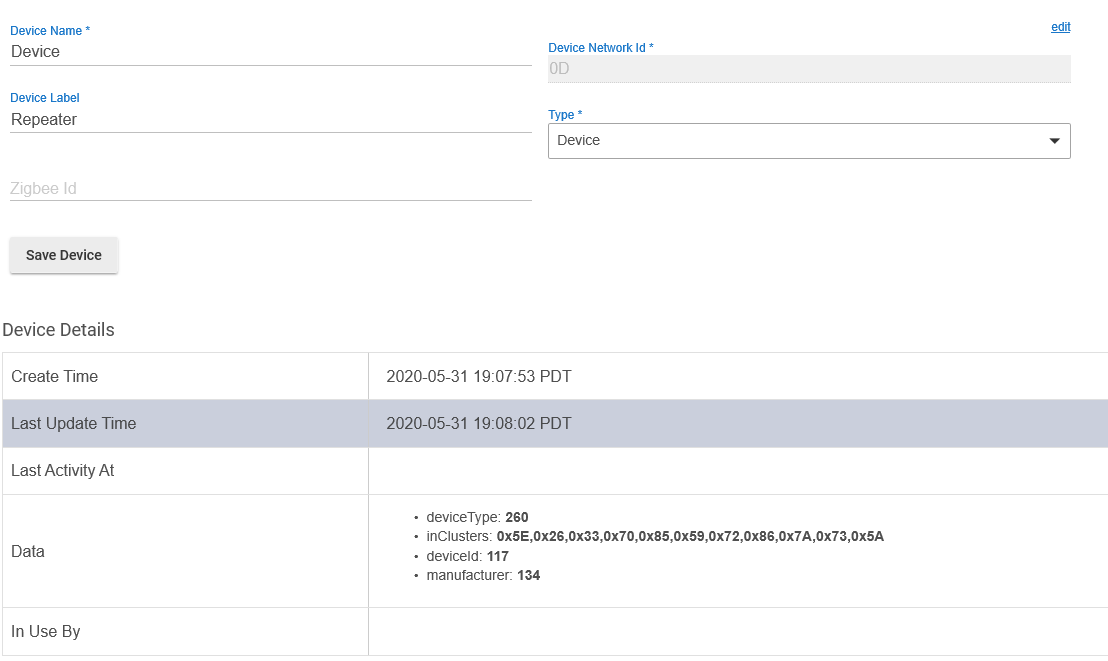And would I need to buy Zigbee repeaters if replaced, given I have no other Zigbee devices?
@tomasv I have one of these locks. [EDIT]
I had the exact same symptoms as you do. I wondered if it was the aes encryption, but that doesn't seem to be the case because the extender 6's don't support it either. I have two extender 6's and a cheapo enerwave plug that supports beaming and my locks started working. I had the same problem wtih my Alfred locks. They really tossed up my network. After I added a repeater 6, things straightened out. But one of my locks bounces off of that enerwave that's 6 feet from the lock, but the other bounces off of the repeater 6 that is upstairs about 6 feet away, and the other bounces off of one that's right next to the hub. After you placed the aeotec 6's did you repair the network? Then did you reboot the lock and then lock and unlock it a few times slowly? what were the results?
BTW is there any way how to verify the repeater is doing it's job? I see no last activity in under devices and when I press get info nothing in the log either
yes, the side button flashes when something repeats through it. So if you have someone that can watch the light or turn the lock then you will see if it's doign it's job.
another way is with a zniffer - awesome little guys.
After I installed the repeaters I went to HE and selected the Z-wave repair. I have the logs saved from that.
But no, I did not reboot the locks - just locked / unlocked them. I can try the repair again and then reboot them. My wife is at the location for a few days so I am kinda lucky she can help...
Consider excluding, factory resetting, and joining the lock again very near the hub.
These aren't easy, but some make them work. You might also move at least one of the Aeotecs closer to the lock for a test, do a repair and check it tomorrow some time.
I was looking at my zwave routing and essentially what needs to happen is that the lock needs to receive a wake up beam. essentially you want to see her physically change the status of the lock and see that light flash on the repeater. It might just need to be placed. I'd put one repeater within 10 feet of the lock and the other close to the hub and do a repair.
Don't forget that the lock will not just start communicating after the repair because of it's protocol. You need to physically activate communication by locking and unlocking it a few times. If you unplug the battery pack and plug in again it will also reach out, but I'd still turn that thumb crank on the lock.
OK, good info but I can't get it to use the repeater 
Disconnected the battery, connected back -issued commands from the Dashboard to lock and unlock 4x but per my wife the repeater does not flash.
Could it be that the Lutron switch that is placed within 1 feet has a stronger signal?
did she spin the lock by hand?
Using a code - should she just run the knob?
turn the knob
a few times
can you see it change in the ide or log when she spins the knob?
that was manually unlocking it?
Lutron is completely different than Zwave. They are on different frequencies and are different protocols. There is almost zero possibility of a Lutron interfering with Zwave.
Sorry - Leviton zwave
Via a code on the schlage - by hand
ok so do you have both repeaters or one? if she goes to the one close to the hub and you controlt he lock from the ide will that one flash?
2 one close to the hub, other by the door with the important lock - per her neither are flashing