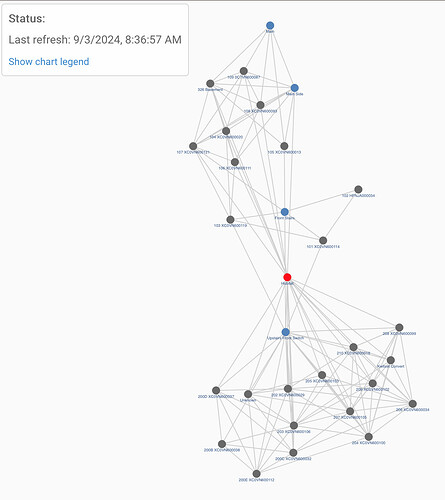(Move to this section from Devices. I'm hoping to get a reply.)
Hi All,
Let me get the background out of the way. Hub C-8, Original power supply, original antennas, Locks are Yale 216 ZW2 (24 of them), using Generic Z-Wave Lock driver, 1 Zooz S2 800 light switch.
I seem to be having an issue with a few locks on my Zwave network. Recently, I went to add a Code to one of the lock [ID# 0x002d] and it shows, "requestedChange : {12={code=XXXXX, name=XXXXX, status=A}" but nothing happens, and yes I've waited overnight.
I have tried several repairs, updating the ZW try (from LR to non-LR), restarts, shutdown/remove power, etc. but it just shows the same and never applies it.
Today, I went to remove codes from a different lock and it's not removing and just has "requestedChange : {4={code=null, name=null, status=D}, 5={code=null, name=null, status=D}}" thus I wanted to remove code 4 & 5 but again nothing is happening.
Now I'm wondering if this is a ZW issue or Hub issue because I have a hard time seeing two completely separate locks having issues with changes.
Here is the details of the lock not adding codes;
- deviceId: 3840
- deviceType: 32779
- inClusters: 0x5E,0x72,0x98,0x5A,0x73,0x86
- manufacturer: 297
- S2: 128
- secureInClusters: 0x80,0x62,0x85,0x59,0x71,0x70,0x63,0x8A,0x8B,0x4C,0x4E,0x7A
- zwaveSecurePairingComplete: true
- zwNodeInfo: 53 DC 80 04 40 03 5E 72 98 5A 73 86 68 23 F1 00 80 62 85 5C 59 71 70 63 8A 8B 4C 4E 7A
Any input or advice is greatly appreciated.
Thanks,
Charlie
This is from the Log of 0x002d, this one with the information above;
dev:662024-08-01 12:49:09.523 PMwarnencryption is: false
dev:662024-08-01 12:49:09.521 PMwarndescription logging is: true
dev:662024-08-01 12:49:09.518 PMwarndebug logging is: false
dev:662024-08-01 12:49:09.516 PMinfoupdated...
dev:662024-08-01 11:52:22.410 AMinfo102 HFNJA000034 was unlocked by Building[6:6]
dev:662024-08-01 09:50:16.836 AMwarnencryption is: false
dev:662024-08-01 09:50:16.834 AMwarndescription logging is: true
dev:662024-08-01 09:50:16.832 AMwarndebug logging is: false
dev:662024-08-01 09:50:16.828 AMinfoupdated...
dev:662024-08-01 09:47:38.239 AMwarnencryption is: false
dev:662024-08-01 09:47:38.236 AMwarndescription logging is: true
dev:662024-08-01 09:47:38.233 AMwarndebug logging is: false
dev:662024-08-01 09:47:38.188 AMinfoupdated...
dev:662024-07-31 10:38:05.718 PMwarnencryption is: false
dev:662024-07-31 10:38:05.716 PMwarndescription logging is: true
dev:662024-07-31 10:38:05.715 PMwarndebug logging is: false
dev:662024-07-31 10:38:05.713 PMinfoupdated...
dev:662024-07-31 10:36:21.482 PMinfostarting code fetch, trying to fetch code:1
dev:662024-07-31 09:12:39.869 PMinfo102 HFNJA000034 battery is 91%
dev:662024-07-31 09:12:12.863 PMwarndescription logging is: true