I have an Aeotec Dual Nano Switch on a C7 which is creating entries in the Log faster than what I have seen for any device (refer below). There are other Dual Nano switches on the hub which are not behaving in this fashion.
dev:31692022-07-14 04:06:58.681 pm errorgroovy.lang.MissingMethodException: No signature of method: java.lang.String.call() is applicable for argument types: (hubitat.zwave.commands.meterv5.MeterReport, java.lang.Short) values: [MeterReport(scale: 2, rateType: 1, scale2: 0, deltaTime: 0, previousMeterValue: [], meterType: 1, precision: 3, size: 4, meterValue: [0, 0, 0, 0]), ...] Possible solutions: wait(), any(), trim(), find(), size(), next() on line 57 (method parse)
dev:31692022-07-14 04:06:58.580 pm errorgroovy.lang.MissingMethodException: No signature of method: java.lang.String.call() is applicable for argument types: (hubitat.zwave.commands.meterv5.MeterReport, java.lang.Short) values: [MeterReport(scale: 2, rateType: 1, scale2: 0, deltaTime: 0, previousMeterValue: [], meterType: 1, precision: 3, size: 4, meterValue: [0, 0, 0, 0]), ...] Possible solutions: wait(), any(), trim(), find(), size(), next() on line 57 (method parse)
dev:31692022-07-14 04:06:55.680 pm errorgroovy.lang.MissingMethodException: No signature of method: java.lang.String.call() is applicable for argument types: (hubitat.zwave.commands.meterv5.MeterReport, java.lang.Short) values: [MeterReport(scale: 2, rateType: 1, scale2: 0, deltaTime: 0, previousMeterValue: [], meterType: 1, precision: 3, size: 4, meterValue: [0, 0, 0, 0]), ...] Possible solutions: wait(), any(), trim(), find(), size(), next() on line 57 (method parse)
dev:31692022-07-14 04:06:55.581 pm errorgroovy.lang.MissingMethodException: No signature of method: java.lang.String.call() is applicable for argument types: (hubitat.zwave.commands.meterv5.MeterReport, java.lang.Short) values: [MeterReport(scale: 2, rateType: 1, scale2: 0, deltaTime: 0, previousMeterValue: [], meterType: 1, precision: 3, size: 4, meterValue: [0, 0, 0, 0]), ...] Possible solutions: wait(), any(), trim(), find(), size(), next() on line 57 (method parse)
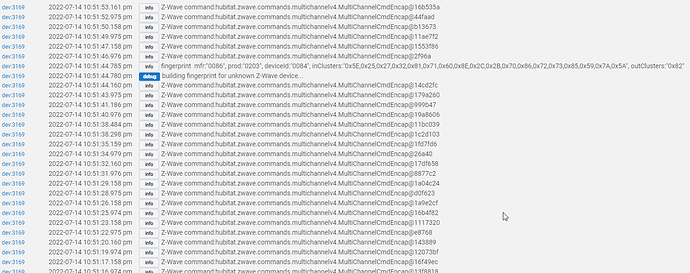
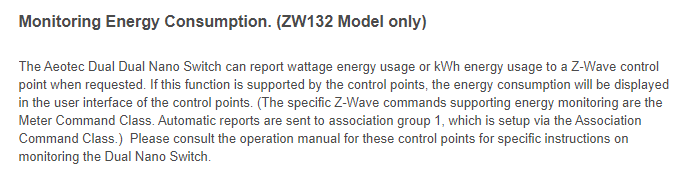
 ) functioning as expected.
) functioning as expected.
