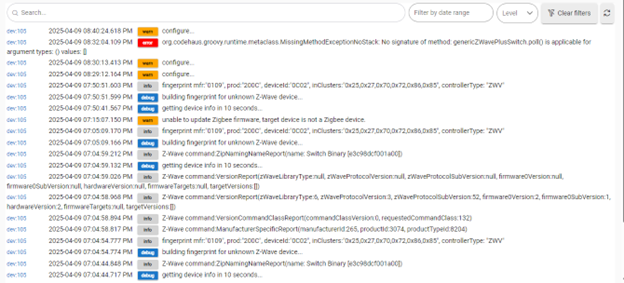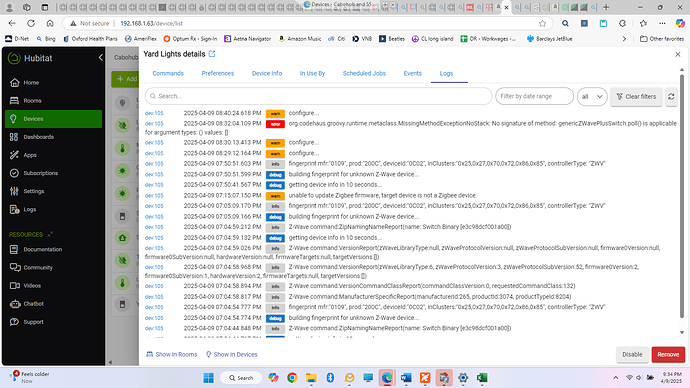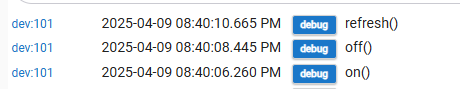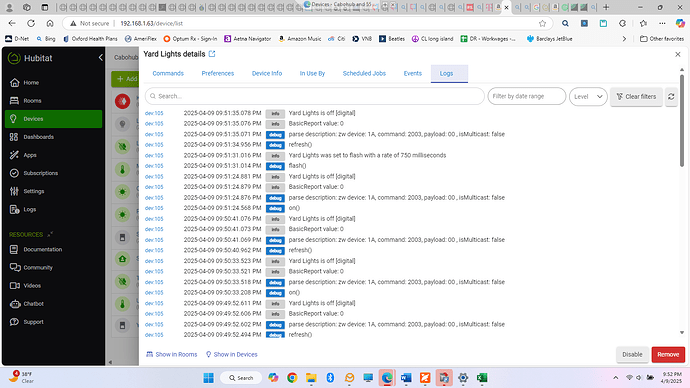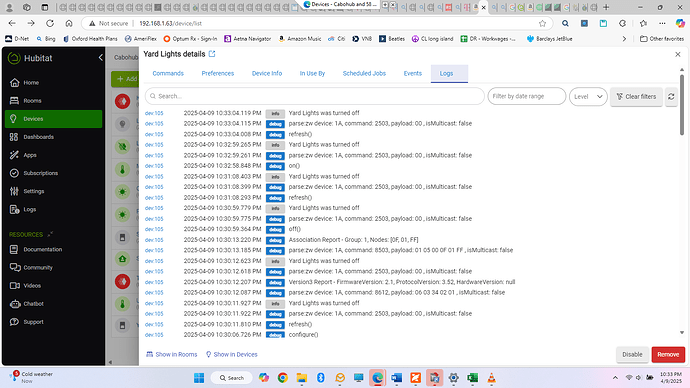New to Hubitat and almost done with migration of all ZWave components from SmartThings hub (in place since 2018). All switches moved over just fine via Exclusion/Inclusion but having an issue with one device : "Vision ZL 7431" In-Wall Switch / Relay.
Got it included on Hubitat using Add Device, ZWave add / inclusion.
However in DEVICE list a Question Mark shows as the the device type with options that do not include ON/OFF, etc (available choice include : "Delete All Current States", "Delete All States", "Delete All Child Devices", "Delete All Scheduled Jobs", "Cluster value", "Parameter value" , "Get Z Wave Parameter Value - Parameter value"
There must be a way to use simple automation for ON/OFF control and bet it requires coding this into the hub someow.
Would welcome direction on where to read up on programing /integrating this device for use. Or, would it be best to replace it with an updated device ..
Thanks in advance.
JR
Did a little searching and I think that's a 300 series device. Can you confirm if it says it is Z-Wave Plus anywhere on it (probably not)?
On the device page, info tab, change the Type to
Generic Z-Wave Switch
And you could also try
Generic Z-Wave Smart Switch
See which one works better.
1 Like
Welcome to the community!
The hub didn't have enough info to pair that device with a more appropriate driver ("Type"), so it used the plain "Device" driver. This doesn't happen often, but it can with older or more obscure devices.
The "Device" driver is not useful to operate any device, but is very useful to use if you change drivers -- its available commands help "clear the slate" for the new driver.
From what I can tell, that Vision device is quite old - according to the ZW Alliance page, it's not Z-Wave Plus, so for that reason alone, I'd recommend replacing it with a newer device. The polling necessary to accomodate a non-Plus device these days is not really worth the hassle.
Zooz relays are excellent and all of Zooz's offerings are very well-supported within Hubitat by both native/stock drivers and @jtp10181's very awesome suite of community drivers for Zooz and other z-wave devices.
1 Like
Thanks JTP - no indication of ZWave Plus on the device (actually, nothin on it at all)
Change type to Generic Z-Wave Switch and able to turn connected lights ON, but not OFF...
Same for setting type as Generic Z-Wave Smart Switch.. so close....
On and off use the same command class with just different values, so seems odd (and unlikely) that only one would work.
Did you try clicking refresh afterwards, the device may not report its state back since it is non-plus.
Could also turn on debug logging for the driver and then post screenshots of the logs.
1 Like
Jeff, could this be a polling issue (since that relay is non-Plus)?
SmartThings masked this by offloading the polling work to the cloud, but Hubitat doesn't do that, so you may need to use the Z-Wave Poller app.
Getting away from the need to poll is the main reason moving on to a newer 700- or 800-series relay would be a win.
If its a polling issue it can be tested from the device page by clicking the Refresh or Poll commands after sending a command.
1 Like
Yep - tried refresh after each command issue.
trying to upload .jpg of log messages - "Can't imbed media items in a post "
Join the owners group to be able to post images
https://community.hubitat.com/g/owners
Not sure what you did to that image, but I cannot read all of it. Looks compressed.
Also looks like the pairing logs, I don't see any on or off commands being issued?
Or Refresh being clicked? (Just Poll which looks broken)
Yes but I still dont see any on, off or refresh commands.
Did you turn on Info an Debug logging from the preferences tab?
Debug logging and Enable descriptionText logging both ON in Prefs
Refresh the page after using the command buttons or open live/past logs on another tab.
I just tested the Generic Zwave Switch driver and it logs commands like this when you click the command buttons. So I expect to see those at a minimum.
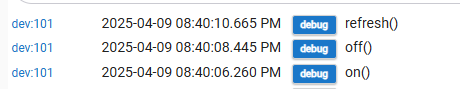
OK - changed type to Gen. Z-Wave Smart switch and ran several commands with REFRESH in between (and screen refreshes) several ON commands issued. Status shows as OFF, but the lights still ON and cannot be turned off
Ok the driver is using the "Basic" class there, I saw somewhere the device supported SwitchBinary, it may not respond to Basic correctly. It should, but apparently it is not.
I checked Generic Z-Wave Switch and that seems to use Basic also.
Although it is not a "plus" switch, try the Generic Z-Wave Plus Switch type now, do the same thing with the logging. May need to turn debug on again. I confirmed this driver uses the SwitchBinary command so  that is the trick.
that is the trick.
1 Like
@enigma757, just some fyi here... Once selected, device-level Debug logging typically turns itself off after 30 minutes. Since nothing is ever easy, the 30' auto-off isn't always true, but it's generally a safe bet.
Since debug logs are usually just used to troubleshoot something (and aren't otherwise useful to have clogging up your logs), 30' seemed to be a reasonable window to use. But that can go by fast when you're in the thick of it, so just reactivating it again gets you another 30'
Some progress , but lights will no turn off despite OFF or ON command with refreshes in between (Thanks HYDRO, periodically checking debug status)
Well this device is just not cooperating. You say it is on and wont turn off but it is telling the hub it is off!
Maybe try power cycling it at the circuit breaker? Sometimes that can help.
Can you also post all the info on the device page, Device Info > Details section
Will look like a bunch of random numbers but trust me they mostly have meanings.
I will have to do a little more checking around tomorrow. I do love a good mystery.