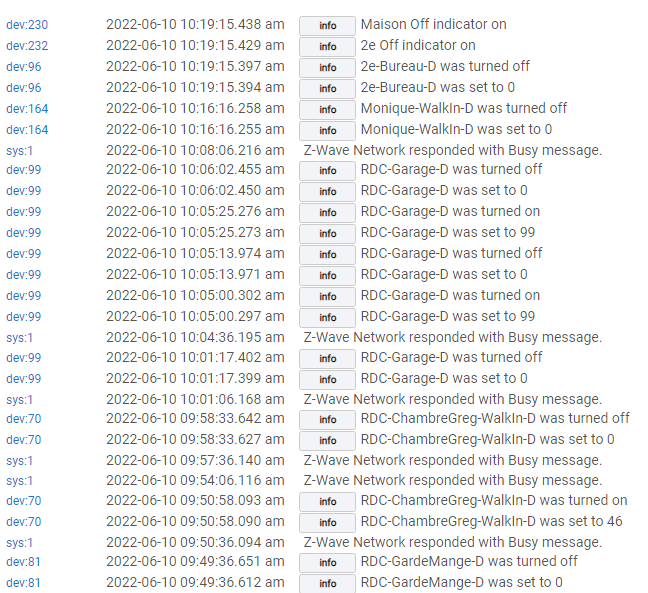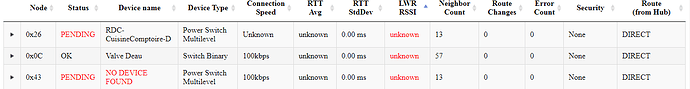all, I have zwave busy messages and I dont really understand why.
house has:
hubitat (of course)
about 60 zen72 dimmers
5 zen32 keypads
3 zen17 relay
1 schlage door lock.
I used the pref manager to turn off debug message on everything and have text messages on. (very useful when customer calls saying "the garage door open by itself." hum no, you pressed the button at 9:52PM)
and I see logs reporting very low activities. no like 5 switches been activate every seconds.
so what causes that???
I do have ghost to get rid of. not sure that causes it. it's "RDC-CuisineComptoire-D"
the other one (0x43) ill need to find out which one it is.
can the ghost device cause my buzy message issue? and the issue about a device not reporting anymore? (0x43)
thanks
Ghosts can make a mess of your mesh. Get rid of that and then move on to other possible issues. If you know which device created the ghost(s) shut it/them down (disconnect all power) Reboot your hub and then remove ghost. (you may have to click the refresh button on that line to get the remove tab to show up)
1 Like
I match every devices listed in hubitat to the floor plan. 0x43 is a ghost (like an idiot, I factory default that dimmer when it was paired to the hub) and 0x26 is the same device, just re-paired after the factory reset
so ill try a exclude of 0x26, then remove the ghost 0x43.
then pair that device.
so a ghost device is know for creating heavy zwave trafic?
It stops traffic. What happens is it mesh sees the same ID for both the valid and invalid device. When it hits then invalid one stuff just stops. (My simple explanation)
2 Likes
You don't have to remove 0x26, just shut down power to it. The easiest way is usually to turn of the circuit breaker for that device. Then click Refresh until Remove shows up. If that doesn't work, try doing a shutdown on the hub and try removing after the hub has booted up.
Once you get 0x43 removed, 0x26 should work correctly.
actually, under setting and z-wave details, they seems to be listed in the order they were paired. so 0x26 would be the ghost and 0x43 to "good" one
so I would need to remove 26 first and see if 43 comes back to life
does that makes sence?
ok, used the z-wave tool and both ghost are gone. in 24h, no zwave busy messages 
1 Like