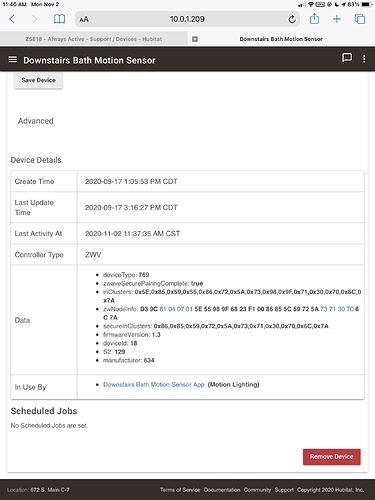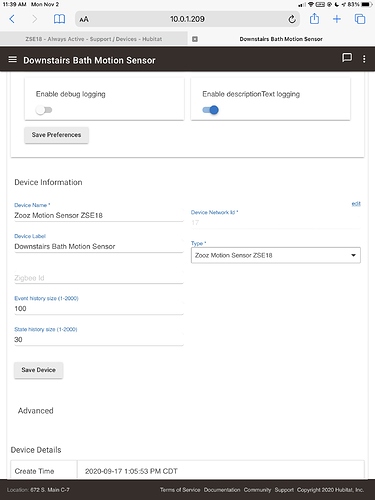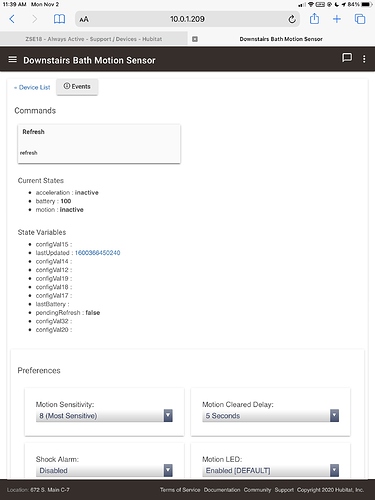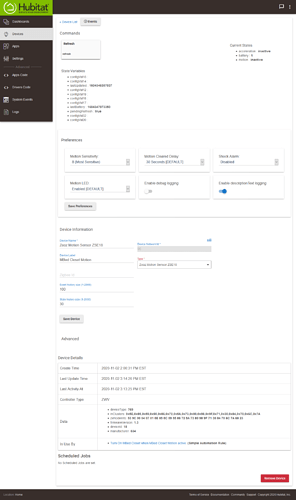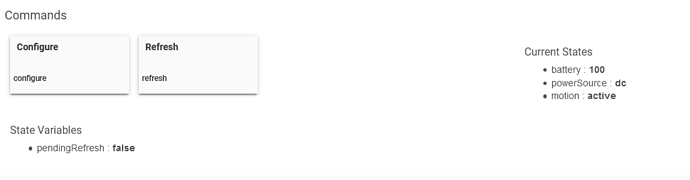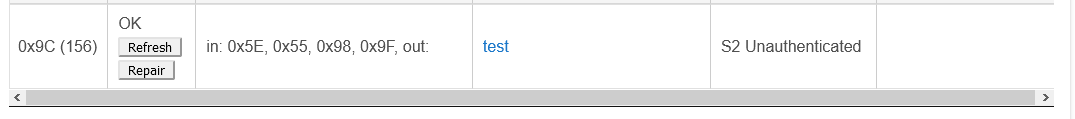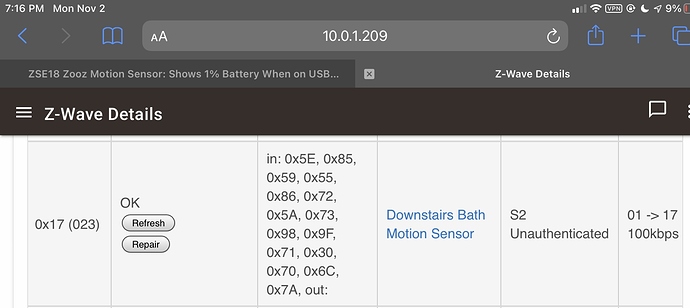I have a similar setup in my bathroom that I just finished. I originally had the little guy over the shower stall, and while we don't get too many guests, I can see how that would be a problem.
I discovered the downfall with that arrangement when I was sitting on the throne and the lights went out. It couldn't see through the glass.
My final arrangement uses a GE/Jasco motion switch and an Ecolink door sensor (very nice that it has a brown "skin" included, since our doors are brown). From 7:00 AM to 11:30 PM, prime time, motion controls lighting while the door is open.
When the door is closed during those hours, the fan also comes on. When the door is closed, a virtual switch tied to the door sensor is used to disable the motion lighting rule, so the lights don't turn off due to lack of motion while the door is closed.
The fan stays on during the day for five minutes after the door is opened during prime time.
During off hours, 7AM-11:30 PM, motion is turned off, the lights and fan turn on when the door is closed, and the lights and fan turn off when the door is opened.
@JasonJoel 's driver allowed me to break away the switch, which is part of the motion switch, and have it controlled separately, as well as the motion control the lights, without the fan getting into the act. If that makes sense.
Anyway, that's what I got for now. I don't think humidity is a huge factor, but I've noticed it goes up 15% after I take a shower. It could be part of some future mix.
All I've done is Simple Automation Rules. So far.
PS: I've moved the ZSE18 to over the walk-in closet door. I was able to run a USB cable over it today, after it had run successfully for a couple of days on battery.