100% agree but it is not a dashboard being used.
It did it again since I last posted the picture before this one. Not sure how the driver is logging.
100% agree but it is not a dashboard being used.
It did it again since I last posted the picture before this one. Not sure how the driver is logging.
I just did a test and turned a light on and off from an existing dashboard, it comes out the same way. I also sorted the event history on this light by "Produced By" and these two entries are the ONLY ones from the dashboard which checks out since I don't typically use the dashboard for control.
So... to rule out some sort of dashboard gremlins I would go through each of your dashboards (in apps) and de-select that device and see if the problem continues. If it does continue it would be interesting to see what gets logged in events.
To be clear, totally remove the device from the access list of the dashboards on the child dashboard app for each dashboard.
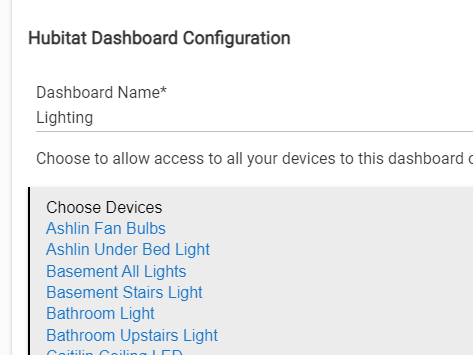
Removed from all dashboards.
The first three are a moes remote which all 3 turn off. I deleted the three that turned on. The forth rule notifies me that the fan went on and turns it back off.
Now its just sit and wait. If the device really is turning on totally by itself I would expect to only see the "on" event and not the "command-on" before it. I know the devs have said the logic that figures out the "Produced By" is not 100% perfect, but I have never seen it log things that didn't happen.
I cannot image that it will stop so this should be interesting.
It has not happened since removing the device from the dashboard list. Makes 0.00 sense to me but I will add it back one dashboard at a time. It was selected as a usable device in 4 dashboards but in use only by 1. Any feedback would be great. There must be a root cause in my mind. Lol
Only add it to the dashboard you use it on.
Did you happen to keep that dashboard open all the time refreshing?
I did add it back just to the dashboard that is using it. I did leave that dashboard open with a ? in that tile. When I added the device back to the dashboard app the dashboard refreshed correctly. The zen52 relay 2 which is the fan did come on again at 12:16pm this afternoon. I will wait another 24 hours and see what happens. Did not finish and it did it again.
My question was do you always have that dashboard open, like displaying on a tablet or something?
What type do you have it set to? Switch?
Sorry the relay 2 is set as a switch and is on a dashboard that is almost always on and open.
The one with ?. lol I removed it again and last night and it did it again over night without being on or in any dashboard.
Just happened again so I removed relay 1 light as well from all dashboards. Wait and see game. More to come..
Once again. Now the entire relay(parent) is removed from dashboards.
And its still saying in the events that the dashboard caused it to come on?
If the device actually turned on by itself it should not log a command-on in the events, it would only show the device sending the on status.
I just realized this is a parent/child device, I wonder if the way the driver is coded it calls the command on() for some reason when the device reports it is on. Have you also looked at the events for the child?
Do you have anything attached to the S2 input on the device? Is it possible there is stray voltage hitting that input?
Only other thing you could try is my custom driver and see if it logs differently. Mine would not be calling on() unless you sent the command from the hub. Otherwise I do believe you are right and it seems to the device may be defective.
I've done associations before with children of the Zen16.
They can be a mystery if you forget about them.
I am speculating a bit here, but read the following from the ZEN52 Double Relay Change Log - Zooz Support Center
Wiring limitation: in certain scenarios with too much noise on the wires, the wall switch wouldn't trigger the relay (most commonly when installed in a light fixture more than 30 feet from the wall switch)
Reading between the lines, to me that indicates that in certain scenarios these devices are prone to false triggering or not triggering properly. I have seen a report of this happening before on either here or Reddit.
I wonder if your wiring for this circuit runs along side some other circuit with a heavy motor load? Something like a fridge, wash machine, HVAC blower or compressor, or a bath fan. That spike when something kicks on or off can induce a fairly significant voltage into adjacent wiring. When wires run long distances side-by-side they are most prone to this phenomenon.
If I was there, I would try hooking up an oscilloscope to the circuit and see if there was something I could see after recording for a period of time. A voltmeter is probably not sensitive enough to do this. In your situation, I would try to be very observant about what is happening in the house while this false trigger occurs. Maybe you could set up an alert from Hubitat when this device turns on, so you can quickly watch what is happing in the home?
Well they are hardwired. I have 9 of them in a newer house (3 years old). 5 Have fans. Only one of them is having issues. All on the second floor and wiring in attic with exception of the main feeds from the breaker box. I would hope that just one of them having issues that it would most certainly be a bad device not a driver but what do I know?
Another thought that I could try is to do a swap device with one of the other four with fans and see if the issue travels with it???
So, no direct associations?
Correct.
48 hours fan (relay 2) has not come on. Added back child relay 1 (light) back to 1 dashboard. More to come.