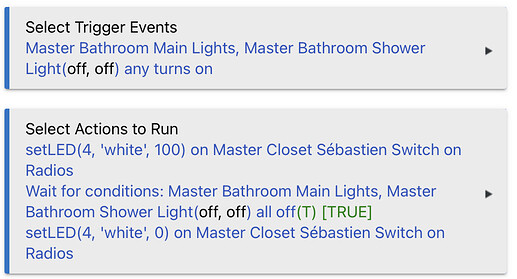I’m very new to Hubitat and Zooz. Bench testing in my shop before installing a system at a clients home. I’m an interior designer, not a home automation pro, but 15 years of experience designing and programming smaller systems (insteon) and assisting with larger system (amx and crestron) design.
I’ll have about 50 Zooz S2 dimmers mostly clustered in closets and maybe 10 of the Zen32 5 button controllers. All connected and programmed through the Hubitat.
Here’s what I’d like to do:
For this example, we will just be discussing a single secondary button on the z32. Let’s say button 2. So far, I an successful in creating scenes.
Press [B2] and toggle {master bedroom} scene on and off with each press. I’d like the led on the button to glow at 30% when off and 100% when on.
Now, assuming that’s possible, can I link or trigger leds on other Z32’s that have that same scene button to follow the scene on vs off.
So you enter the master suite from the bathroom and press [b2] on the Z32 there, activating (master bedroom) and the led goes to 100% there and at the z32 by the hall door. Then you later exit the bedroom and press the [b2] on the way out, scene goes to off and both leds on b2 on both z32’s go back to 30%.
I’ll have about 20 scenes, 3 global and the rest grouped in zones. Scenes will be very redundant on multiple z32’s in many cases such as the great room (4 open areas/rooms and 15-18 devices) being able to copy the rule or automation sequence from one z32 to another would speed things up greatly. 
Important to know, this is an older client, they will not ever use an app or interface to work this system. I anticipate adding modes and geofencing along with occupancy sensors in a future expansion, but for now it’s just elegant and simple switching with scenes.
Thank you for your help! Very appreciated!