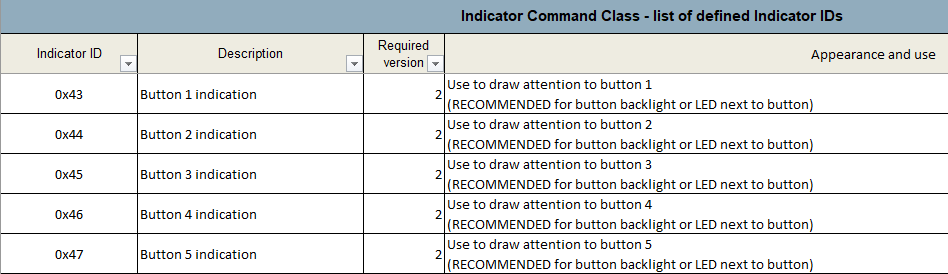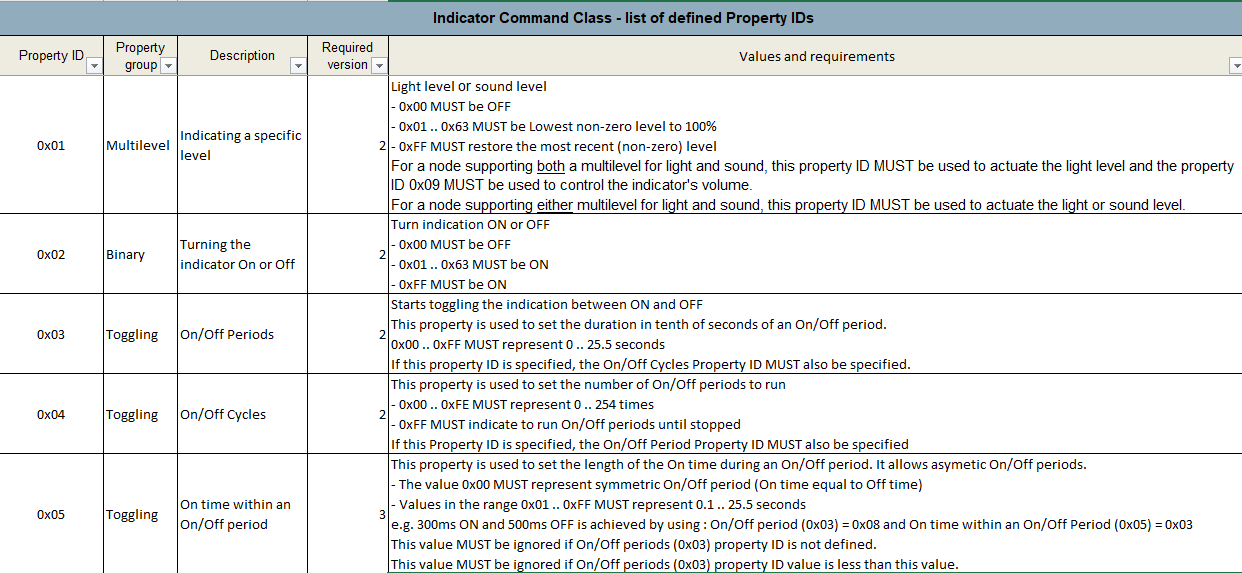Ok here is where we are at. I see why you are having the issues, both the stock and custom drivers seem to really only allow the Buttons 1-4 LEDs to be set to always on or always off via the parameters. Which actually makes sense because the buttons are JUST buttons, there is no on/off switch state associated with them to actually tie the LED status to. When the LED is set to toggle with the button presses it is really just toggling back and forth, it is not indicative of an on/off state. The button presses just trigger a button event and thats it, again no on/off just pushed.
One could either make child devices or just custom states to track a virtual on/off of the button which in theory would tie to the LED state. BUT there is no way to toggle the LED state manually without then setting the always on/always off parameter so thats where it could get out of sync. So... it could probably be done in the driver but it would be an awful lot of parameter changes to set the LED to on/off and button 5 would be flashing like crazy! I believe this could be done already using rules but as you said it could be a little complicated.
@agnes.zooz Now here is the fun part. If Zooz could implement some additional IndicatorIDs and Properties in the INDICATOR command class then I think we would be in business! We could have a driver do all sorts of nifty things to the LED. The only thing I do not see supported in the command class is the ability to change the color of the LED which is sort of a bummer. Currently it only supports ID 0x50 with Properties 3,4,5. With just that I am able to make the Button 5 LED do all sorts of flashing tricks but always in White for some reason.
Here is what I propose.
- Add support for Indicator IDs 0x43 - 0x47 so we can control all the LEDs from commands instead of parameters. (see screenshot from SiLabs docs).
- For those IDs, support Properties 0x01 - 0x05 (see screenshot). Property 2 would allow to set a fixed on/off state.
- New parameter to disable the LED from flashing when any of the LED related parameters are changed, just make the change without flashing anything (even just this alone would partially work, just cannot make the LEDs flash like you can with the indicator command class).
EDIT: If anyone is interested here is the basics of the command to make the Button 5 LED do tricks. This should also work on any of the ZEN7x switches with indicators. In this example it will flash on/off every 0.2 seconds for 30 repetitions.
zwaveSecureEncap(zwave.indicatorV3.indicatorSet(value:0xFF, indicatorCount:3, indicatorValues:[
[indicatorId:80, propertyId:3, value:2], //This property is used to set the duration in tenth of seconds of an On/Off period.
[indicatorId:80, propertyId:4, value:30], //This property is used to set the number of On/Off periods to run
[indicatorId:80, propertyId:5, value:0] //This property is used to set the length of the On time during an On/Off period. It allows asymetic On/Off periods.
]))