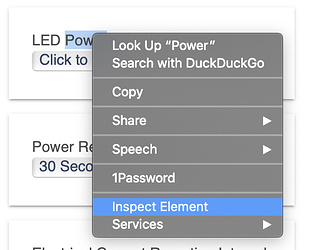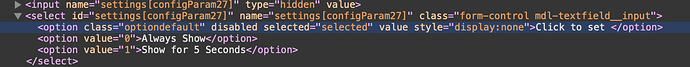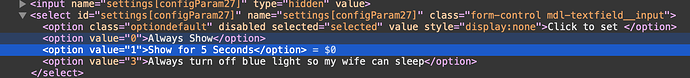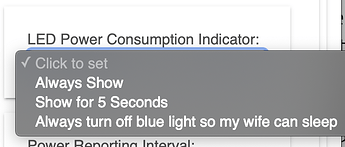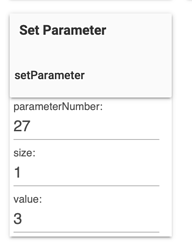Just posting this here in case someone finds it useful. I can only vouch that it works for me with Zooz ZEN15 v2.0, firmware 1.4 and Hubitat 2.1.7.127.
Currently Hubitat does not offer newer options available to the Zooz ZEN15 v2.0.
You can see the docs for available options.
In my case, this was for "LED Power Consumption Indicator" or parameter 27.
Parameter 27 supports values 0-3 (3 being the value I was interested in).
The latest version of Hubitat (2.1.7.127) only allows 0 and 1. Aside, v2 has different behaviour for value 1 (was "Show for 5 seconds", now "Off when off").
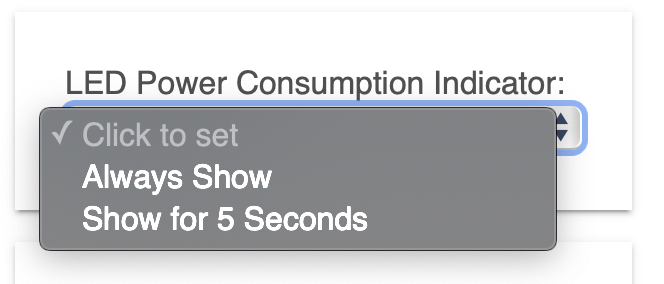
Given that parameter 27 is already being sent to the device when "configure" is pressed, so I was able to dynamically update the UI to "save preferences" with a value of 3, then successfully configure the device with this value. Aside, I am not sure this would work for new parameters that aren't currently sent on configure (ie manual disable switch on device), I did not test it.
How to modify the UI? Using your favourite browser with its flavour of "Developer Tools" (I am using nomenclature and screenshots for Safari, but this is similar for all browsers), left click on "LED Power Consumption Indicator" and choose "Inspect Element".
This will open the developer console, exposing the underlying html and expanded to the dropdown of concern. Expand the "select" tag for this dropdown (you will see values 0 and 1).
Now add a line with the value you need (ie 2 or 3). The text part inside the tag doesn't matter, just the option value.
Now in the UI, choose this new option in the dropdown.
Click "Save Preferences" then "Configure" and your new value should be applied.
YMMV, I hope someone else finds this useful until Hubitat supports v2.0.
Beware, any further "save preferences" without modifying the UI first will revert this value.