Has anyone installed a Zooz Zen 51 dry contact relay? I am trying to wire some in some light fixtures and cannot figure out where the yellow wire gets connected. I am putting them in three 8' LED strip lights in my garage and then was going to install Zooz Zen32 switch to be able to individually turn each light on/off independently and then set up to turn one light on when the door is opened. Step 4 in the directions say connect the wall switch terminals to the S1 yellow pig tail and to the power source. I did check with Zooz before purchasing and they said it could be installed at the light fixture.
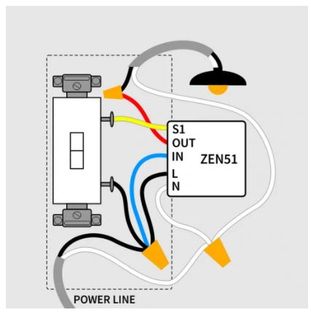
I haven't installed one of these so no first-hand experience, but if you're going to put them at the fixture, there's no use for S1 - just cap it off. All you need is L/N power for the relay itself and in/out for it to be able to control power flow to the fixture (i.e. acting as a switch).
My 2 cents, looking at the wiring schematic - if you are using a dumb switch in front of this relay, then you connect one switch terminal to hot, as indicated and the other to s1 (yellow wire) this way the relay can auto-detect the input voltage and turn on, in addition to having remote control via zwave. If you don't care about local/physical control via a dumb switch, then who cares
I am installing the Zen 32 scene controller to be able to switch individual lights on/off and also want to set up so when the door is open just one light comes on.
Ah, right. Sorry, glossed over that bit. In that case, as @hydro311 said, just cap it off, then. All of you logic can be driven by rules/associations with the zen32 and whatever contact sensor is on the door
Since this post has to do with a ZEN 51 relay in an installation without a physical switch, has anybody experienced difficulty with including it into the hub?
Yes, button is small and flush. You have to hit it just right. You will see the light flashing green and when you get the three taps just right it will flash faster. It is somewhat of a pain.
I have successfully added a ZEN 51 to my hub. I've been told that with a parameter change I should be able use a momentary pushbutton switch to control the ZEN 51. I am using a utility called Basic ZWave Tool. So far I think I have been able make the parameter change but am not sure if I was successful. Does anyone have experience with this tool? Specifically, it has a Get Parameter Report function but I don't know how and where the results are outputted.
To get the parameter report Open the 'Logs' in a separate browser window first, then generate the report.
Can check this out also for devices where not all the parameters are exposed by the driver. Any newer devices, especially 700 series, should support this.

