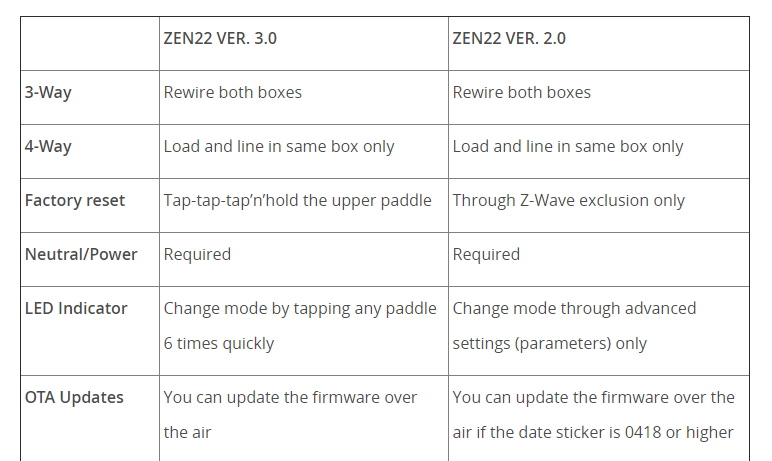New to Hubitat coming from a securifi A3. I recently realized that a switch in or upstairs was a zen 22 and seen that I could use it a scene controller. It originally added as a generic z wave dimmer. I changed it to the Zooz dimmer with central scene control. That’s where I got confused. I tired setting it up as a button controller and it flagged an error every time trying to set it up. Then I came across something that it more than likely needs a firmware update. I have had it since October of 2018. Anyone else using one of these w the scenes? And or am I doing it right as trying to do it as a button controller? I asked Zooz about the firmware but was curious about anyone else having one.
I don't see where the Zen 22 is a central scene dimmer. It has a double tap feature which allows it to turn to either maximum brightness or a custom brightness level. This is from the Zen22 dimmer manual:
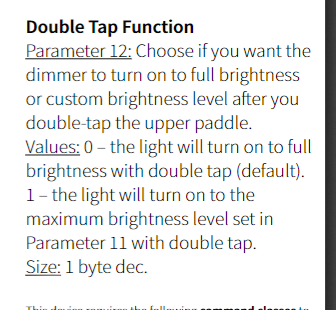
The S2 Zen27 dimmer allows you to enable Central Scene control.
The way to know for sure is to load the Basic Z-wave tool and get a report of the config parameters of your device. If you don't see parameter 13, then it doesn't look like it can be enabled on that dimmer. Sorry it's not better news.
I don't have this model but have a different one that also added scene support with a firmware update (the ZEN27 mentioned above--not the only model they added this to). In the case of the ZEN22, you need at least firmware version 3.01 as noted in the changelog. You might also need one of the more recent hardware revisions (it's not clear if hardware v3.0, released in the spring, is needed or if newer firmware can be installed on the older switches). If you haven't updated your firmware, you'll have to contact Zooz support to get it, who can also confirm whether it works with your specific hardware revision--and it sounds like you've already done that, so hopefully you'll get that figured out.
That being said, what errors are you getting setting this up with Button Controller? If the app lets you select this device, that should mean Hubitat thinks it implements this capability, so that could be a different issue. It wouldn't actually work until the device itself sends the right "scene" commands that Hubitat will interpret as button presses, but it's hard for me to imagine the Button Controller app itself throwing errors for something related to this already...
It doesn't have a release date for that hardware update or firmware version. The one that is currently available on the Zooz website is the version 3.0 and it was released in March. If you have v2.0 with a date sticker after 0418, then you can do an OTA firmware update from a compatible hub. But if your 2.0 dimmer is from before April, then you can't do a firmware update anyway. So, it depends how long it took to get from the factory to you if you can even do a firmware update.
Upon contacting Zooz it indeed need a firmware update. They sent me the firmware and luckily I had a z stick and I was able to complete the upgrade. When re adding it to hubitat, it natively added as the Zooz central scene dimmer, so the firmware update must have worked. I haven’t yet tried it as of right now I am running a z wave repair.
Well, that's great! I'll have to do the same so I can get mine updated. Thanks!
We just started selling the ZEN22 3.01 with scene control a couple of weeks ago, still updating all documentation for it online, sorry for the confusion!
Unfortunately mine is hw v2.0 so can't be updated OTS. 
So if mine is stuck on V2 firmware, is there anything to be gained/lost by running the Zooz scene controller driver or just stick with generic z-wave smart dimmer?
How do I take advantage of the scene control ability with these switches?
I have several Zen22 V3.0 switches running 3.3 firmware. The driver was auto-selected when adding the device - Zooz Central Scene Dimmer.
For single and double tap, I get button one (up) or button two (down), tapped or double tapped events which are easy enough to use.
For multi-tap (3, 4, or 5 taps) I see the CentralSceneNotification command in the debug log, but it's not clear how I can use this in a rule. I tried a test rule assuming button number 3, 4 or 5, but that didn't seem to work.
I assume it's something silly I'm just overlooking.
It's not anything you're overlooking--Hubitat's Generic Z-Wave Central Scene Switch/Dimmer drivers just only report up to double-taps, a product of the fact that Hubitat's button device model only supports up to a doubleTapped event natively and staff's stated opinion of something to the effect that users are unlikely to use or remember more than that anyway. More than double-taps for a button (or two) and you'll have to start doing "button math," where different presses of the same button get mapped to different numbers to accommodate multi-taps/scenes.
I see someone ported a Zen22 driver a while back: hubitat/zooz-zen22-dimmer-v2.groovy at master · adsavia/hubitat · GitHub. However, this was before Zooz added scene support (just a few months ago, if I recall). Therefore, that driver is likely to fare even worse. Zooz has updated their custom ST DTH, it appears: https://raw.githubusercontent.com/doncaruana/SmartThings-doncaruana/master/devicetypes/doncaruana/zooz-zen22-dimmer-v3.src/zooz-zen22-dimmer-v3.groovy. However, Hubitat's button model is a bit different, so it would need a bit more than the typical "find and replace" modifications to work. If you want these features but aren't up to that, I might be able to take a stab, though I don't have a real device to test with.
Thanks! I feel a little less bad in that case 
I have two HomeSeer WD200 switches with the custom driver and use the triple tap multiple times a day. Unfortunately, those cost 2x what the Zen22 does.
Porting the ST driver isn't likely something I'll have time for in the near term, unfortunately.
If I do find time down the road, what's the etiquette on copying that driver as the starting point - try to find the original author and ask if it's ok?