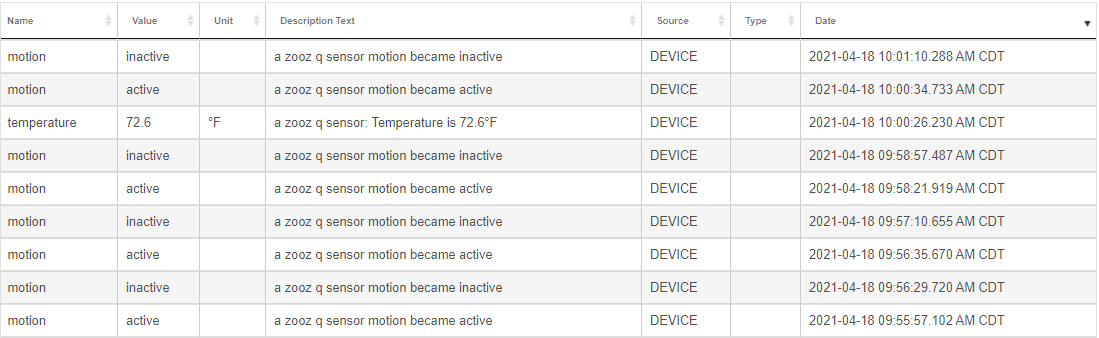I've noticed this too. So far I've only used it for testing (really only for writing the driver above), but I almost thought I did something wrong because motion wasn't getting registered when I was certain it would have--but the sensor just wasn't sending a report without significant motion, and it sometimes took what seemed like a second or so (probably a few hundred milliseconds, but noticeable). I haven't played around with increasing the sensitivity yet, but that probably won't hurt (though might not help; many Z-Wave motion sensors are notorious for slow motion detection, the 4-in-1 being a notable exception though still not as snappy as most Zigbee sensors).
So this worked fantastically, thank you so much for the driver!
One thing I'm disappointed about is that the motion detection on this device seems really spotty.
For a test, I put one of these at about shoulder height and set it to turn on one of my lightbulbs. First time I walked past it, absolutely nothing. But then walking back shortly after, it clicked on almost instantly.
Going to fiddle with the sensitivity settings some, cuz this is some bizarre sensor behavior.
Anyone else had problems getting these to wakeup?
I just got one paired with the driver by @bertabcd1234 but the wakeup (and update settings) doesn't seem to be triggering.
What do you mean with "not triggering"? If you mean not sending configuration on wake, mine seems to. You have to hold the black button inside down for about 3 seconds, then if you have debug logging enabled, you shouldn't see a WakeUpNotification, which should also "trigger" the driver to send any new configuration to the device. (You can also hit "Configure" and then wake the device to force it to even if it doesn't think anything should have changed.)
If you don't see the WakeUpNotification, the device just isn't waking (or Hubitat isn't seeing it for some reason). If you see that but nothing else seems to be working, let me know what and I'll see if I missed something on the driver side--entirely possible given that I put this together pretty quickly, mostly without the device, and haven't tested it much.
If yours is USB powered, then the above doesn't apply; configuration should be sent immediately with either a "Save Preferences" or a "Configure." (It would also have to have been paired this way.)
Update to this, it's beginning to operate much better once I upped the sensitivity level to maximum.
It seems to prefer large objects over small. Head-height was iffy, but torso height was 100%. After placing it relatively high up and at an angle, it seems to be consistently activating in less than a second. Still a bit slow compared to my Hue motion sensor, but not terrible. Will continue testing, but this took it from unusable to a bit slow.
The problem i was having is the wakeup after holding the button wasn't being received. I think there was a problem during the initial pairing (maybe an association didn't get setup?). In any event, I excluded and included again and things seem to work now.
I just unpacked and re-tested the pre-release unit I had written the driver for..
I tested with both S2 and non secure including ..
The device sends both notification and Sensor Binary .. I used notification as it is non-ambiguous and is actually sent first.. I am curious if there was a major change in firmware.. The one I have is based on 1.06.
Both versions I have setup are reporting as firmware 1.09; maybe they broke something?
From zniffer.. you can see the notifications for motion inactive and active:
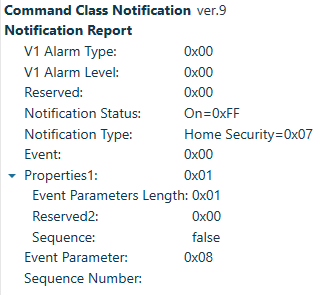
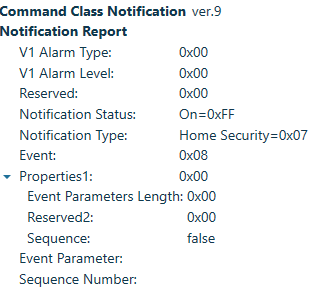
For some reason the devices that shipped (fw 1.09) appear to only be sending NotificationReport for event 3. I haven't seen any for event 8 (only the SensorBinaryReport with sensorType:12 is sent for motion).
@agnes.zooz Is this a firmware bug?
Ok.. So firmware changed then.. I’ll need to get my hands on the latest firmware... I’ll email @agnes.zooz
I'm guess this is notificationType: 7, event: 3 (tamper cover removed)
Those are the only NotificationReports I'm getting too---notificationType: 7, event: 3--except it doesn't seem to require removing the cover, just moving the sensor at all. (Motion is only coming in for me as SensorBinaryReport, sensorType: 12, which I'm guessing was a firmware change--I'm also on 1.09--but am assuming Zooz will help you figure out!)
That's unfortunate.. notification is superior to sensor binary (IMHO).. Most new devices only use notification
Will there be temp and humidity offsets in the final driver for these devices?
Also would be great if anyone gets new firmware to let us know how to request it.
Turn in a support ticket at:
https://www.support.getzooz.com/new
Provide proof of purchase (copy of invoice), the particular device, the firmware version you have, the platform you are on (Hubitat, because file format can differ for different updaters), and just say you want the latest firmware.
Yes, hopefully this year still ![]()
@bcopeland is there any way to get these settings exposed in the driver?
Also for anyone wondering where we are with the official driver, we're working with Bryan to have the motion issue fixed since notification was removed from the default reporting on the sensor for mass production. It can be restored by changing Parameter 16 to value 0 (it will no longer send binary sensor reports but instead will send notification reports).
Thanks everyone for your patience here and @bertabcd1234 for the custom driver!
Motion Clear Time - Sure
Enable/Disable LED Indicator for Motion Alerts - Sure
Reporting Frequency for Battery, - not necessary, the driver will force a battery report at least twice a day, during the wakeup
Temperature, Humidity, and Light Level - The internal driver is set to have reporting based on change.. Is there a reason to keep sending a value that is the same?
Those are settable parameters on the device--I only noted to @agnes.zooz that there wasn't a way to set those parms in the stock driver (if only so I could ensure they didn't report too often based on the default value stored in the firmware). If the default driver is able to ensure the parameter(s) is initialized to a sensible value, I'm fine (the defaults for some devices result in a lot of traffic). Thx!