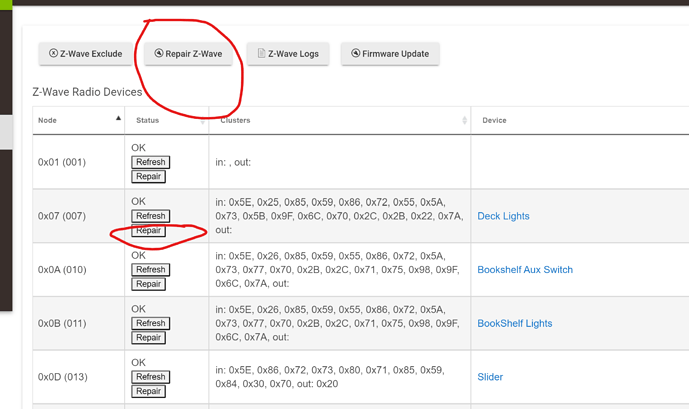I have 8 Zooz switches controlled by Simple Rules for my outdoor lights. All have been working fine until the other day. Outdoor garage light turned on but not off. So I manually turned off. Came home and light did not come on but the others did. I was able to turn on either with mobile app or computer. Now can only turn on manually. Do I have to delete device, exclude the include again? I had also rebooted the hub several times.
I had a ZEN30 stuck on yesterday. It wouldn't respond to the hub or to presses on the switch. I pulled the air gap for a few seconds and it's been fine since.
What is an air gap?
Should be a little tab along the bottom edge of the switch. That will basically disconnect the switch from power. Like throwing the breaker but just for that one switch. Pull it out and wait a few and then push it back in.
I'm pretty sure only the Zen30 has this. I have some Zen 21s, 26s, and a 27 but only my Zen30 has an air gap.
I had a similar issue with one of my Zooz switches. A Z-wave repair (under Settings->Z-wave) fixed it the first couple of times. It eventually died completely as the paddle stopped responding too.
I went to Z-wave repair and I got this message.
Reset Z-Wave Radio
Warning! All values will be reset and you will have to exclude and re-add every Z-Wave device.
Type the word "reset" into the text box and click reset.
Do I need to do this? If so then do I have include each device again?
It is only one switch.
no that is not zwave repair that is reset.. repair is another option depending on hub. pre c7 you can only erpair the entire net .. c7 you can just repair that node..
the repair button is either on each device or on the top of the settings/zwave details page.
Well then I'd try killing the circuit breaker that the switch is on and see if that wakes it back up. If the hub is on the same circuit be sure to power it down via the settings page before you do that.
I have a C5 and I guess the reset is for all if you want. I just clicked the Repair Zwave and it is running. I assume it will notify and change to complete when finished.
You have to look at the logs (drop down at upper left of your hub’s page), bottom entry, for a live log view, or past logs, to see when it finished. You don’t get a notification.
I had a similar experience only I was sure the switch had died so I removed it. A few hours later on a whim, I reinstalled it and it started working.
Over the last month, I've had a Zooz outlet (ZEN15) act flakey. I have it set to turn off at a specific time, which it does (light connected is goes out) but the reported status in Hubitat is still 'on'. If I issue a refresh on the device, the status will change to 'off'. It's only happened 2-3 times, but it's really annoying when it happens.
Had a ZEN30 switch do that yesterday it was off but the hub thought it was on and I had to manually cycle the switch to get they back in sync. There must be a reason but I wonder why they don't just send the on command again even if it's on. I know that's an option in some places but I don't see it as an option everywhere.
This topic was automatically closed 365 days after the last reply. New replies are no longer allowed.