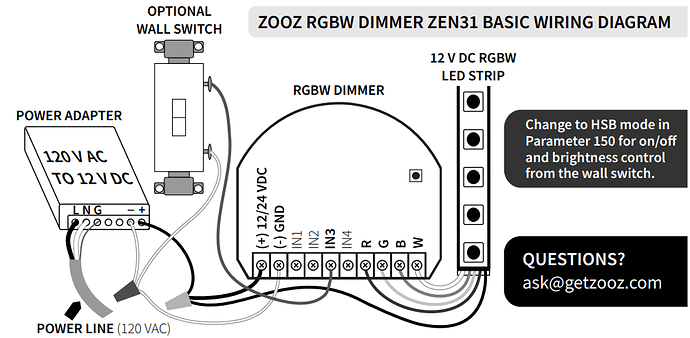I think I have it solved - Zooz support told me to not do security, so if I:
- exclude/include
- de-select
Security 2 Class 1 - Authenticated
- I make sure that I do NOT have Zooz's Zen31 custom driver (if I do it select it automatically and then fails to make child devices when adding)
- then hard power off/on the Zen31
Then I see that rule machine works as well as the child devices and the dashboard.
Zooz support says that it's the hubs fault and that there are "S2 issues remaining for the new HE platform in terms of multichannel devices". Not sure if that helps you or not, @bravenel, but hopefully this is the fix for now and it helps anyone else with a Zen31.
I'd also appreciate knowing when auth is fixed so I can turn it back on.
And with the latest update, we are back to it not working. It works for a day or two, and then gets 'stuck' and I have to unplug/replug to get back to working. @bravenel, do you have any updates?
Sounds like a Z-Wave mesh issue or a device problem with that particular device.
Did you receive the one you ordered? Have you tested with and without security? What are the updates on the S2 multichannel?
You need to be asking @bcopeland.
I assume you mean about the multichannel. Maybe since you have tagged him he will respond.
Back on Nov 3 you had ordered a Zen31. Did you get it, and if so, does it work over a few days with multiple on/offs and different levels and colors?
I was happy when it was working, but now that I have upgraded my hub it is back to needing a hard reset every day or two. Do you see the same thing?
I did buy one but have never opened the package. Sorry, too busy with other things.
It’s on my todo list to re-test.. It’s so weird with the power wiring.. And I have found it locks up easy if the power is not correctly wired..
First make sure it's wired correctly .. and the power supply is large enough to handle the load of the lights attached and the device..
Thanks - it is (thought I do not have the optional switch) and it is.
It was working flawlessly for a month or more before I upgraded my hub.
Hey Bob, yes my PS is large enough, confirmed
As for wiring, I am using just a white LED strip, + going to the Zen31 + and the - from the LED to the White on the Zen31. Can't get the Zen31 to turn on/off or Dim at all
@agnes.zooz
Thoughts?
Edit: I have 3 - Zen31s and they all work the same way, can turn on/off/Dim RGB but not white
Are you keeping the main device on and just controlling the RGB and W channels independently or are you also using the master/main device to turn the strip on or off?
Hi Agnes, I have tried both. Nothing seems to control the W that I can find so far
What is preferred? Leave the main on and at 100% power then use the RGB/W to control the strip?
Yes, that allows for best results of independent control. Are you using the custom driver or the built-in driver here?
Thanks Agnes, so far only the built in driver
Can you try installing the custom driver and re-including the device to HE to see if it works better?
I deleted it from the system then reinstalled it and it picked up the custom driverhowever I still can't control the white channel I can control the RGB channels no problem
Does the custom driver give a parent and two childs as well or is that only with the default driver, The reason I ask is with the custom driver I only have one device
@mike.maxwell, I am not able to control the white channel of Qty 3 - Zen31s no matter what I try, is there an issue with the built in driver?
Oddly enough, I can't control white with the custom driver either...
RTFM I always say... Didn't have it wired correctly
Nothing more to see here other than my embarrassment
1 Like
Any updates on this topic? I have four Zooz RGBW controllers and they are all very laggy. Sometimes they can take up to 10 seconds to change color or dim.