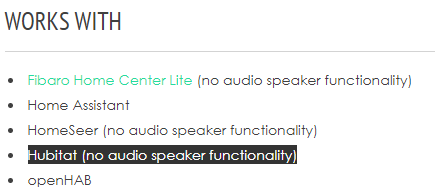Currently on the market for a siren for the house. Will be used in conjunction with smart things contact and motion sensors and probably Lutron Pico remote (which has been programmed as a panic button).
Anyone uses these two before? Which has worked better or are there better options to explore?
I like that the Aeotec supports mains power..
But unlike the old Aeotec siren, you can't do custom sounds, and it's a rather limited selection.
The Zooz supports custom sounds but isn't mains powered..
I actually have both.. Haven't gotten around to hooking up the zooz yet.. I'm seriously backlogged on projects.. 
But I would probably lean towards the zooz as you can customize the sounds..
thanks @bcopeland! I too like the power feature of the Aotec, yet like the customizeable audio wav files of the Zooz.... ugh.
Anyone comment on the battery life of the Zooz (which happens to be on sale today)?
Also, just saw this....
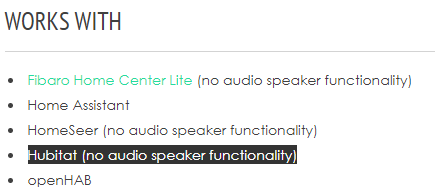
Does this mean the custom audio files on the Zooz wont work anyway? or is this just prohibiting the device from letting me TYPE audible messages for it to read out, like I currently do with my Google assistant?
1 Like
It's not Text to speech, it's custom audio files..
And if it's not supported... I'll have a driver that supports that functionality soon...
2 Likes
I'll have a driver this weekend..
2 Likes
I've got the Aeotec Doorbell/Siren 6. Yes, you can't upload sounds, but it works well with HE.
I also wish the Zooz were mains powered. I may get one to replace an old GoControl siren that runs through batteries.
In addition to being able to upload sounds, the other advantage to Zooz is post-sales support by Zooz (and by @agnes.zooz here). Aeotec has zero presence here ......
5 Likes
 Yep.. Totally agree there.. their support is amazing..
Yep.. Totally agree there.. their support is amazing..
3 Likes
Ok.. I just loaded the device.. And the built-in driver supports playing files.. Not sure why that doc said that
2 Likes
That might have been an outdated description, we removed that disclaimer from the listing already.
3 Likes
Could be true, that was taken from the "The Smartest Home" description....
Awesome...just ordered two Zooz.
Thanks Bryan.
1 Like
Hey @bcopeland,
I received and installed both units today. I tried to activate the strobe only using the device button but the siren went off as well. Not sure if they are separated or if it’s a driver issue (built-in). Do you have the same response and do you think you are still going to whip up that driver for this unit?
I noticed that the current driver settings refer to the objects "Beep Sound and Chime Sound" but when you program Actions int RM you select "Sound Tone or Sound Chime". I suspect you could make that consistent.
-Travis
The Alarm capability requires commands siren, strobe, and both, but the Zooz Multisiren doesn't support controlling the siren and strobe independently so a new driver can't help with that.
The built-in handler supports all of the device's features except displaying the sound names that are stored on the device.
1 Like
Thanks for the info! I would imagine just entering the Number to Sound Name/Description in Notes would suffice unless it could be stored in the driver somehow by manually typing it in. I would hate to have to reference the USB Audio Transfer App or create a spreadsheet. That said, I don't think I will be using too many .WAV files. Also, I did see someone reference that the way to get the strobe only would to be to just use a blank audio file which I think will work just fine. Not sure the strobe would get anyone's attention during the day as it isn't very bright, is an innocuous blue and isn't forward facing on the unit but it could at night I suppose.
When you connect the device to a computer you can see and change the file names, but I think it's limited to something like 6 or 8 characters.
That list could be retrieved from the device and displayed as the soundEffects list which would allow you to play the sound by that name or the corresponding number.
That's the only missing feature in the built-in driver, but I've never seen anyone mention it before so I still consider the built-in driver fully functional.
I don't remember the LED flashing while playing chimes, but it's been a while so I could be wrong.
If the LED doesn't flash when the chimes play then there's no way to just use the strobe because the siren functionality is separate and you can't change its volume or sound.
1 Like
Can I use the Zooz device as an indicator light? is it an RGB led, does the driver allow me to control it like a bulb (brightness, color, pulse, etc?) if so I'm kinda surprised no one suggested it in my thread about [ON AIR] Battery powered indicator light
The device doesn't support controlling the LED.
1 Like