Yes I am using a Pico. I am using the push/held and not push/release setting for the Pico (not Fast Pico) so I get multiple actions per button.
Rule:
And translated to buttons:
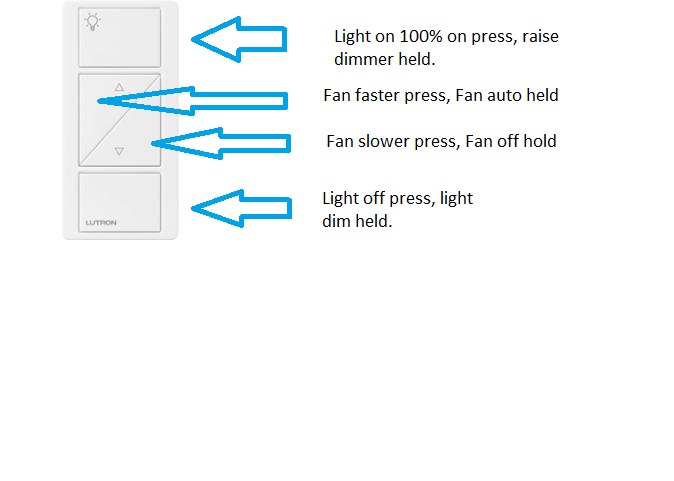
So yes, one button device controls fan AND light.
Yes I am using a Pico. I am using the push/held and not push/release setting for the Pico (not Fast Pico) so I get multiple actions per button.
Rule:
And translated to buttons:
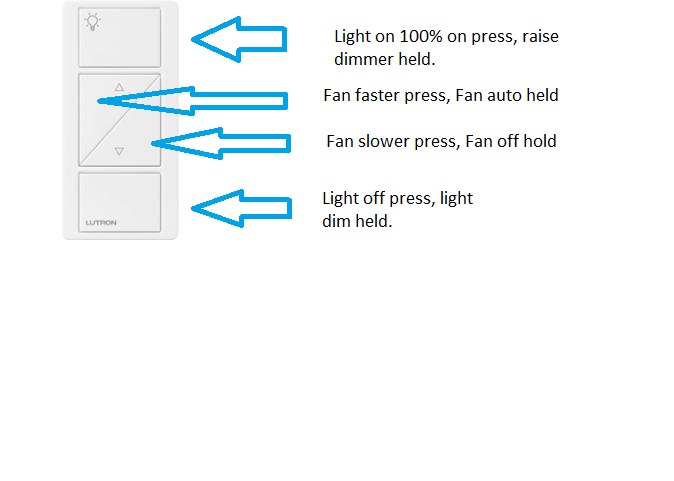
So yes, one button device controls fan AND light.
I should add, this is with the Hampton Bay controller, and not the Zooz. I am not sure if the same thing applies, I have never used the Zooz.
But it is possible IF the Zooz can control fans in a similar way to the Hampton Bay.
Hmm..
I a bit lost. I have read about both the Zooz and the Hampton Bay Fan controller.
Right Now I have a single gang switch on the wall. Hard to explain but basically there is a little switch (on/off) on the bottom, and the top half is a slider to dim the lights. The current switch has NO WAY of controlling the fans, they are only controlled by pulling the chains (not ideal, but actually isn't as bad as I thought it would be - house came this way).
What would I need to buy to automate/update this system?
If you have a picture of your setup that would be great.
Also - I have no neutrals 
So that is a whole different topic. That depends upon what is in your wall box, and I guess at the fan too.
So my setup is that I have a hot and neutral at the fan (Black and White wire). The Hampton Bay controller mounted inside the fan takes this and turns it into two hot (black and blue, one for light and one for fan) and a neutral. So the wall box does nothing, except hold a Pico. The control is all in the fan.
The Zooz works differently. It assumes you have two hot at the electrical box, typically red and black for light/fan and switch hots, and a white neutral needed for the switch. One hot controls each function, fan on red, and light on black or the reverse of that. And a white at the fan for neutral.
I don't have pictures, and it wouldn't show much except a Pico mounted on the wall.
If you have no neutrals at the box, you cannot use the Zooz. You must have neutral at the fan, in that case the Hampton Bay will work.
I think that Inovelli also is coming out with a controller, but I don't know the details of it or when it is coming out.
The Hampton Bay Controller should work with almost any fan as long as you can put the receiver inside the fan canopy. It is also Zigbee and is a little finicky and usually needs some sort of Zigbee repeater in the same room.
Inovelli is coming out with a fan/light combo that is currently on pre-order:
https://inovelli.com/red-series-fan-light-switch-z-wave/
It also uses a RF receiver that is placed in the fan canopy. Looks pretty sweet!
Oops, just saw you don't have a neutral. Unfortunately the Inovelli switch won't work without a neutral unless you rewire it.
If you went with the Hampton Bay controller, you can add the Lutron picos and place them anywhere you wanted and programmed the buttons to do different things.
I should also give a quick mention, Pico can be mounted without a box, I just happened to have a blank one there. The little stands they have are also pretty nifty. You can have multiple Pico control one device, so you could have one on the wall, and one on an end table.
So the truth is, I have lived this long not being able to control the fan via the switch. My main focus is making the light portion smart. I tried to just install a regular Lutron Caseta dimmer switch but couldnt get it to work.. I guess maybe smart bulbs are the way to go for me. Just hate that since if anyone uses the switch it breaks the bulbs
If possible, take the existing switch out of the wall (don't have to unhook wires) and take a couple clear and well lit pictures. Then we can probably determine what you have going on. The Caseta should have worked for a light, but if that wire also cuts fan power, you won't be able to use a wall switch like you want.
Maybe we can get @moderators to split this thread from about post 78 forward?
You couldn't get the Caseta switch to work at all, or it wouldn't work with Hubitat? If the latter, you have to have the Lutron Pro Hub for it to work with Hubitat.
Ha sorry. I have the pro and many lutron switches that work perfectly with Hubitat. When I put the Lutron dimmer into the switch in the bedroom (ceiling fan/light) it didn’t work to control the light (which is what the prior switch it replaced did)
You definitely need a neutral in the switch box to use any Zooz switch. Sometimes they're not easily visible because they're not connected to your simple mechanical switches so if you're not sure just send us images from the inside of the box and we'll let you know which product would work best for your installation.