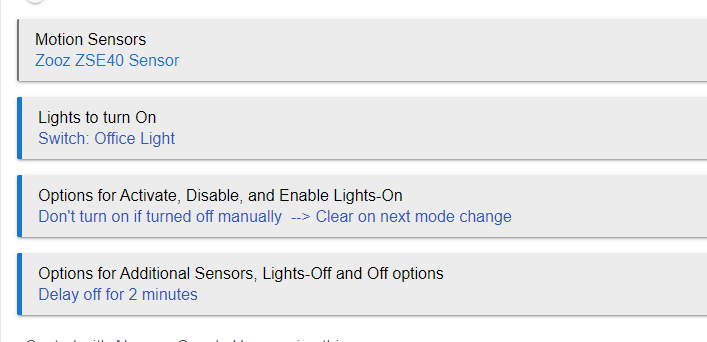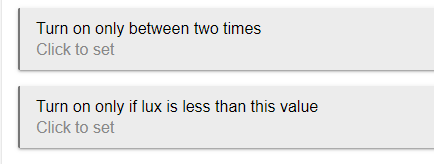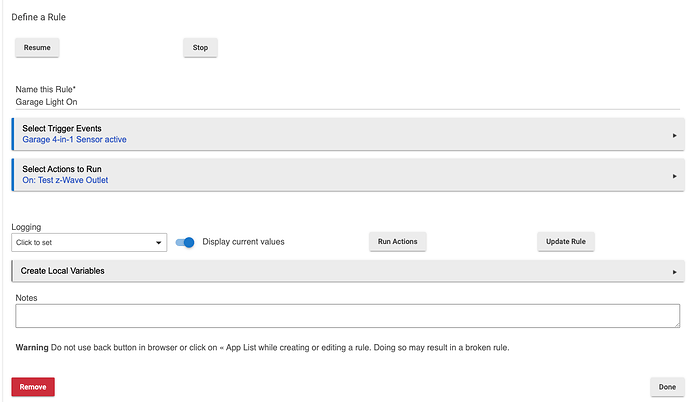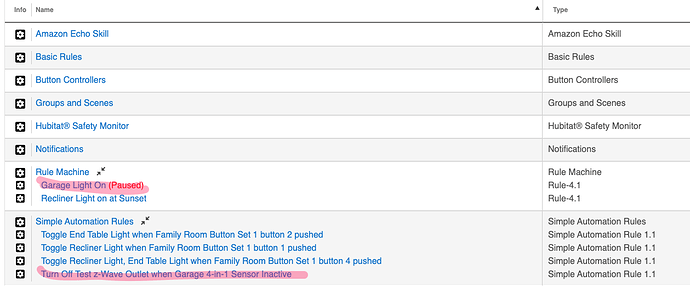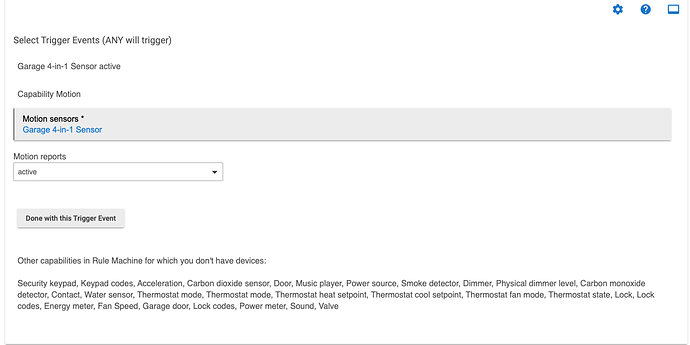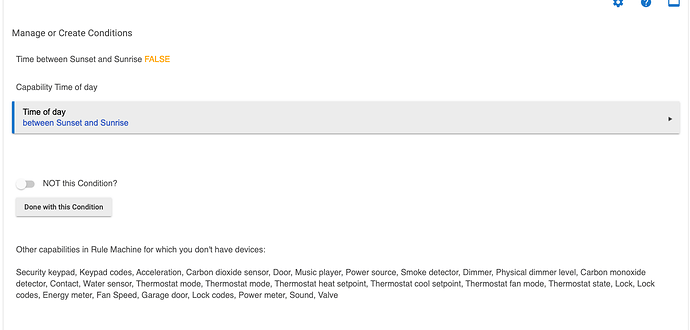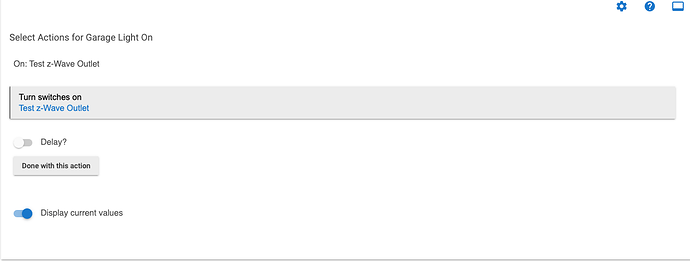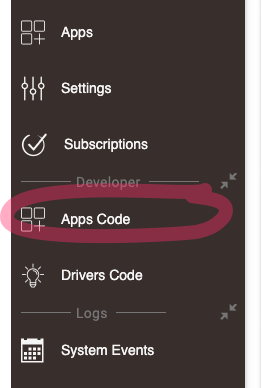Hi all,
I have a Zooz 4-in-1 ZSE40 v2 sensor. I am trying to turn a switch on once it detects motion -- provided its dark out. As a condition, I tried saying that the illumination must be less than 5. Hubitat ignored my configuration here. I then tried saying that the time must be between sunset and sunrise. Again, Hubitat ignores my configuration.
Any ideas how I can make this work?
Thanks in advance,
Mark
Are you using Rule Machine? Can you screen capture your settings?
Yeah are you using Rule Machine or the Motion and Mode Lighting app? Here is a simple one I have that turns on my office light when I walk in. I did not set it with the lux or time of day but it is an option in there.
Otipons for time or lux values
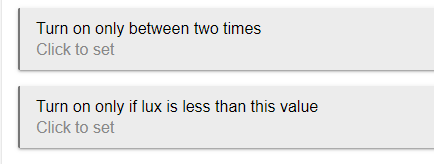
Hi all,
I wanted to try one more thing before I replied. I did... and it didn't work. I've attached five screenshots. I'm grateful for any help.
Mark
I'm not sure what the new/second thing you tried was (maybe the Simple Automation Rule in your screenshot? that should work, but keep in mind that restrictions affect the entire automation, so if the restriction is not in effect when the device turns on but is when it's supposed to turn off, it won't turn off). But the problem with your Rule is a common one: you created a condition but didn't use it anywhere. The "Manage or create conditions" box is just a bank, conditions you can use (some of which may get populated automatically, depending on your triggers) but don't do anything on their own.
To get what you want, you'll need to modify your actions section to something like:
IF (ZSE40 illuminance < 20) THEN
On: Test Z-Wave Outlet
END-IF
Or, if you also want it to turn off when motion stops, something more like:
IF (ZSE40 illuminance < 20) THEN
On: Test Z-Wave Outlet
END-IF
Wait for event: ZSE40 motion inactive
Wait for event: elapsed time --> 0:05:00
Off: Test Z-Wave outlet
(The latter will technically turn it off outside of these conditions and even if this rule didn't turn it on, but it's a bit easier to write that way and might be what you want anyway; not impossible to modify if you don't.)
Or, if this is all you want, the Motion Lighting app, as mentioned above, can handle this and is a lot easier to set up. 
Thanks a bunch. Am trying the Motion and Mode Lighting App now. I'd like to get into the coding -- as I was a developer in a previous job (several times removed). I appreciate your help.
Mark
I tried the motion lighting app, but still cannot Hubitat to recognize the sensor's illumination sensor. I'm going to try the code and see if that works any better.
Tried the code and hubitat told me that it didn't recognize "illumination". Not sure if this is a hubitat issue or a sensor issue.
By "the code," do you mean Rule Machine? (Do note a sticking point for many people: Rule Machine isn't code, at least not what you see, though what you see does resemble pseudo-code that is a summary of the actions and other selections you have made in the UI.)
I'm not sure what you mean by "told you that it didn't recognize." If you're able to share a screenshot of what you see, that may be helpful. If you don't see this sensor in a list of illuminance/lux sensors that an app lets you pick, then something is wrong--maybe the wrong driver (one that doesn't actually implement this capability).
1 Like
Hi All,
I contacted Zooz support. They replied quickly with advice. I moved the sensor closer to my hub, refreshed the Z-wave network and "woke" up the sensor. After moving the sensor, I refreshed the Z-wave network, went into settings, viewed the Z-wave devices and ran the routine to repair Z-wave. I then took a paperclip and inserted it into the hole for reset - four times spaced out at 15 second intervals. The sensor works fine now.
My earlier reference to code under Developer -- marked Apps code. See the attached png file.
Thanks to all,
Mark
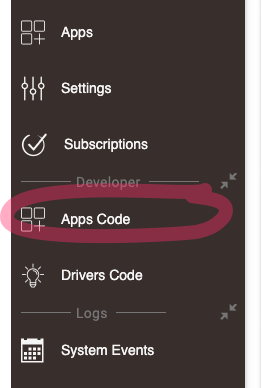
In that case, sounds like you're writing (or using) a custom app, and if the device doesn't appear in a certain list, it's because you're using the wrong selector. If this is still a problem, someone should be able to help you out if you provide more information (e..g., at least a code snippet).
1 Like