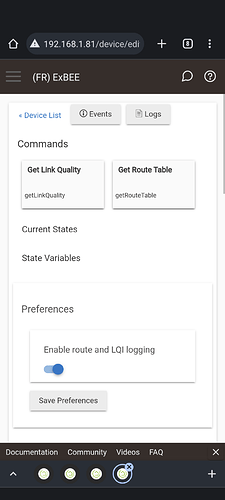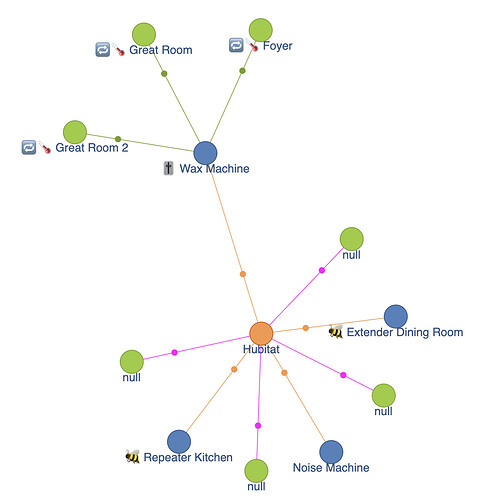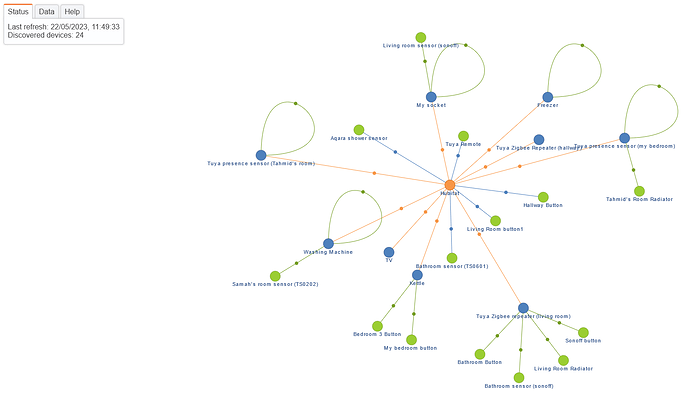Agreed, will do.
This was a brilliant idea! Thank you @Tony .
Another small improvement proposal : these repeaters, that have 'outCost:0' are unusable (most probably turned off or have felt off the network).
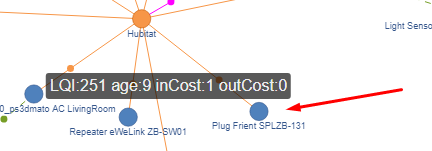
It will be good if repeaters with outCost:0 are shown in another color (grey or black as an example), so that this attracts attention that something is wrong with this device,
This happens when there's a route table entry in which the route to the destination includes (as a first and only hop) the destination itself-- that is, the destination is also one of the hub's neighbors.
Without the loop, not too much additional information would be lost since neighbor routers and end devices of the hub already have unique colors (but it is mesmerizing eye candy lol). It does serve as an indication that the hub issued a route request for that device (in addition to it occupying a neighbor slot).
They could also just be on the fringe, reception wise, with respect to the hub even though there's nothing wrong with them (to have good connectivity to the hub they'd need to be reachable by adequate links to other routers in the mesh; in those device's neighbor tables they would hopefully not be showing '0's or there probably would be something wrong with them).
If there are enough neighbor table slots available (and no routers with better cost numbers to fill them) they'll probably stay in the hub's neighbor table though it won't use them for routing.
But giving them a distinguishing color is a good idea.. this would make it easy to see scenarios where there aren't enough repeaters with good links in the neighbor table.
Some devices like a Xbee can print out it's routes and signals, there are a number of devices which supports the commands.
I wonder if this could be utilized?
I was thinking about the same, but these are Zigbee commands that can be sent only from the particular device driver, or from Hubitat on a system level.
I've wondered a few times why it isn't part of all Zigbee mains powered devices drivers to be able to report their route table on request since I see a few can. I'm still learning about Zigbee internals but it seems to me that this would allow building a more comprehensive graph of connectivity if devices could be asked how the world looks to them instead of just how it looks to the hub. I've a few Zigbee drivers I could look to add this to to play with.
Use the CC2531 stick... : )
If the routing info extracted from the mains-powered Zigbee devices can be used in this visual render, adding the code to all Tuya plugs/switches/dimmers drivers (also Markus's drivers) will follow quickly... : )
Routing Table and Link Quality
dev:65](http://192.168.0.183/logs#)2023-05-22 00:38:20.199traceDevice:Plug Lellki _TZ3000_ps3dmato MyRoom, Type:Router, RxOnWhenIdle:True, Relationship:Sibling, Permit Joining:Unknown, LQI:152
dev:652023-05-22 00:38:20.196traceDevice:Switch Sonoff BASICZBR3 LivingRoom, Type:Router, RxOnWhenIdle:True, Relationship:Sibling, Permit Joining:Unknown, LQI:71
dev:652023-05-22 00:38:20.194traceDevice:This Hub, Type:Coordinator, Relationship:Sibling, LQI:165
dev:652023-05-22 00:38:19.037traceroute info- Destination:Motion Sensor TZ3000_bsvqrxru Corridor , Next Hop:Plug Lellki _TZ3000_ps3dmato MyRoom, Status:Active
dev:652023-05-22 00:38:19.032traceroute info- Destination:Contact Sensor Door Bathroom, Next Hop:Plug Lellki _TZ3000_ps3dmato MyRoom, Status:Active
dev:652023-05-22 00:38:19.027traceroute info- Destination:Button Aqara Bedside MyRoom, Next Hop:Repeater Tuya TS0207, Status:Active
dev:652023-05-22 00:38:19.022traceroute info- Destination:Button TS0215 TYZB01_qm6djpta LivingRoom, Next Hop:Plug TZ3000_ps3dmato AC LivingRoom, Status:Active
dev:652023-05-22 00:38:19.015inforoute info- Destination:This Hub, Next Hop:This Hub, Status:Inactive
dev:652023-05-22 00:38:19.007inforoute info- Destination:This Hub, Next Hop:This Hub, Status:Inactive
dev:652023-05-22 00:38:19.002inforoute info- Destination:This Hub, Next Hop:This Hub, Status:Inactive
dev:652023-05-22 00:38:18.998inforoute info- Destination:This Hub, Next Hop:This Hub, Status:Inactive
dev:652023-05-22 00:38:18.994traceroute info- Destination:This Hub, Next Hop:This Hub, Status:Active
Pretty much every device has this message like this when I hover my mouse on it:
![]()
FWIW, because the image keeps zooming back out when I'm trying to inpsect close-up, I've manually set the position of every device by dragging them w/my mouse to keep them in a fixed location and not have the image zoom back out again repeatedly.
Majority of my connections are green dashed lines, not solid.
Is the message above and a lot of dashed green lines normal, or do I need to be very afraid? 
Thank you @dandanache this is amazing to be able to see my zigbee network!!!
Great work !!!
Do I remember correctly that it's cleared/refreshed now and again? I have seen that for more than a few Platform updates. Back when this set of buttons arrived...
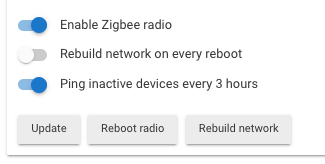
I think the table is being cleared intentionally now'ish. I don't remember exactly who, but this was a suggestion made here in the Community.
Thanks. This is exactly what I have been doing. I finally figured it out. Here are the instructions for using TextEdit on a Mac.
Create an HTML file
- In the TextEdit app
 on your Mac, choose File > New, then choose Format > Make Plain Text.
on your Mac, choose File > New, then choose Format > Make Plain Text. - Enter the HTML code.
- Choose File > Save, type a name followed by the extension .html (for example, enter index.html), then click Save.
- When prompted about the extension to use, click “Use .html.”
I wasn't doing the Make Plain Text option before pasting it into the editor. Stupid option, if you ask me.
Anyway, here is my map.
Thanks everyone.
Can we have an option to turn off/hide the Legend? On an iPhone, the Legend takes up about half of the screen.
Edit: I see it has already been suggested.
Yes, I've seen the endpoint go from full of data to suddenly showing no route table entries, then a couple, and then full again, in a very short span. The data does seem to be getting updated very frequently.
@dandanache I have searched for a donation link, but am unable to find one. This project certainly deserves to be encouraged.
The file was updated with the following small updates:
- move legend to its own tab to make this usable again on mobile (@jimhim, @Slate)
- add device count in status info (@Kulfsson)
- remove zoom-to-fit when re-rendering the graph because of structure changes (@jonathanb)
- highlight "bad" neighbors with "outCost:0" (@kkossev)
- renamed green devices:
'battery-powered'->'lonely'(@BorrisTheCat, @jonathanb) - temporarily highlight new nodes and links to make it easy to spot what changed
Keep those ideas flowing, I'm enjoying this. Have fun!
What a great visual render! Love the latest updates. 
I would love if it could be part of HPM which should allow the updates to be automated.
HPM doesn't have an entry type for File Manager ...