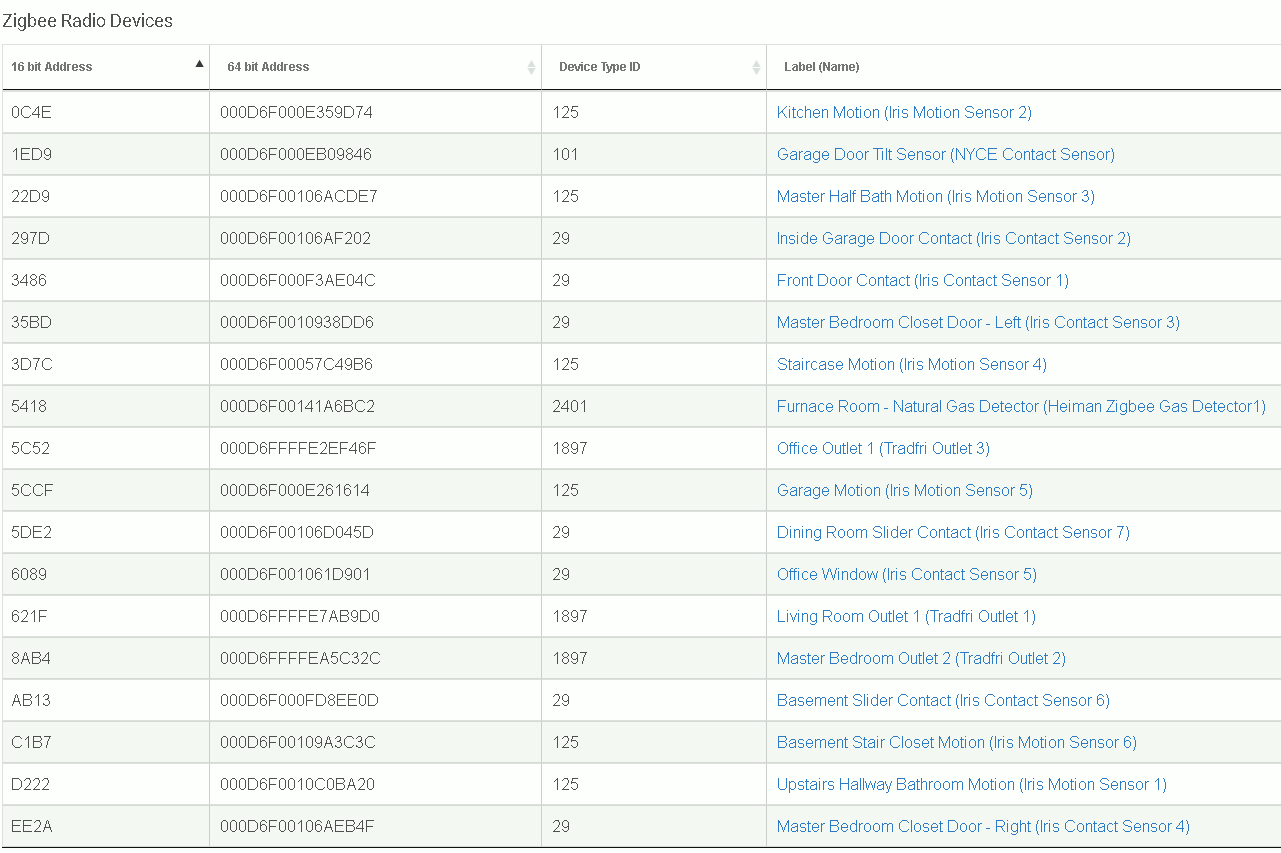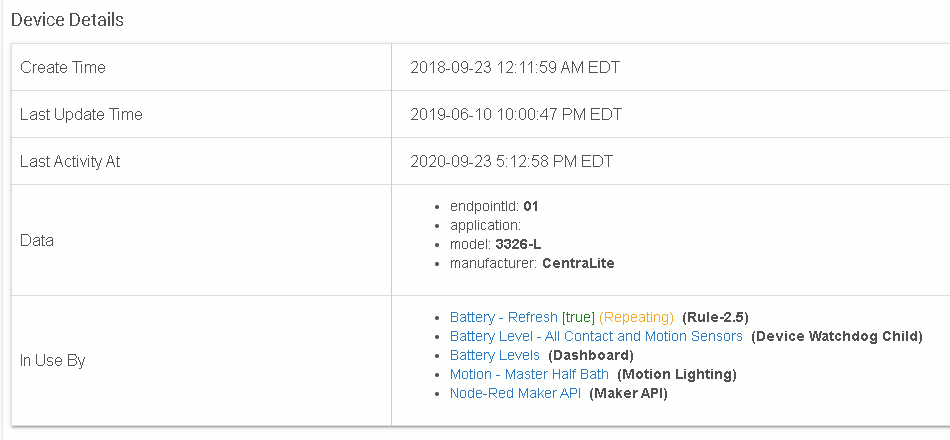Seems just about like all my Contact / Motion sensors have stopped communicating with my hub and I'm not sure why or what to do about it. I've tried pulling the battery on a few devices and plugging back in but that hasn't worked either and today I've tried changing my Zigbee channel from 25 to 20.
I have 3 TRADFI outlets as repeates spread across my home for my mesh today.
Here is my Hub Zigbee Route and Child Info.
Parent child parameters
EzspGetParentChildParametersResponse [childCount=2, parentEui64=0000000000000000, parentNodeId=65535]
Child Data
child:[Dining Room Slider Contact, 5DE2, type:EMBER_SLEEPY_END_DEVICE]
child:[Garage Door Tilt Sensor, 1ED9, type:EMBER_SLEEPY_END_DEVICE]
Neighbor Table Entry
[Furnace Room - Natural Gas Detector, 5418], LQI:255, age:3, inCost:1, outCost:1
[Master Bedroom Outlet 2, 8AB4], LQI:223, age:3, inCost:5, outCost:7
Route Table Entry
status:Unused
status:Unused
status:Unused
status:Unused
status:Unused
status:Unused
status:Unused
status:Unused
status:Unused
status:Unused
status:Unused
status:Unused
status:Unused
status:Unused
status:Unused
status:Unused
Here's my current list of Zigbee Devices:
As you can see, the majority of my devices that are not communicating are IRIS devices.
Communication seems to have stopped on 9/23.
I've attempted to completely power down the hub but that hasn't worked either. Any suggestions / help would be appreciated @bobbyD. This is my recently new C4 hub that I'm working off of.
Thank you.