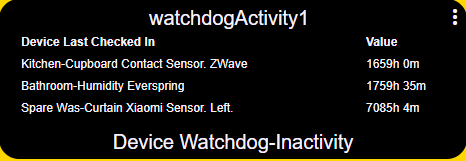Yes. Mine do.
There is an app by @bptworld called device watchdog that does this for you.
Here is an example of 3 sensors that are no longer used but I have left just to make sure the app is still working.
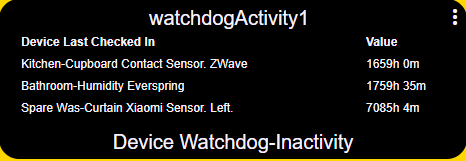
Yes. Mine do.
There is an app by @bptworld called device watchdog that does this for you.
Here is an example of 3 sensors that are no longer used but I have left just to make sure the app is still working.