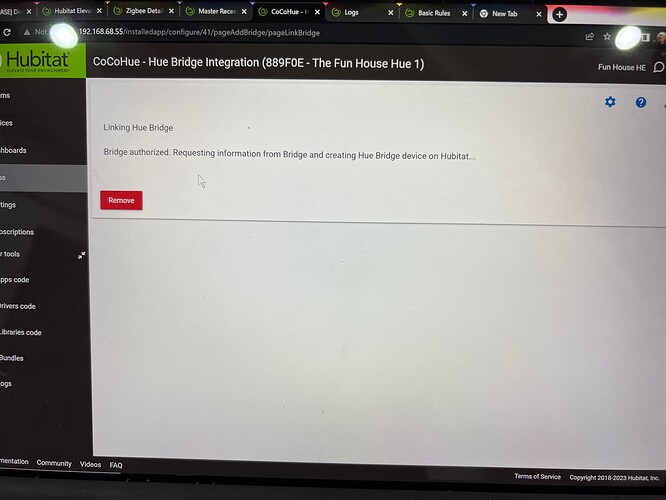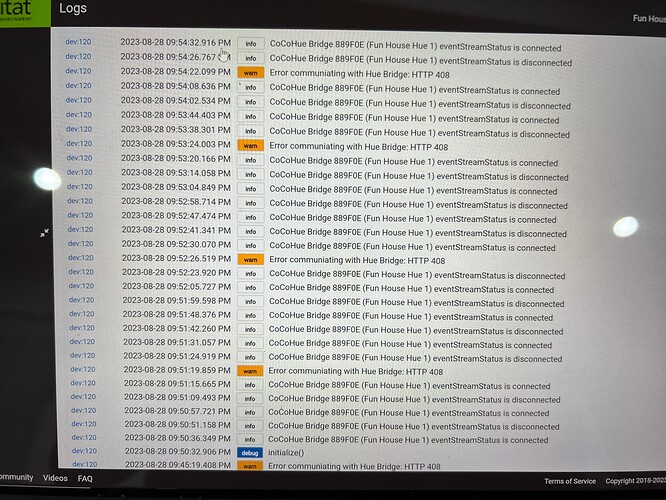I’m unable to control the hue devices from the device details page fyi can control all hue bulbs from hue app.
Is this problem in addition to actual Zigbee problems, e.g., with the Inovelli switches? The exact nature of the problems is still not clear to me (as, again, Hue is technically Zigbee but just LAN as far as the Hubitat hub is concerned). It seems you may have more than one problem.
If your Hue Bridge IP address changed, that could cause the above problem. You would see other errors in logs suggesting this was the case if so. Setting a static or DHCP reserved address is the best way to avoid this, but using the automatic discovery option rather than manual configuration should also work; what won't is manual configuration if your Hue IP address changes and you don't change it in CoCoHue.
In any case, it would be a different problem from the above, and the logs and events data--or possible lack thereof--would be of help for that (and logs also for this).
Now that you bring it up It seems likely the ip addresses may have changed. They were not static or dhcp reserved but will make them now.
When I tried to use the automatic discovery option only continuous refresh nothing found. Had to remove to get out.
How can I get past this without doing manual discovery.
If you're going to set a reserved or static address for the Hue Bridge, you probably want manual configuration (though really, either should work). To configure manually, disable the "Discover Hue Bridges automatically" option. You will need to go through the Advanced Options > Edit Bridge IP, re-authorize, or re-discover page from the main CoCoHue page to see this option if you are already set up (no need to re-authorize, unless you're getting errors about that, too).
Thank you so much for your patience and understanding. I will try these steps this evening when home. I think this will get me closer if not repaired.
Did all suggestions. Got to this point.
Got this message for each bridge with corresponding reserved ip address. Is this correct am I to wait for something else to happen
You should get a message after a few seconds that it succeeded. Check "Logs" for clues as to why if it doesn't.
HTTP 408 is a timeout. I suspect the IP address for your Bridge is wrong, and the fix is to re-check your configuration.
Got the configuration back. All up and running again. Thank you 
This topic was automatically closed 365 days after the last reply. New replies are no longer allowed.