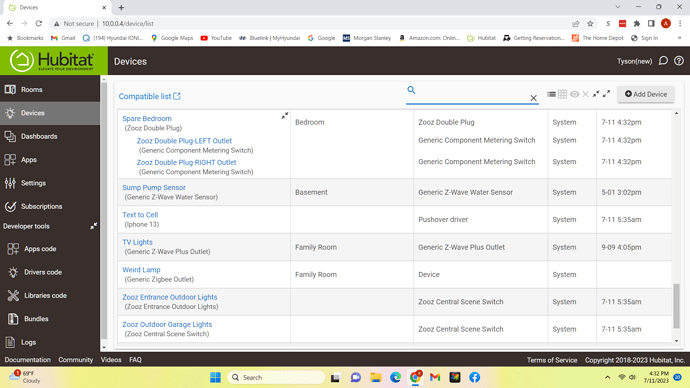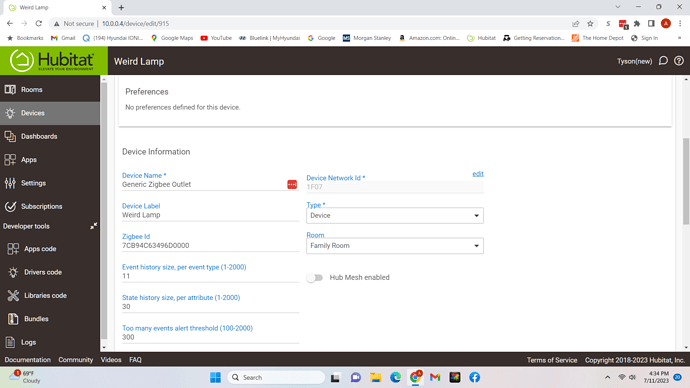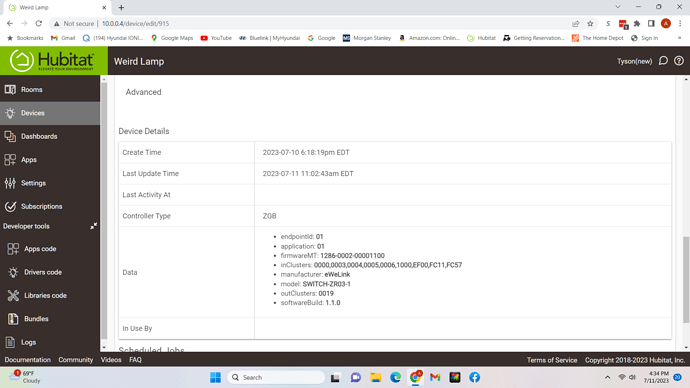Problem pairing. I have a zigbee receptacle and when I pair it I see it in the device list. I see the creation time and last activity but when I go to app and try to make a simple automation the device does not show up. I had done a factory reset and paired again but same problem. I am running 2.3.4.152 platform with a C7 hub.
What make/model plug (or is this an outlet) are you using, which app are you using to create the automation, and what kind of automation?
Newrisetech. Got from Amazon. I have others and I had no problems. They were paired with a C5 hub. Now I have a C7 and first time pairing a Zigbee with it. It is a receptacle and using Simple Automation to turn a lamp on/off. Also I setup the Echo skill and it saw the device but when I tell Alexa to turn it on it does not.
Compare the details on the Device pages for the outlets on the C5 to the C7 - do you see any significant differences?
I no longer have the C5
Post screen caps of the Device page for the device, including:
- Commands
- Preferences
- Device Info
- Device Details/Data section
Let's see what we can see...
Driver (Type) "Device" won't hunt. Change it to Generic Zigbee Outlet.
+1
And hit Configure after you have changed and saved the driver.
I changed it and I was able to see Weird Lamp in devices. I then did Echo skill and clicked and saved so Alexa would pair with it. I then tried Simple Automation to set time on/ off and saved. I then clicked device to turn on and nothing. Also asked Alexa and it didn't turn on. Unpluged device and then plugged in again and light is flashing like it is in pairing mode.
Did you hit 'Configure' as @neonturbo suggested? Can you control the plug from the device page?

Yes I did configure and saved and no it doesn't control eith on or off.
I would remove it and re-pair it now that you've selected the correct driver and see what happens.
Edit: Admittedly, I'm just guessing now. I knew you weren't going to get anywhere with "Device" selected, but now I'm not exactly sure why it's not working, so this is just general troubleshooting now.
Hmm, they are supported via Zigbee2MQTT amd home bridge. @kkossev are these eweLink switch-zr03-1's Tuya devices?
@mrcorvettegolfer can you re pair one with the live log open and post the fingerprint here (use windows snip). or switch the driver back to device and with the live log open click get info.
Got a link? I couldn't find it in US store and my Google-Fu also cannot locate it.
No. They’re eWeLink devices.
eWeLink makes white label devices for many other “brand” names.
No, they aren’t, although very strangely the fingerprint inClusters include also the Tuya specific EF00 cluster…
I checked Z2M and there is nothing special there, should be working with HE inbuilt Generic Zigbee Outlet driver.
This topic was automatically closed 365 days after the last reply. New replies are no longer allowed.