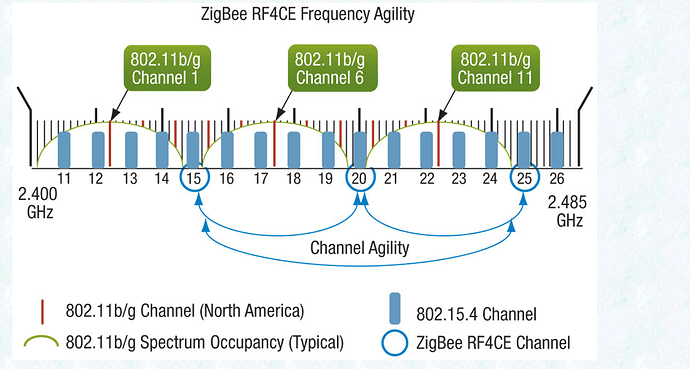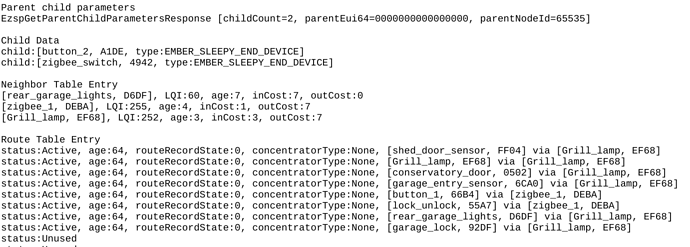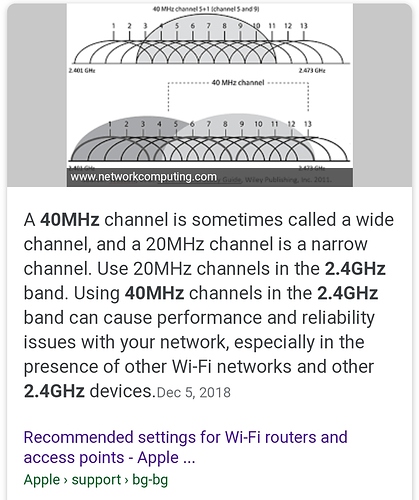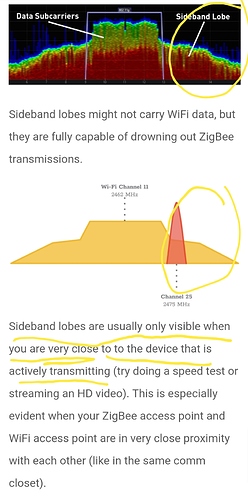Have a look at how things are routing through http://hub_ip/hub/zigbee/getChildAndRouteInfo
Support found database corruption and recommended a soft reset which I am doing now. So we will see what happens.
I like that you have something to pursue, but I know I wouldn't have thought of DB corruption very high on my list with your symptoms. Yaaaaay for support huh?? ![]()
That popped out at me and I thought, maybe for a day you could remove 4-6 Zigbee devices and see if it had any affect. In other words, if Zigbee routing is choosing a path that you or I would not, and all are using the Hub then you could chase a mesh problem.
Yeah this might not be a bad idea if the problems continue. It seems as though the problem has been more frequent the more I add new Zigbee devices. Also in the past 1-2 months that I have been experiencing this issue I did pass beyond that 32 device limit.
If on zigbee 15, that leaves only wifi channel 11 with a 20mhz or smaller width.
Just to have a look I tried this and got a printout.
If you wouldn't mind, how do I interpret this for devices being repeated. TBH I don't think I have any but just wanted to know how things would show up if I did.
Parent child parameters
EzspGetParentChildParametersResponse [childCount=26, parentEui64=0000000000000000, parentNodeId=65535]
Child Data
child:[Bathroom-Aqara Motion Sensor, 9330, type:EMBER_SLEEPY_END_DEVICE]
child:[Kitchen-Aqara Motion Sensor, 5C30, type:EMBER_SLEEPY_END_DEVICE]
child:[Hall-Downstairs Xiaomi Motion Sensor, B6C3, type:EMBER_SLEEPY_END_DEVICE]
child:[Downstairs Loo-Motion Sensor. Aqara., E576, type:EMBER_SLEEPY_END_DEVICE]
child:[Hall-Upstairs Xiaomi Motion Sensor., 63E3, type:EMBER_SLEEPY_END_DEVICE]
child:[Bedroom-FB Xiaomi Aqara Motion Sensor, 8E4D, type:EMBER_SLEEPY_END_DEVICE]
child:[Bedroom Master-Floor Xiaomi Motion Sensor, 9D24, type:EMBER_SLEEPY_END_DEVICE]
child:[Bathroom-Xiaomi Motion Sensor, 845C, type:EMBER_SLEEPY_END_DEVICE]
child:[Hall-Upstairs Staircase Xiaomi Motion Sensor, 47A6, type:EMBER_SLEEPY_END_DEVICE]
child:[Bedroom-FS. Hue Motion Sensor, F6E0, type:EMBER_SLEEPY_END_DEVICE]
child:[Bedroom Master-Main Door Xiaomi Motion Sensor, 5D9F, type:EMBER_SLEEPY_END_DEVICE]
child:[Kitchen-Cupboard Xiaomi Door Sensor, C1B0, type:EMBER_SLEEPY_END_DEVICE]
child:[En Suite-Xiaomi Motion Sensor, 9A00, type:EMBER_SLEEPY_END_DEVICE]
child:[Lounge-Curtain Left Aqara Window Sensor, E6D2, type:EMBER_SLEEPY_END_DEVICE]
child:[Lounge-Curtain Middle Aqara Window Sensor, EA16, type:EMBER_SLEEPY_END_DEVICE]
child:[Kitchen-Back Door Xiaomi Sensor., 01E8, type:EMBER_SLEEPY_END_DEVICE]
child:[Lounge-Xiaomi Motion Sensor., 2B2C, type:EMBER_SLEEPY_END_DEVICE]
child:[Lounge-Aqara Motion Sensor., DC24, type:EMBER_SLEEPY_END_DEVICE]
child:[Kitchen-Xiaomi Motion Sensor, 292F, type:EMBER_SLEEPY_END_DEVICE]
child:[Hall-Front Door Xiaomi Door Sensor., C6DD, type:EMBER_SLEEPY_END_DEVICE]
child:[Radio-Xiaomi Button, 5F49, type:EMBER_SLEEPY_END_DEVICE]
child:[Kitchen-Xiaomi Mijia Honeywell Fire Detector, BBED, type:EMBER_SLEEPY_END_DEVICE]
child:[Dining Room-Aqara Motion Sensor, CEDB, type:EMBER_SLEEPY_END_DEVICE]
child:[En Suite-Humidity Sensor, E6C1, type:EMBER_SLEEPY_END_DEVICE]
child:[Lounge-Fish Tank Xiaomi Temperature Sensor, 2B46, type:EMBER_SLEEPY_END_DEVICE]
child:[null, 1F25, type:EMBER_SLEEPY_END_DEVICE]
Neighbor Table Entry
Route Table Entry
status:Unused
status:Unused
status:Unused
status:Unused
status:Unused
status:Unused
status:Unused
status:Unused
status:Unused
status:Unused
status:Unused
status:Unused
status:Unused
status:Unused
status:Unused
status:Unused
You don't have repeaters for all those Xiaomis?
It looks like you only have battery devices. I don't have many ZigBee devices but this is what I get. The Neighbor Table shows powered ZigBee devices. The route table shows how devices are routed to the hub. I would like to understand more. The alphabet soup and numbers do give clues to how things are doing but I haven't dug into that.
None. My hub is pretty central though.
I do get the odd drop off occasionally so perhaps I should invest in a couple.
Just for information if I get a zigbee outlet, when it is plugged in but turned off, I assume it keeps repeating as it is powered.
Correct!
Since you have plenty of Xiaomi devices, you may want to get zigbee routers (repeater) that is compatible with Xiaomi. Take a look at this thread for information what is work as Xiaomi repeaters.
Thanks for the information. Will have a look.
FWIW, the Ikea Tradfri plugs work as repeaters for Xiaomi sensors and are relatively inexpensive at $9.99 ea.
That's a couple bucks cheaper than the Tradfri Signal Repeater.
I'm not sure where you are getting that image (you don't cite your source), but it's not showing the whole picture. This site provides a better explanation than that image. With zigbee on 15, only wifi channel 11, and maybe 10 or 9, will avoid any interference with each other.
My image is based on 22MHz channel, I got it from Smartthings forum.
And this other image is from Apple not recommending 40MHz channels
Here another page, similar image with 22MHz channels
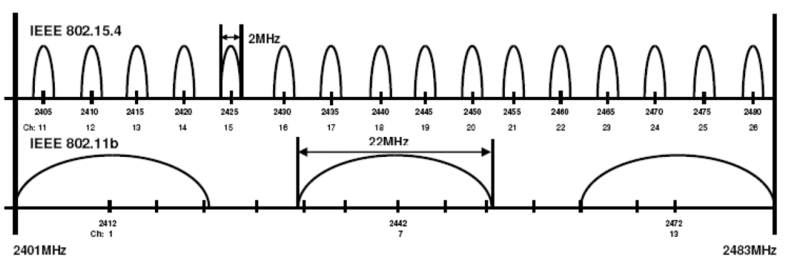
Either way channel 11 which is what I use is far enough away that there should be no interference with Zigbee channel 15.
Really?!?! What does this mean. I am quite sure I have > 32 zigbee devices.
On some hubs (ST for example) only 32 end nodes can be connected directly to the hub. To support more you would need some router devices.
Some hubs support more (Hue hub) some don't. Depends on design and what Zigbee class they support.
32 non routing zigbee devices. Routing devices do not count towards this limit.
With enough routing devices, basically anything powered by AC and not battery, there is virtually no limit to number of zigbee devices in a mesh.