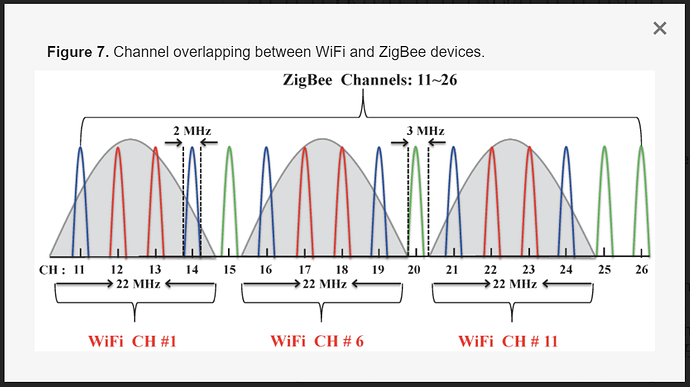Hi All,
I have over 65 GE Zigbee switches and dimmers in my house across two floors. Below is a segment of my zigbee logs. Anyone have any idea why my switches are constantly not working? My Wifi is on Ch 1 and Zigbee is on 25. I have shutdown the hub for 30 minutes, I have factory reset devices and readded them, I have pulled out all endpoint devices, etc. Nothing seems to change it. I’m considering picking up a cobee zigbee usb and using Wireshark with it. Anyone ever go this route to troubleshoot?
Master Bedroom Bulb 32021-12-20 21:46:16.122 profileId:0x0, clusterId:0x6, sourceEndpoint:0, destinationEndpoint:0 , groupId:0, lastHopLqi:255, lastHopRssi:-66
Guest Hallway Motion Sensor2021-12-20 21:45:59.649 profileId:0x104, clusterId:0x406, sourceEndpoint:2, destinationEndpoint:1 , groupId:0, lastHopLqi:255, lastHopRssi:-41
Guest Hallway Motion Sensor2021-12-20 21:45:45.371 profileId:0x104, clusterId:0x406, sourceEndpoint:2, destinationEndpoint:1 , groupId:0, lastHopLqi:255, lastHopRssi:-41
Guest Hallway Motion Sensor2021-12-20 21:45:39.742 profileId:0x104, clusterId:0x406, sourceEndpoint:2, destinationEndpoint:1 , groupId:0, lastHopLqi:255, lastHopRssi:-41
Guest Hallway Motion Sensor2021-12-20 21:45:29.728 profileId:0x104, clusterId:0x406, sourceEndpoint:2, destinationEndpoint:1 , groupId:0, lastHopLqi:255, lastHopRssi:-41
Master Bedroom Hallway Lights2021-12-20 21:44:55.056 profileId:0x0, clusterId:0x6, sourceEndpoint:0, destinationEndpoint:0 , groupId:0, lastHopLqi:255, lastHopRssi:-63
Guest Hallway Motion Sensor2021-12-20 21:44:53.043 profileId:0x104, clusterId:0x406, sourceEndpoint:2, destinationEndpoint:1 , groupId:0, lastHopLqi:255, lastHopRssi:-41
Master Bathroom Motion Sensor2021-12-20 21:44:48.620 profileId:0x104, clusterId:0x19, sourceEndpoint:2, destinationEndpoint:1 , groupId:0, lastHopLqi:255, lastHopRssi:-56
Guest Hallway Lights2021-12-20 21:44:44.902 profileId:0x104, clusterId:0x6, sourceEndpoint:1, destinationEndpoint:1 , groupId:0, lastHopLqi:255, lastHopRssi:-64
Guest Hallway Lights2021-12-20 21:44:44.899 profileId:0x104, clusterId:0x6, sourceEndpoint:1, destinationEndpoint:1 , groupId:0, lastHopLqi:200, lastHopRssi:-60
Guest Hallway Motion Sensor2021-12-20 21:44:43.085 profileId:0x104, clusterId:0x406, sourceEndpoint:2, destinationEndpoint:1 , groupId:0, lastHopLqi:255, lastHopRssi:-41
Master Bedroom Bulb 2 2021-12-20 21:44:37.853 profileId:0x0, clusterId:0x6, sourceEndpoint:0, destinationEndpoint:0 , groupId:0, lastHopLqi:255, lastHopRssi:-66
Master Bedroom Bulb 12021-12-20 21:43:13.013 profileId:0x0, clusterId:0x6, sourceEndpoint:0, destinationEndpoint:0 , groupId:0, lastHopLqi:255, lastHopRssi:-66
Guest Hallway Motion Sensor2021-12-20 21:38:57.804 profileId:0x104, clusterId:0x400, sourceEndpoint:2, destinationEndpoint:1 , groupId:0, lastHopLqi:255, lastHopRssi:-41
Master Bathroom Motion Sensor2021-12-20 21:38:22.601 profileId:0x104, clusterId:0x400, sourceEndpoint:2, destinationEndpoint:1 , groupId:0, lastHopLqi:255, lastHopRssi:-56
Master Bedroom Bulb 32021-12-20 21:36:26.846 profileId:0x0, clusterId:0x6, sourceEndpoint:0, destinationEndpoint:0 , groupId:0, lastHopLqi:255, lastHopRssi:-66
Guest Hallway Lights2021-12-20 21:35:01.007 profileId:0x104, clusterId:0x6, sourceEndpoint:1, destinationEndpoint:1 , groupId:0, lastHopLqi:255, lastHopRssi:-65
Guest Hallway Lights2021-12-20 21:35:01.000 profileId:0x104, clusterId:0x6, sourceEndpoint:1, destinationEndpoint:1 , groupId:0, lastHopLqi:255, lastHopRssi:-64
Guest Hallway Lights2021-12-20 21:34:59.471 profileId:0x104, clusterId:0x6, sourceEndpoint:1, destinationEndpoint:1 , groupId:0, lastHopLqi:255, lastHopRssi:-64
Master Bedroom Hallway Lights2021-12-20 21:34:46.988 profileId:0x0, clusterId:0x6, sourceEndpoint:0, destinationEndpoint:0 , groupId:0, lastHopLqi:255, lastHopRssi:-49
Master Bedroom Bulb 2 2021-12-20 21:34:44.069 profileId:0x0, clusterId:0x6, sourceEndpoint:0, destinationEndpoint:0 , groupId:0, lastHopLqi:255, lastHopRssi:-66
Master Bedroom Bulb 12021-12-20 21:33:18.953 profileId:0x0, clusterId:0x6, sourceEndpoint:0, destinationEndpoint:0 , groupId:0, lastHopLqi:255, lastHopRssi:-65
Guest Hallway Motion Sensor2021-12-20 21:32:54.495 profileId:0x104, clusterId:0x406, sourceEndpoint:2, destinationEndpoint:1 , groupId:0, lastHopLqi:255, lastHopRssi:-63
Guest Hallway Motion Sensor2021-12-20 21:32:40.109 profileId:0x104, clusterId:0x406, sourceEndpoint:2, destinationEndpoint:1 , groupId:0, lastHopLqi:255, lastHopRssi:-62
Guest Hallway Motion Sensor2021-12-20 21:31:58.350 profileId:0x104, clusterId:0x406, sourceEndpoint:2, destinationEndpoint:1 , groupId:0, lastHopLqi:255, lastHopRssi:-63
Dining Room Wall Lights2021-12-20 21:31:43.750 profileId:0x104, clusterId:0x8, sourceEndpoint:1, destinationEndpoint:1 , groupId:0, lastHopLqi:255, lastHopRssi:-66
Dining Room Wall Lights2021-12-20 21:31:43.733 profileId:0x104, clusterId:0x6, sourceEndpoint:1, destinationEndpoint:1 , groupId:0, lastHopLqi:255, lastHopRssi:-66
Guest Hallway Motion Sensor2021-12-20 21:31:40.003 profileId:0x104, clusterId:0x406, sourceEndpoint:2, destinationEndpoint:1 , groupId:0, lastHopLqi:255, lastHopRssi:-66
Guest Hallway Motion Sensor2021-12-20 21:31:37.195 profileId:0x0, clusterId:0x13, sourceEndpoint:0, destinationEndpoint:0 , groupId:0, lastHopLqi:255, lastHopRssi:-41
Guest Hallway Motion Sensor2021-12-20 21:31:35.574 profileId:0x104, clusterId:0x406, sourceEndpoint:2, destinationEndpoint:255 , groupId:0, lastHopLqi:255, lastHopRssi:-47
Guest Hallway Lights2021-12-20 21:31:24.000 profileId:0x104, clusterId:0x6, sourceEndpoint:1, destinationEndpoint:1 , groupId:0, lastHopLqi:255, lastHopRssi:-59
Guest Hallway Lights2021-12-20 21:31:23.996 profileId:0x104, clusterId:0x6, sourceEndpoint:1, destinationEndpoint:1 , groupId:0, lastHopLqi:255, lastHopRssi:-59
Guest Hallway Lights2021-12-20 21:31:22.483 profileId:0x104, clusterId:0x6, sourceEndpoint:1, destinationEndpoint:1 , groupId:0, lastHopLqi:255, lastHopRssi:-65