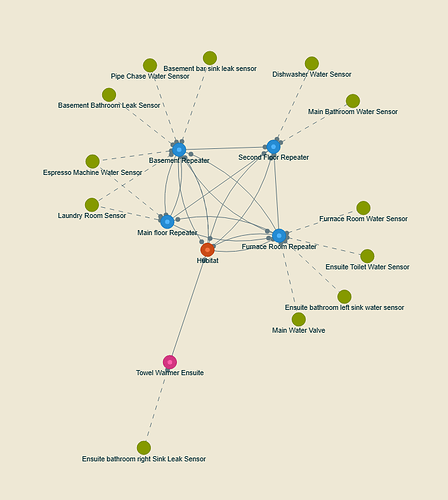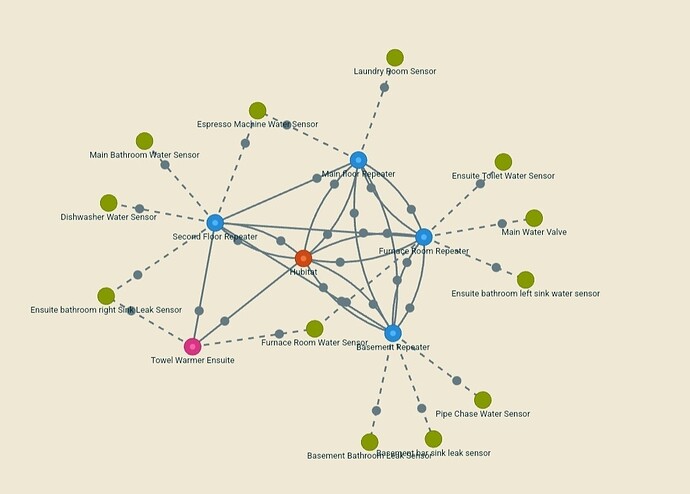I have a pretty good mesh, except for one device. Its a Tuya Zigbee metering plug (sold by amazon as a EIGHTREE Zigbee Smart Plug 15A). It's the Towel Warmer Ensuite device. As can be seen from the attached zigbee map, its the only repeater that doesn't want to play with others. One zigbee device has attached to it, and is working correctly, but the repeater has only attached to the hub. I've tried a zigbee rebuild, and also tried to pair other devices to it using the function in the Zigbee Map 3.0.0 app, but no change. Is there something else I should do? I assume the driver being used is not the issue since repeaters don't need a driver to function. I am using the Tuya Zigbee Metering Plug driver.
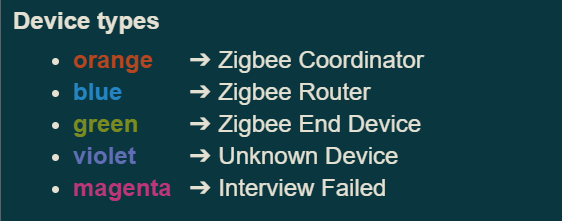
Towel Warmer Ensuite is showing Interview Failed, so you're probably not seeing an accurate representation of that part of the mesh.
First rule of ZigBee Club:
If it's working fine, don't try and figure it out. ![]()
Yup. That's what I assumed. Just asking the crowd in case there's any other experience.
It took me a long time to come to the realization and willingness to accept it (my OCD kills me) but with Zigbee the old saying is true: "if it ain't broke, don't fix it". ![]()
![]()
![]() . Especially when it comes to the maps. They are a good tool if you are having problems but if everything is working don't stress over trying to get the perfect map.
. Especially when it comes to the maps. They are a good tool if you are having problems but if everything is working don't stress over trying to get the perfect map.
And don't put to much into low LQIs (<50) as I have a some Sonoff zbminis) mounted in exterior cast aluminum electrical boxes (for floodlights) and they work reliably.
Most of my devices are less then 10' from it's nearest neighbor and still report low LQIs.
Well, as a follow-up, after removing the device, adding it in again and then doing a ZigBee rebuild, all is good. Much better mesh map, with multiple redundant connections. Thanks for the comments!
I bought four of these. They work ok with the generic zigbee outlet driver, but the power is a factor of ten off. Showing 10 when it's 100 for example.
Maybe this is something that can be added to generic drivers? @bobbyD
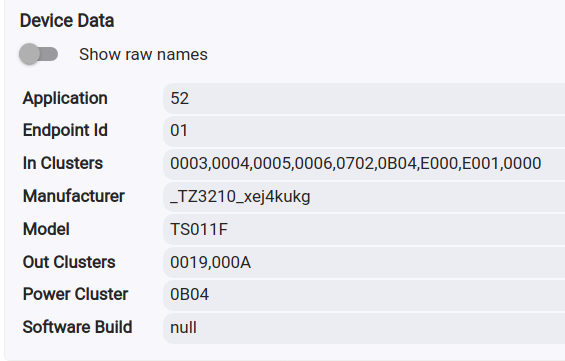
Tuya stuff is notorious for using nonstandard or otherwise inconsistent zigbee implementations. I don't work for Hubitat, nor do I claim to speak for them, but I'm fairly certain they'll have no interest in trying to accomodate for any Tuya wonkiness in their native drivers -- they've shown no such predilection in the past.
Search the community here for a community-built driver -- there likely is one. But it may or may not work, depending if the model you have has been accomodated for in it yet.
Our resident community Tuya guru (kkossev) isn't around here much lately due to a personal project he's busy with (outside of Hubitat), but hopefully he'll be back around more when's he's done with that.
I searched and found nothing for this item. I'll try and dig deeper.
I have Tuya rgb 6" can lights, they are absolutely horendous. I'm slowly swapping them out for normal zigbee Osram's, just rock solid in comparison!
I'm using this driver. It's working fine.
That worked great! Thank you! My search fu is bad!