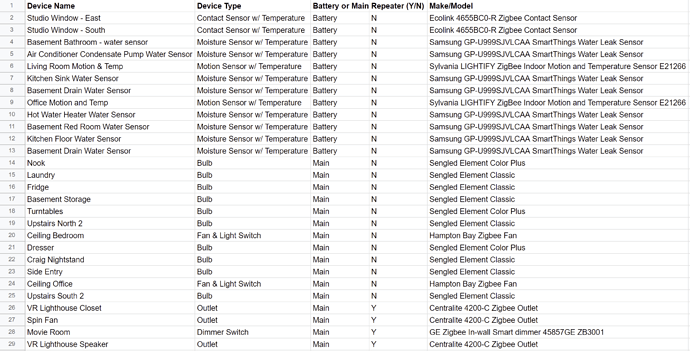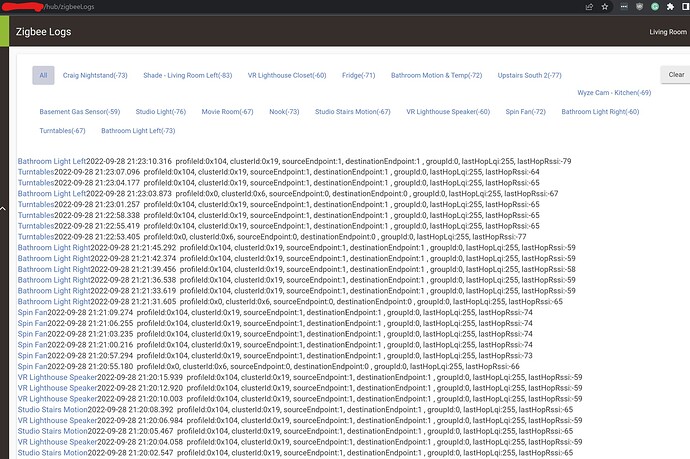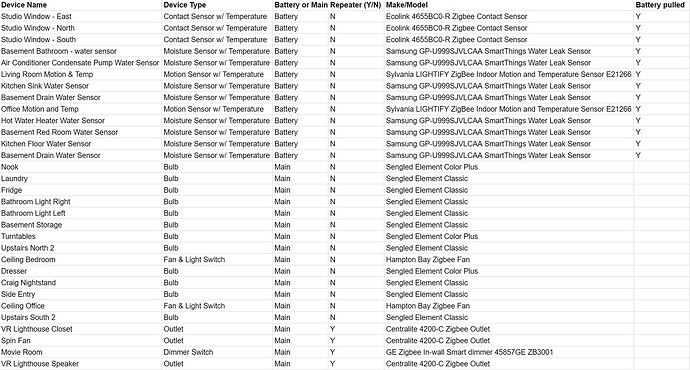Help, my Zigbee mesh appears to be freaking out, and I've tried everything I know to find and resolve the issue. I'm out of ideas.
This is a C-5 hub
Issue:
Something is causing my non-repeating Zigbee devices to spam my hub with messages, starting at some point in the last week or two. I can't trace it back to any specific event or device install.
These devices, like contact, motion, and temperature sensors, are typically quiet unless triggered. These devices seem to be going crazy with messages sent to the hub.
When did this start:
About a week ago, I noticed a Zigbee light bulb here or there would stop responding occasionally. Turning the light switch off for 5 seconds and then back on would resolve it. That was my first hint something was wrong with my mesh.
Tonight, 3 light bulbs in my house stopped responding. Again, manually turning off/on the switch resolved the issue, but I decided to look at my Zigbee-specific logs and saw them getting spammed with messages.
My Zigbee Logs were pretty quiet a few weeks ago, so this is not typical behavior.
Things I've tried, in order:
- Examined all logs (regular, Zigbee specific, and ChildandRouteInfo) looking for patterns but couldn't detect anything other than it mostly seems to be non-repeating things like sensors or lightbulbs, though there are certainly repeaters that show up in the logs occasionally.
- Update the hub to the latest firmware (v2.3.3.123)
- Reboot the hub
- Soft reset/restore from backup
- Shut down and unplug the hub for a few minutes, then turn it back on
- Turned on debug logging for every (known) Zigbee repeater and then monitored the regular logs. None of them seemed to be causing the spam.
- Turned on debug logging for a few (known) Zigbee NON-repeaters, such as the ones causing (or being caused to) spam. The regular logs then fill up with spam from those items, but it is an array of things from different manufacturers. I don't understand how my battery-operated devices, like sensors throughout my house, are spamming so much because usually they only report when something triggers them (motion, temp change, etc), but I think it indicates a problem with my mesh.
- Unplugged some Sonoff S40 Zigbee plugs I had installed a month ago as I thought I saw someone on the forum mention Sonoff plugs causing problems. Unplugging all of the Sonoff S40 plugs had no impact. Even when these plugs were unplugged, Zigbee spam still flowed in the Zigbee logs.
- Examined all logs again, but still can't find any patterns to debug further
- Searched the forum for anything I hadn't yet tried
- Posted this thread
I'm open to ideas on how to resolve this without having to throw away 3 years of tweaking everything to get my hub and house set up perfectly...
Screenshots/Info:
- Zigbee ChildRoutingInfo - every time I hit browser refresh, the age values or devices listed change, even if I hit it once per second. Maybe that's normal. I don't spend a lot of time on this page.
- Zigbee Logs - again, this is just flowing with messages. See the timestamps for the frequency of occurrence.
- List of all Zigbee devices (the Generic sensors are a mix of Smart Things, Lightify, and Aeotec)
ChildRoutingInfo:
Zigbee Logs sample (note the timestamps - multiple devices per second non-stop)
List of Zigbee devices:
- Studio Motion and Temp (Generic Zigbee Motion Sensor)
- Basement Drain Water Sensor (Generic Zigbee Moisture Sensor)
- Bathroom Light Left (Sengled Element Classic)
- Ceiling Office (Hampton Bay Zigbee Fan Controller)
- VR Lighthouse Closet (Centralite 4200-C Zigbee Outlet)
- Turntables (Sengled Element Color Plus)
- Dresser (Sengled Element Color Plus)
- Studio Window - South (Ecolink 4655BC0-R Zigbee Contact Sensor)
- Kitchen Sink ( 72569 Sylvania LIGHTIFY Edge-Lit Under Cabinet Adjustable White)
- Basement Storage (Sengled Element Classic)
- Cans (Ikea TRADFRI Control Outlet)
- Side Entry (Sengled Element Classic)
- Shade - Living Room Left (Ikea Fyrtur Shade)
- QSC Left Speaker (Sonoff S40 S40ZBTPB)
- Upstairs North 1 (Sengled Element Classic)
- Basement Shelf (Sengled Element Classic)
- Fireplace L (Sylvania / Osram Zigbee RGBW Bulb)
- Basement Bathroom - water sensor (Generic Zigbee Moisture Sensor)
- Patio Lights (Sylvania Gardenspot RGB)
- Studio Stairs Motion (Centralite Micro Motion Sensor)
- Basement Red Room Water Sensor (Generic Zigbee Moisture Sensor)
- QSC Right Speaker (Sonoff S40 S40ZBTPB)
- Ceiling Bedroom (Hampton Bay Zigbee Fan Controller)
- Fridge (Sengled Element Classic)
- Bathroom - Bath Shower Utility Closet (Generic Zigbee Moisture Sensor)
- Studio Window - North (Ecolink 4655BC0-R Zigbee Contact Sensor)
- Spin Fan (Centralite 4200-C Zigbee Outlet)
- Shade - Living Room Right (Ikea Fyrtur Shade)
- Dining Room Zigbee Repeater (Ikea TRADFRI Signal Repeater)
- Bathroom Motion & Temp (Sylvania Lightify Smart Sensor)
- Movie Room (GE Zigbee In-wall Smart dimmer 45857GE ZB3001)
- Living Room Motion & Temp (Generic Zigbee Motion Sensor)
- Living Room Corner (SYLVANIA SMART+ ZigBee Bulb A19)
- Porch Zigbee Repeater (Ikea TRADFRI Signal Repeater)
- Counter (Advanced Zigbee RGBW Bulb)
- Craig Nightstand (Sengled Element Classic)
- Basement Gas Sensor (Heiman Zigbee Gas Detector)
- Basement Bathroom Heater (Ikea TRADFRI Control Outlet)
- Easel (Sonoff S40 S40ZBTPB)
- Wyze Cam - Living room (Sonoff S40 S40ZBTPB)
- Basement JBL Sub (Sonoff S40 S40ZBTPB)
- Upstairs North 2 (Sengled Element Classic)
- DJ (Sonoff S40 S40ZBTPB)
- Basement Mixing Board (Sonoff S40 S40ZBTPB)
- Laundry (Sengled Element Classic)
- Surface Book (Ikea TRADFRI Control Outlet)
- Fireplace R (Sylvania / Osram Zigbee RGBW Bulb)
- Air Conditioner Condensate Pump Water Sensor (Generic Zigbee Moisture Sensor)
- Office Motion and Temp (Generic Zigbee Motion Sensor)
- Bathroom Light Right (Sengled Element Classic)
- Wyze Cam - Kitchen (Centralite 4200-C Zigbee Outlet)
- Bedroom Zigbee Repeater (IKEA Tradfri repeater)
- Stove (Sengled Element Classic)
- Studio Light (Sengled Element Color Plus)
- Red Room Zigbee Repeater (Ikea TRADFRI Signal Repeater)
- Upstairs South 2 (Sengled Element Classic)
- Hot Water Heater Water Sensor (Hot Water Heater Water Sensor)
- VR Lighthouse Speaker (Centralite 4200-C Zigbee Outlet)
- Nook (Sengled Element Color Plus)
- Kitchen Floor Water Sensor (Generic Zigbee Moisture Sensor)
- Kitchen Motion and Temp sensor (Generic Zigbee Motion Sensor)
- Hallway (Sengled Element Classic)
- Theater (Centralite Zigbee Plug)
- Retro Pie (Sonoff S40 S40ZBTPB)
- Shade - Porch (Ikea Fyrtur Shade)
- Kitchen Sink Water Sensor (Generic Zigbee Moisture Sensor)
- Front Door Light (Sengled Element Classic)
- Upstairs South 1 (Sengled Element Classic)
- Studio Window - East (Ecolink 4655BC0-R Zigbee Contact Sensor)
Do any of you have ideas of other things for me to try to get my Zigbee mesh to calm down so my system can return to the level of stability I've enjoyed for a long time? Thanks!
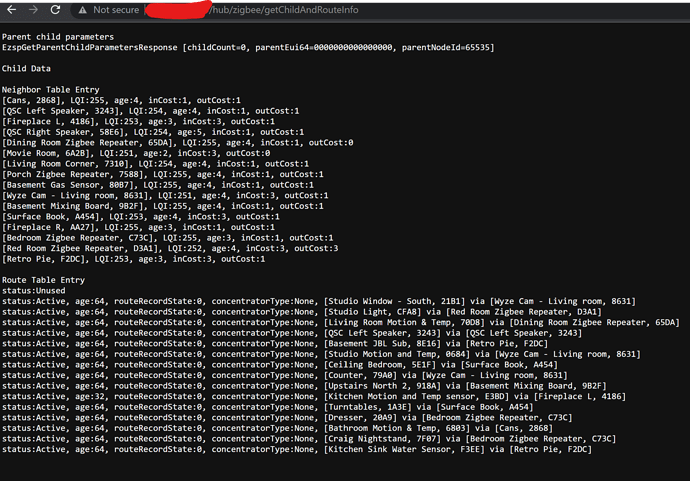
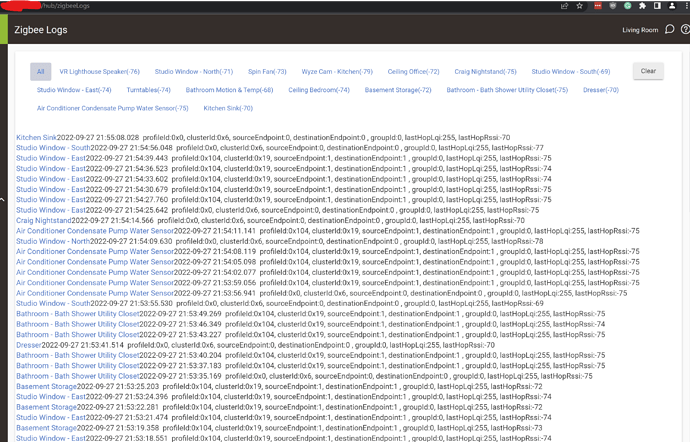
 )
)