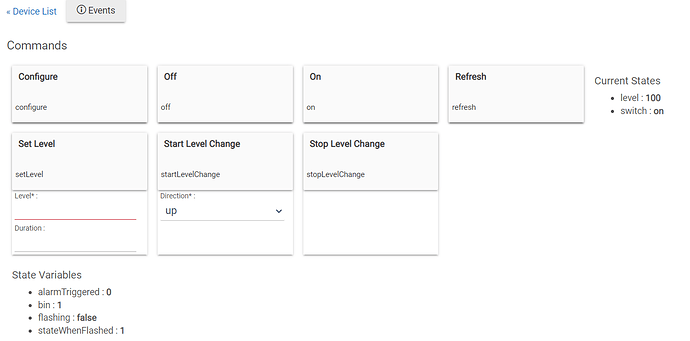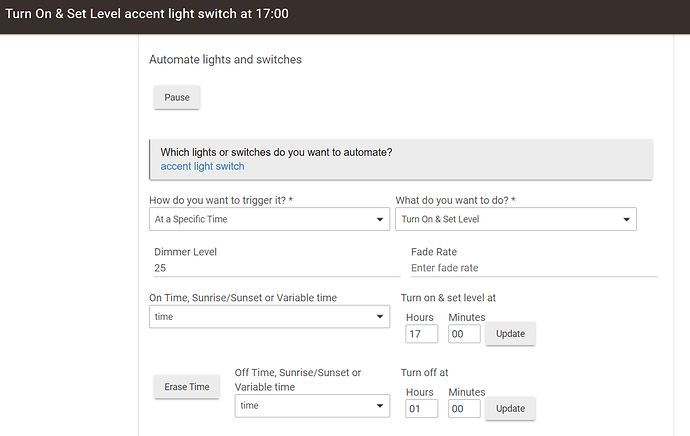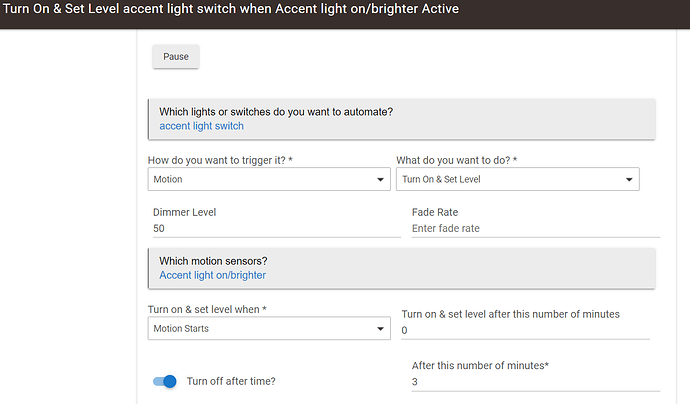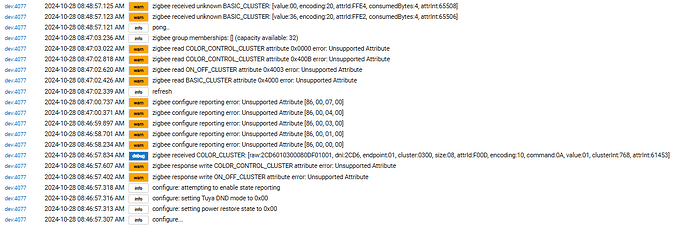Hi, I’m hoping that reviving this thread for Zigbee In-line Dimmers, in the off chance that a tweak can be made to an existing driver.
I’ve tried to find a single colour dimmer driver for what is called a ‘Zigbee 3.0 Dimmer’
Using one of @kkossev drivers I get ……….
dev:40772024-10-27 01:12:49.103 PMinfoscheduling health check every 10 minutes
dev:40772024-10-27 01:12:49.100 PMinfoInitializeVars( fullInit = false )...
dev:40772024-10-27 01:12:49.091 PMerrorgroovy.lang.GroovyRuntimeException: Ambiguous method overloading for method com.hubitat.app.DeviceWrapper#updateSetting. Cannot resolve which method to invoke for [class java.lang.String, null] due to overlapping prototypes between: [class java.lang.String, interface java.util.List] [class java.lang.String, interface java.util.Map] on line 743 (method initialize)
dev:40772024-10-27 01:12:49.046 PMinfoscheduling health check every 10 minutes
dev:40772024-10-27 01:12:48.962 PMinfoInitializeVars( fullInit = true )...
dev:40772024-10-27 01:12:48.944 PMdebugdeleting lightType
dev:40772024-10-27 01:12:48.941 PMdebugdeleting level
dev:40772024-10-27 01:12:48.937 PMdebugdeleting checkInterval
dev:40772024-10-27 01:12:48.934 PMdebugdeleting ledMode
dev:40772024-10-27 01:12:48.929 PMdebugdeleting switch
dev:40772024-10-27 01:12:48.926 PMdebugdeleting rtt
dev:40772024-10-27 01:12:48.923 PMdebugdeleting powerOnMode
dev:40772024-10-27 01:12:48.919 PMdebugdeleting healthStatus
dev:40772024-10-27 01:12:48.905 PMdebugdeleting switch
dev:40772024-10-27 01:12:48.898 PMdebugdeleting maxLevel
dev:40772024-10-27 01:12:48.895 PMdebugdeleting minLevel
dev:40772024-10-27 01:12:48.893 PMdebugdeleting traceEnable
dev:40772024-10-27 01:12:48.890 PMdebugdeleting txtEnable
dev:40772024-10-27 01:12:48.887 PMdebugdeleting logEnable
dev:40772024-10-27 01:12:48.884 PMdebugdeleting powerRestore
dev:40772024-10-27 01:12:48.882 PMdebugdeleting minimumLevel
dev:40772024-10-27 01:12:48.879 PMdebugdeleting offTransitionTime
dev:40772024-10-27 01:12:48.875 PMdebugdeleting onTransitionTime
dev:40772024-10-27 01:12:48.872 PMdebugdeleting startLevelChangeRate
dev:40772024-10-27 01:12:48.869 PMdebugdeleting transitionTime
dev:40772024-10-27 01:12:48.866 PMdebugdeleting healthCheckInterval
dev:40772024-10-27 01:12:48.864 PMdebugdeleting enableReporting
dev:40772024-10-27 01:12:48.861 PMdebugdeleting groupbinding3
dev:40772024-10-27 01:12:48.858 PMdebugdeleting groupbinding2
dev:40772024-10-27 01:12:48.855 PMdebugdeleting groupbinding1
dev:40772024-10-27 01:12:48.853 PMdebugdeleting doNotDisturb
dev:40772024-10-27 01:12:48.850 PMdebugdeleting flashEffect
dev:40772024-10-27 01:12:48.847 PMdebugdeleting offCommandMode
dev:40772024-10-27 01:12:48.844 PMdebugdeleting levelChangeRate
dev:40772024-10-27 01:12:48.841 PMdebugdeleting colorTransitionTime
dev:40772024-10-27 01:12:48.838 PMdebugdeleting levelDownTransition
dev:40772024-10-27 01:12:48.834 PMdebugdeleting levelUpTransition
dev:40772024-10-27 01:12:48.832 PMinfoinitialize() ... model=TS0501B manufacturer=_TZ3210_4zinq6io destinationEP=UNKNOWN deviceProfile=UNKNOWN
dev:40772024-10-27 01:12:36.449 PMerrorgroovy.lang.GroovyRuntimeException: Ambiguous method overloading for method com.hubitat.app.DeviceWrapper#updateSetting. Cannot resolve which method to invoke for [class java.lang.String, null] due to overlapping prototypes between: [class java.lang.String, interface java.util.List] [class java.lang.String, interface java.util.Map] on line 741 (method configure)
dev:40772024-10-27 01:12:36.383 PMinfoscheduling health check every 10 minutes
dev:40772024-10-27 01:12:36.330 PMinfoscheduling health check every 10 minutes
dev:40772024-10-27 01:12:36.305 PMinfoInitializeVars( fullInit = false )...
dev:40772024-10-27 01:11:58.707 PMinfofingerprint profileId:"0104", endpointId:"01", inClusters:"0003,0004,0005,0006,1000,0008,0300,EF00,0000", outClusters:"0019,000A", model:"TS0501B", manufacturer:"_TZ3210_4zinq6io", controllerType: "ZGB"
dev:40772024-10-27 01:11:58.663 PMtraceZCL version:03
dev:40772024-10-27 01:11:58.660 PMtraceSoftware Build Id:unknown
dev:40772024-10-27 01:11:58.658 PMtraceModel:TS0501B
dev:40772024-10-27 01:11:58.657 PMtraceManufacturer:_TZ3210_4zinq6io
dev:40772024-10-27 01:11:58.589 PMdebuggetting info for unknown Zigbee device
Guessing, I’d say that perhaps some sort of “profile” needs to be added to the driver code, but I’m already out of my depth