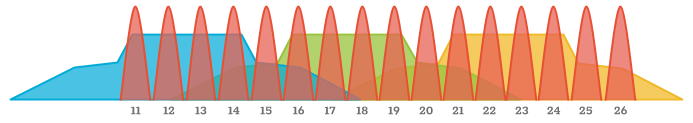I just did, in fact, this morning. I changed it from 20 to 26. Unfortunately, it didn't help, but it was worth the try.
That's a good thought to have tried. There are lots of reports that high zigbee channels (24, 25, 26) don't work with some devices.
Also, when you change zigbee channels, it can take 1-2 days for the zigbee mesh to re-form and stabilize.
You'll have to forgive me for taking another swing at this but I just can't seem to let it go... ignorning your current Z-Wave issues and refocusing on the problematic Zigbee scenario for the moment:
Somehow I missed (or forgot that I read) the part of your initial post when you mentioned that all your Zigbee devices were functioning well for quite some time on HE before the power failure on Oct 31 (I lost power for 12H that day as well; wicked windstorm here in the Northeast). Perhaps I conflated it in my mind with your stating they worked fine previously on Wink. Further, (paraphrasing) you stated that when power was restored, an entire group appeared to be orphaned, followed by a trip down the mesh reinforcement rabbit hole (by the way, an oft repeated piece of conventional wisdom is that 'you can't have too many repeaters'. While you certainly need 'enough' to accommodate end devices and provide radio coverage, any more than that results in more link status broadcast traffic that does your network no good at all).
So, considering these previously stated facts I'd venture to say:
- Your initial Zigbee channel setting & RF environment probably hasn't all of a sudden become problematic as a result of the power failure
- GE Links have a bad rep but it seems unlikely they would become so terrible overnight as to become the root cause of this scenario
- You already had enough repeaters to provide sufficient radio coverage to reach the hub (and 'parent' capacity to sleepy end nodes)
- Something happened to cause a group of devices to appear to be disconnected as a group while the rest of them functioned normally (I hesitate to use 'orphaned' since that term is used to describe a sleepy end device that is no longer in communication with its parent) after power was restored.
You can take a perfectly functioning network and and create your problem scenario at will by simply removing a single repeating node in the mesh, assuming that node was the sole 'in range' relay point for those 'orphaned' or far fringe devices. No amount of Zigbee self-healing can provide increased radio range if such a key node goes down.
So now the question becomes, why didn't adding in new repeaters make the problem go away? Is it possible that they 'key' node is still in the network and still malfunctioning? A defective Zigbee routing device with an SOC that is crashing and restarting ad infinitum could produce these symptoms, and never allow the mesh to stabilize.
If I were troubleshooting this I would try to winnow out a failed/failing repeater that might still be in the mix-- kind of difficult to do except by trial and error if you don't have a map of what your mesh looked like when it was functioning perfectly. Were the initial group of orphaned devices in close proximity, and if so would that provide a clue as to a likely repeater they might have been using as a parent or relay node?
Another thought...if power was lost and the WiFi router channel is set to auto, it might have chosen a channel on restart that partially is interfering with the Zigbee devices.
This is a good possibility raised by @jdjmailbox. There's a nice explanation on MetaGeek describing the issue and how to resolve it.
The issue/solution are summed in this these two images (the upper indicates 2.4GHz WiFi channels 1, 6, and 11; the lower indicates zigbee channels 11-26):
I had this happen early on with a power failure. It made the Zigbee mesh perform erratically. I then changed the WiFi to a dedicated channel that didn’t overlap the Zigbee (by as much) and all was good again.
That also brings the concern of Zigbee channels and other hubs. If the Wink hub is still powered up, it might be on the same or close Zigbee channel and causing some interference.
So channel 26 is better for Zigbee ? Currently mine is set to 11.
In theory. Except in practice a lot of zigbee devices don't like channels 24-26.
Why is that ? Is looks like it has less interference with 2.4
NM Just reading that article.
I wish I were sufficiently technically proficient to answer that. There are a few discussions on here reporting that (esp for channels 25-26), but none with an explanation as far as I remember.
So 11,12 and 23, 24 are your only choices it seems for Zigbee.
I'm using 23 on one HE and 20 on the other. My WiFi is on Channel 1.
I'm pretty saturated with neighbours around my house. I had to test my zigbee channels until I found some stability with channel 11.
Me too - townhouse complex. My neighbors on either side are on WiFi Channel 6.
Edit: There is one weird thing. Someone close to my house has purchased zigbee bulbs that aren't paired to any hub. Sometimes when I do a zigbee discovery and they happen to turn the bulbs on, they will pair to my HE.
From Silicon Labs:
Band Edge Concerns: The top end of the 802.15.4 channel band (Channel 26 and occasionally Channels 24 an 25 at very high output powers) usually pushes up against the limits of the band, encroaching into the reserved area in the adjacent (higher) frequencies. Therefore, it's often necessary to artificially limit (with software) output power on these upper channels (as much as -9 or -10 dBm) in order to pass FCC TX testing.
I read somewhere (sorry I don't have the source) some device manufacturers completely omit 26 to avoid possible interference.
That sounds right. And often it isn't just in software - they will put high pass filters in, or specifically de-attenuate the antenna, to ensure they are OK. At least I know that is common on industrial 802.15.4 devices (where I spend most of my engineering time in wireless... ![]() ).
).
Thanks for this chart. Yesterday morning, I told my router always to use 2.4 GHz channel 3 and moved HE to Zigbee channel 26, but I think I'll try channel 23, now, and see what happens.
I had the same thing happen years ago. Now, the same neighbor has a Google Home he doesn't use, apparently, to which I can send music!
Good idea. But, please give the mesh time to recover/re-form (~24 hours is the time frame I've seen quoted here).
Oddly, when I changed it to 26 from 20, it did take a couple of hours. But I just now switched to 23 and all of my devices not now orphaned became controllable again in a matter of a couple of minutes.