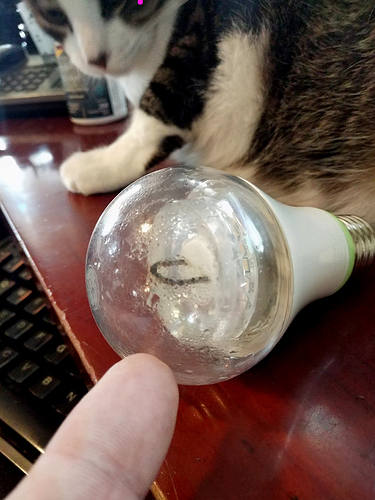Bill,
Thanks! I can't figure out much from the report, except that two of my four Sengleds are, indeed, at the end of their chains. I'll search, today, for documentation regarding interpreting this report. Here's what I get right now, with about half of my Zigbee lamps not responding at the moment.
Parent child parameters
EzspGetParentChildParametersResponse [childCount=2, parentEui64=0000000000000000, parentNodeId=65535]
Child Data
child:[Living room SW lamp 1, 0E44, type:EMBER_END_DEVICE]
child:[Living room SE lamp 1, 2390, type:EMBER_END_DEVICE]
Neighbor Table Entry
[Nursery one, 1F2F], LQI:248, age:7, inCost:3, outCost:0
[Upstairs Hall, two, 2C9A], LQI:253, age:4, inCost:3, outCost:7
[Living room floor lamp.1, 2CE1], LQI:253, age:6, inCost:3, outCost:0
[Living room floor lamp, 365F], LQI:250, age:3, inCost:3, outCost:3
[Upstairs Hall, one, 5964], LQI:242, age:4, inCost:5, outCost:7
[Rotunda entry one, 6218], LQI:252, age:4, inCost:3, outCost:7
[Rotunda entry two, 819A], LQI:253, age:4, inCost:3, outCost:7
[Living room SW lamp, B53B], LQI:244, age:7, inCost:5, outCost:0
[Pantry two, B7DC], LQI:249, age:7, inCost:3, outCost:0
[Den fan light, B8B7], LQI:253, age:5, inCost:3, outCost:7
[Den floor lamp, C65D], LQI:192, age:6, inCost:7, outCost:7
[Bathroom two, D6D9], LQI:149, age:7, inCost:7, outCost:0
[Lavatory, DEB7], LQI:227, age:5, inCost:5, outCost:7
[Chandelier eight, F7B5], LQI:234, age:7, inCost:5, outCost:0
[Jeff bedside lamp, F853], LQI:253, age:4, inCost:3, outCost:3
[Den desk lamp, FD24], LQI:251, age:3, inCost:3, outCost:7
Route Table Entry
status:Unused
status:Active, age:64, routeRecordState:0, concentratorType:None, [Den floor lamp, C65D] via [Living room floor lamp, 365F]
status:Active, age:64, routeRecordState:0, concentratorType:None, [Rotunda entry two, 819A] via [Rotunda entry two, 819A]
status:Active, age:64, routeRecordState:0, concentratorType:None, [Upstairs Hall, two, 2C9A] via [Jeff bedside lamp, F853]
status:Active, age:64, routeRecordState:0, concentratorType:None, [Living room floor lamp.1, 2CE1] via [Living room floor lamp.1, 2CE1]
status:Active, age:64, routeRecordState:0, concentratorType:None, [Jeff bedside lamp, F853] via [Jeff bedside lamp, F853]
status:Active, age:64, routeRecordState:0, concentratorType:None, [Rotunda entry one, 6218] via [Rotunda entry two, 819A]
status:Unused
status:Active, age:64, routeRecordState:0, concentratorType:None, [Nursery one, 1F2F] via [Nursery one, 1F2F]
status:Active, age:64, routeRecordState:0, concentratorType:None, [Upstairs Hall, one, 5964] via [Jeff bedside lamp, F853]
status:Unused
status:Unused
status:Unused
status:Unused
status:Unused
status:Unused
Thanks again,
Jeff