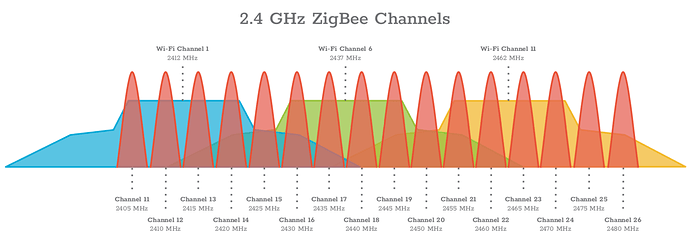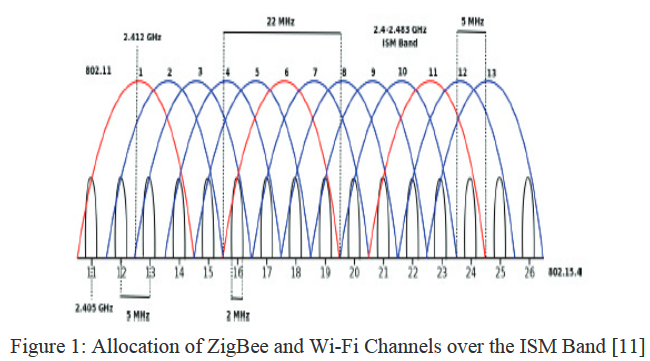I've been having persistent zigbee stability issues for weeks. What happens is that some of the routing outlets (Centralite) become unresponsive and have to be power cycled to clear up. Rinse, repeat.
The controller is a C-5 running 2.2.1.113.
There are 7 routing nodes: 4 x Centralite mini 4200-C outlets, 2 x GE ZB4101 (lamp module), 1 x xbee.
The end nodes are mostly Iris or Samsung sensors, an Axis gear, and a couple of the Iris/Orbit hose controllers.
The HE zigbee network is on channel 15.
All bulbs are on a Hue bridge (channel 11)
There are 5 Unifi AP's spread across the property using wifi channels 1, 6, 11.
What typically happens is that all of the Centralite outlets will lock up, at about the same time, and much of the mesh grinds to a halt. If I open XCTU, those nodes show red and LQI is ?. I can power cycle the outlets, and things may become stable for a while. Factory resetting and rejoining the outlets helps too but it doesn't last. I shut the hub down for 1/2 hour this last weekend, to force a heal, but I don't see much improvement.
During this process, the other routers (xbee and the 2 GE outlets) function as normal. I'm trying to understand why something would be affecting only the centralite outlets and what that "something" is. The centralite outlets are using the generic zigbee outlet driver.
I'm just learning to use XCTU, but one thing that sticks out (if I'm interpreting this correctly) is the disparity in the LQI for a link from the hub to a centralite outlet (255) vs the opposite direction (65).
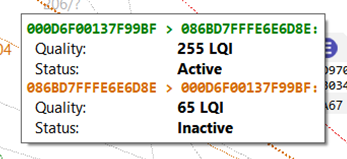
If any of you can help me with some steps to troubleshoot and resolve this, that would be appreciated.