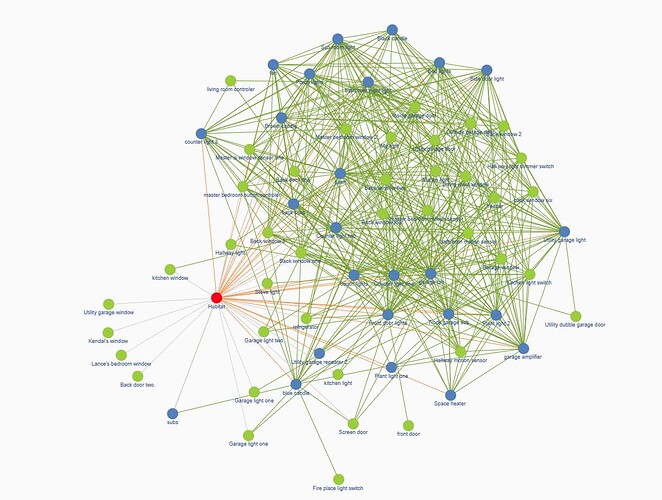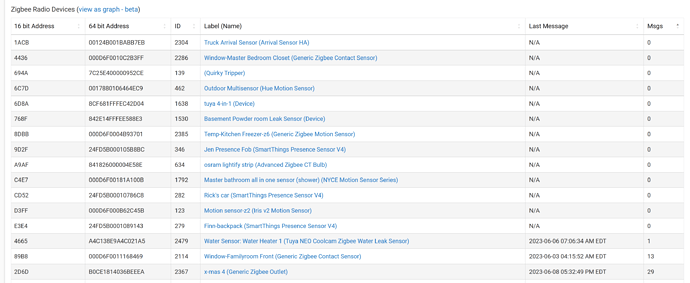Im dealing with a lot off the device's dropping off. My zigbee channel is at 25 ,power is on 8,and the wifi channel is at 6.
This is a copy of my hub zigbee, get child, and route info. Can anyone help me understand what im looking at and maybe have a solution to fix this problem?
Thanks for the help.
Neighbor Table Entry
9 all 55%5
[Front door lights, 0761], LQI:147,
age:4, inCost:1, outCost:1
[fan, 12E9], LQI:108, age:3, inCost:1.
outCost:1
[Counter light one, 17BE], LQI:156,
age:4, inCost:1, outCost:5
[siren, 1AA4], LQI:131, age:4,
inCost:1, outCost:1
[Truck garage sub, 1AAC], LQI:148
age:3, inCost:1, outCost:1
[garage amplifier , 1D3E], LQI:98
age:4, inCost:1, outCost:3
[couch lights, 240F], LQI:121, age:4,
inCost:1, outCost:1
[Plant light 2, 32F4], LQI:111, age:5
inCost:1, outCost:1
[Sun room light, 4059], LQI:101.
age:4, inCost:1, outCost:1
[subs, 77A9], LQI:211, age:4.
inCost:1, outCost:2
garage fan, 7807], LQI:144, age:4
inCost:1, outCost:1
[Black candle, 7966], LQI:105, age:4,
inCost:1, outCost:3
[Porch lights, 9E5C], LQI:77, age:3,
inCost:1, outCost:3
[Side door light, B18A], LQI:87,
age:3, inCost:1, outCost:1
[blue candle, BBAC], LQI:183, age:4,
inCost:1, outCost:3
[Bed lights, D3EB], LQI:122, age:5,
inCost:1, outCost:1
What brands/models are dropping off the Zigbee mesh?
There are a few of us out here that are experiencing inexplicable ZB device drops on the C8 -- AFAIK thus far, there's no silver bullet with IDing certain problem-child devices, config, etc -- it's simply a case of "this was all fine on C7/5/4, but same setup is now all shaky & droppy on C8".
In my case, it's a couple of Third Reality blinds and one of 2 of my Yale zigbee lock modules that are the most habitual drop-off offenders. Oddly enough, the Yale module that drops is arguably the best positioned zigbee device in my whole setup, so I know this isn't a mesh/placement issue. Plus, this very same Zigbee setup was running totally smooth on my C7.
Those of us affected are hoping additional firmware changes will eventually improve things, but in my experience, attempting to chase improvements in the meantime is just a waste of time -- any improvement ends up being temporary, and you're soon back at square one again.
Continuing the discussion from Zigbee help:
Sonoff window and door sensors, iris window and door sensors, and Sengled bulbs.
Can you update to the latest platform firmware and give us a screenshot of your zigbee map?
Yes. Give me a few days to make it back home.
Thanks.
Thanks for the help. I'm updated to the latest firmware. what I don't understand is that some devices are showing connected but they're not.
If it's in the database it will show in the graph. If you look at this snap shot, all these devices are currently in a drawer with their battery pulled but still show in the graph. You can see there is no activity by the msgs column.
So, how can I find out where my weak links are (repeaters)? I have two lights that won't stay connected for more than an hour,but I moved one to the other side of the house, and it's still connected. It makes me think it's a mesh issue.
It could be.... Look at your zigbee graph. It should give you a general vision of your zigbee layout (Post it here, wait about a half hour to populate before posting). What brand/model bulbs are they? If they are zigbee 1.2 they make terrible repeaters and should be on their own mesh using a hue bridge or another hubitat. 1.2 ZLL should not be mixed with ZHA (sensors and what not). If they are 3.0 I would agree it's probably lack of repeaters. If they are sengled bulbs it's definitely lack of repeaters because sengled bulbs don't repeat.
Yes, I'm using Sengled bulbs and Phillips hue bulbs. The hue bulbs are on a hue bridge using the hue integration, and Sengled bulbs are connected to HE.
All my disconnection are on one side of my house, which is closest to my hub.
I just added two Ika plugs alongside the sonoff plugs, reconnected everything on that side, and shut down the hub for 20 minutes. I read somewhere that this will cause devices to look for better routes. I did this in the morning.
This afternoon, Im back to square one.
My lights disconnected, and motion sensors stopped reporting around the same time. Im not sure what time the lights disconnected.
Iv also noticed some new devices that Ive tried to add from this part of the room will be found but wont initialize, bulbs that normally disconnect can be moved to another location will stay connected,and a bulbs i paired in another area then moved to this location is still paired.
My question is, will i benefit trying to run two hubs?
My house is one floor,2000 square feet, wifi channel is on 6 ,zigbee channel is 20,and im not sure about the hue hub. Thanks again for your help and advice.
You don't need two hubs for a house that size. My house is larger than that, single story ranch and I ran one hub for ages with zero issues with Zigbee.
- What power level is your hub set to for Zigbee?
- Have you ever tried adjusting the Zigbee power level?
- You need to find out what channel your Hue bridge is on, you don't want that conflicting with your HE hub's Zigbee channel.
-- In the Hue app go to Settings>Bridge Settings to see the Zigbee channel your Hue bridge is set to
Regarding Sengled bulbs, a general comment from my experiences with them. I used them for years without issue, but months ago I started experiencing them dropping off my C7 repeatedly. Same happened w\my C8. Can't explain it, never figured out how to make them stick, so I removed them and replaced them with Hue bulbs. Other people have used Sengled without issues.
Our ZigBee bulbs are all Sengled, both white and rgb. They are stable on ST (zigbee 3.0) and never drop off or stop responding. Have not tested them on the C8 yet.
I would certainly check the channel on your Hue hub as that could certainly interfere. With the c8 there isn't usually a need for a second hub. My house is 5600 sqf and I don't have any issues.
Thanks everyone.
This topic was automatically closed 365 days after the last reply. New replies are no longer allowed.