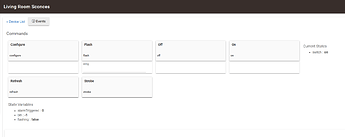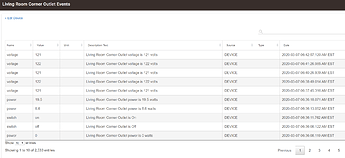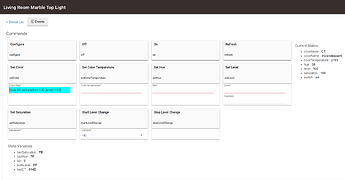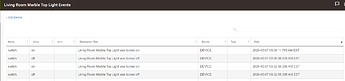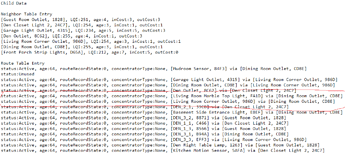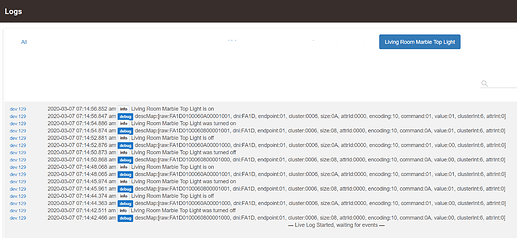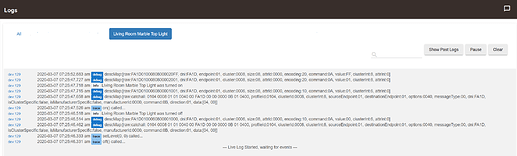My living room sconces over our fireplace are controlled by an old Micro switch (targeted for replacement/upgrade sometime soon).
I have 3 other lights in the room in a 2.1 group called "Living Room Ancillary Lights" - They are 2 Sengled Color+ light bulbs in table lamps and an IRIS Zigbee outlet controlling a torchiere. I have a simple rule that controls the "Living Room Ancillary Lights" when I turn "Living Room Sconces" on or off.
Recently I've been noticing that the sengled bulbs were not turning on/off sometimes when flipping the Sconces wall switch. The odd part is the outlet torchiere always turns on/off and I can turn the table lamps on and off in the devices section individually (of course I realize I did not try to toggle the group device sigh). This means to me that they are still active as far as the zigbee mesh goes.
The "Living Room Ancillary Lights" does not have any "members indicate.." properties set or "optimization" but does have Zigbee messaging turned on.
Is this because the repeater outlet is a different type of device than the bulbs the Zigbee Messaging feature doesn't work properly?
I've now broken out "Living Room Ancillary Lights" group into the repeater outlet + a new subgroup group called "Living Room Table Lamps" with "optimization" off and "Zigbee Messaging" on. Also I've turned off "Zigbee Messaging" for "Living Room Ancillary Lights".
My hope is this will correct the issue but wanted to bring it up here in the forums.
Want to follow up.. I suspect that my issue at it's simplest relates to a "group" of different zigbee devices (a couple of each) with zigbee messaging on (no other properties set) following a reboot. I haven't really tested this thoroughly though and the problem seems sporadic.
When I toggle the unresponsive devices individually the whole group starts to work again. I had something like this happen in my den with 8 sengled color+ bulbs and sengled white bulbs but thought it might be the mesh. It might STILL be the mesh and wonky devices of course.
My current setup/solution seems to be working but will need more time to see if holds true.
You could try @bertabcd1234 ‘s generic zigbee rgbw (tamed) driver. I have a mixed group of zigbee bulbs (Sengled and Sylvania) and there was one light that would intermittently not follow the group. Changing it to this driver fixed the issue.
I just realized that I changed all of the lights in the group to this driver. They work perfect now.
1 Like
I have some Zigbee lights (Hue) and a Z-wave switch in a group and the switch always lags a little behind the bulbs. In my case I'm sure it's the device type difference. It's not too noticeable since the bulbs have a ramp up of 2 seconds. That's my only one like that, the rest are either bulbs in the same fixture or ceiling spots. It makes sense that devices with different radios, firmware, and capabilities would have different response times.
Thanks! I will check the driver stuff out.. Also the change to a separate subgroup maybe has helped but will see.
My main hub is still not yet really stable but I'm working on it.. number of rootn tootn reboots are down since I started swapping out old zwave devices etc.
1 Like
So happened again this morning and the hub did not reboot last night so that is not the issue.. weird - maybe I am missing something really obvious.
The behavior happening right now is the Living Room Sconces turn on as expected (they are hard-wired through the Micro switch). In the "Living Room Ancillary Lights" group only the corner outlet actually turned on, the group is showing on, the subgroup "Living Room Table Lamps" is showing on and the bulbs themselves are also showing on.. but they are not on. The "getChildAndRouteInfo" info report shows the living room corner outlet and marble top light repeating through the same device - dining room outlet.
Note: IF I turn the individual bulbs on and off via their Device page then they come back on and work as expected.
I just enabled debugging and toggled the sconces.. Mail Table and Marble Top bulbs are still not responding and this is the log for the Marble Top:
Here is the log entry after turning off/on on the Device page (the light came on just fine):
I should also mention I am using the stock "Sengled Element Color Plus" driver with Color and Level prestaging OFF. The sub group the bulbs are in "Living Room Table Lamps" only has "Zigbee Messaging" enabled nothing else.
I’ve had group devices that exhibited what you’re describing, outside of the problem I mentioned previously. I had a group for turning all of the downstairs zigbee devices off that included Samsung, GE, and Sylvania Plugs, plus Sylvania bulbs that behaved erratically. I fixed it by creating a brand new group with everything in it; enabling zgm and show if a device is on; disabling optimization. I then swapped it in my rules with the old group and deleted the old group device.
I did create a separate subgroup called "Living Room Table Lamps" and that had no effect unfortunately.
I would get rid of the original group. I’ve had groups become corrupted. I’ve removed devices from groups and had them still be controlled by the group device. So now I always delete the group and start over if I change devices in it.
Although, you said it he devices themselves are saying they are “on” when they are not. Have you tried hitting configure in the drivers? It may be a device/driver communication issue.
Yeah I will try that - thanks again for your advice. This is a real head scratcher.
I just ordered 4 more sengled bulbs and the sengled hub came as a bonus so maybe the firmware can be updated or I can just replace the bulbs outright.
1 Like
There is a firmware update. I bought the 4 pack with the hub a couple months ago when it was on sale at best buy and updated the firmware on mine.
1 Like
So happened again this morning.. I do have a "Night Maintenance" rule that kicks off at 4 am that turns off those 2 lights directly not using any groups.
I wonder if it's a combination of things like the nightly HE maintenance & my rule and ZB messaging and hub rebooting (which it also did last night at 3am sigh..). At any rate will try and see if I can reproduce.
The possible replacement bulbs / firmware update hub should be here today or tomorrow.
1 Like
So to report back - I used the Sengled hub to updated the firmware on the bulbs, all is well. This morning all the lights came on as expected. I'm not completely sure it was the bulb firmware though. I did mess around with the groups too.. one bulb I removed then added back in before I realized I didn't have to do it that way - just kept the device in HE, reset the bulb directly, paired with the Sengled hub.. once done removed it from the Sengled hub then just discovered it again on HE. Rules/Groups etc all in place. That's a handy little quirk/feature of zigbee.
A side note - hit a bit of a snag on my quest to purge my old ZW devices in favor of ZW+... The Aeotec Nano switches are terribly slow responding to switch events. 4-10 seconds. The old ZW Aeon/Aoetec Micro Switches are SO much faster triggering in only about a second. Am not sure why - verified parameter 80 was set to 2 ("Basic CC report" rather than "Hail"), checked Parameter 120 is set to "2-state switch" (may try manually setting). Am going to try and upgrade the firmware and hopefully that improves things but am very disappointed and kinda shocked with the lack of performance so far.
Couldn’t you replace those z-wave devices with zigbee, or is the cost prohibitive? Zigbee would trigger much faster.
I am constrained due to WAF/SOAF as to what I can do - our main floor switches are old-school toggles and need to stay that way. Otherwise I would likely swap out with Caseta or Inovelli (or Zooz).
Are there behind the switch relays for Zigbee that work with 2-way switches not momentary ones like RGBGenie?
I thought there were. Check out one of the recent Hubitat live episodes. Mike was showing different relays that work well with Hubitat.
1 Like
I've not noticed anything like this with the one or two I had in production,
When you say 4 to 10 seconds to trigger, are you saying 4 to 10 seconds from the time you command from driver details?
Both the micros and nanos I was using responded to commands in a few hundred ms tops...
Thanks for the reply!!! Yeah I thought it was weird..
The physical switch responds instantly of course but the event on the hub takes a few seconds or more (up to 10 seconds sometimes) to trigger. The micros have always been quick within a second at least - I did not measure but certainly much faster than the nanos.
I am in the process of switching out a bunch of older zwave devices and am on my last one. I will then do a repair and wait to see what happens tomorrow.
I do have an Aeotec Dual Nano that one switch does not have a load on it (the other does). I thought maybe that might be causing some oddness. Am using the Qubino Dual relay for that one.
The other thought is maybe the Z-wave bit of one of my Iris repeaters is causing some wonkiness so may disable as well - I don't really need them other than for Zigbee I think.
I should also mention this is for my main hub.. My upstairs hub also a mixture of ZW+ (mostly Zooz toggle switches) and Zigbee sensors. They all work well so it's likely something I've done or en errant device somewhere..
What version of the firmware did you Sengled bulbs update to? I'm trying to figure out if SmartThings is reporting back the latest version or just the current version because it doesn't update Sengled bulbs. Found a cheap Sengled hub on ebay but still don't wanna spend the $15 if I don't have to.