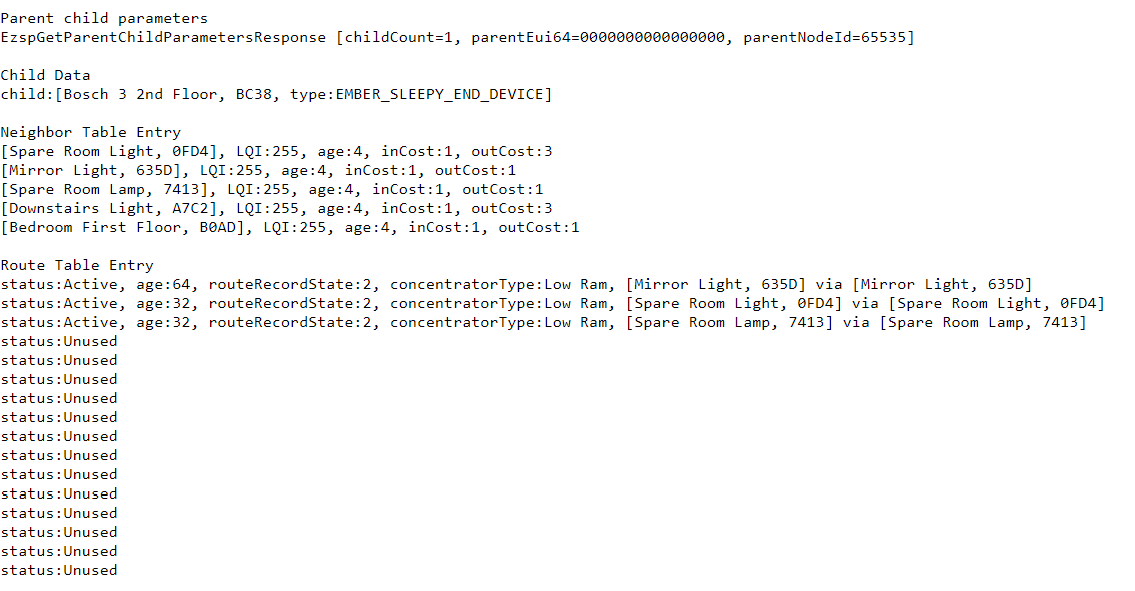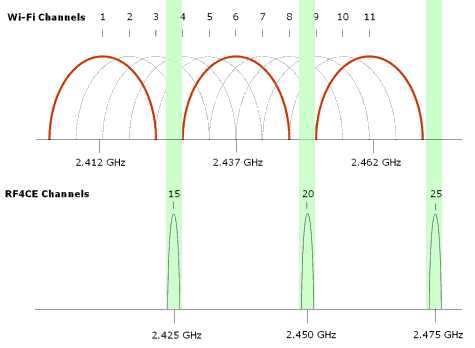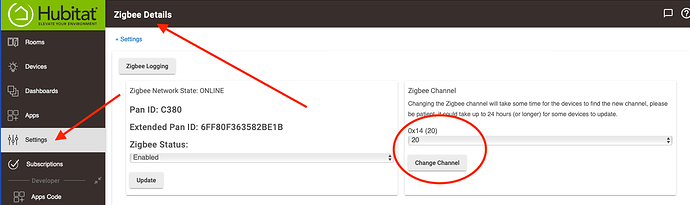My Zigbee door and Window sensors has stopped responding. I am running version 2.3.0.124
Is anyone having this problem?
No. Can you describe your zigbee mesh in more detail? How many devices total? How many repeaters and their brands ? How many end devices?
You might also try going to this link and doing a screen shot.
http://192.168.7.27/hub/zigbee/getChildAndRouteInfo
(replace 192.168.7.27 with your hub's IP address)
Wow, I have allot, My Zigbee lamp modules in the same room as my window sensors work fine. I even have a Boch motion sensor in the same room and that works fine. But that will not repeat since it is on battery. I am not sure if it stopped working on my last Hub update or not?
Did you recently unpower or move any line-powered zigbee device?
I'm a bit surprised there aren't more devices listed in your neighbor entry table... you don't by any chance have zigbee bulbs connected directly to HE do you? Or are those all lamp module or smart plugs?
No, just wasn't aware that they just stopped working until I opened a windows and I did not get a status message open.
They are all lamp modules. Thank You
How many total line-powered devices do you have? Kind of curious that only 5 show up in the table above.
You could always put the mesh into panic mode and let it self-heal. To do so, do a shutdown,then unpower your Hubitat for about 20 minutes (always remove power from the outlet end rather than pulling the microUSB - that connector can be weak).
After 20 min when I plug the Hub back in that will put the mesh into panic mode?
Thank You
No, the mesh will be in panic mode (and self-heal) when the zigbee coordinator (the hub) is not available for at least 20 minutes. You can wait for thirty minutes if you like.
To get a better understanding, can you expand on the following:
- How many zigbee contact sensors do you have (door/window sensors)? Have they ALL stopped communicating with the hub or just a subset?
- How many zigbee motion sensors do you have? Do ALL of them still communicate to the hub?
- How many zigbee repeaters do you have? Are they all lamp modules? Which brand?
Ok, Thanks. I will give that a try.
As @brad5 asked, do all your repeaters show up under the "neighbor table entry"? Or only a subset? Usually when a bunch of zigbee end-devices drop off the mesh at hte same time, it is because the repeater they use has dropped off the mesh.
I do have a Smarthings hub I have been transitioning from. Could that cause the interference?
Hmmm... good question. Are they both on the same zigbee channel? Interference from wifi is also a possibility since zigbee channels fall within the same spectrum. You might find this helpful. Many of us find channel 20 to be a good choice.
Could you tell me how to change the channel?
Thanks
Sure... but caveat: it may take your zigbee devices a while (like 24 hours) to re-establish the mesh. First select settings from the UI, then Zigbee Details...
Thanks, I will try that once I power the Hub back up.