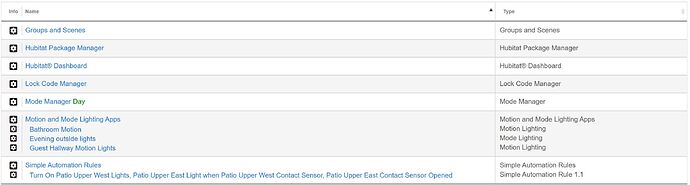It is a brand new C7. I retired my C5 thinking there were problems with it. I have not tried a new power supply since the hub is about a week old. I have reached out to support and the process has been going on for a couple months now. Their autoreply keeps pointing me back to the Community site as well. I love the hub but the stability issues are killing me. I currently have about 70 devices. 90% of them are Enbrighten ZigBee switches, the rest are Sonoff motion and contact sensors.
To add to @ogiewon's questions ...
- Have there been any WIFi changes recently in your house, or next door?
- What are the strongest WiFi channels in use (2.4 GHz) that you pick up using a scanner on your phone or computer?
- And, what zigbee channel were you using?
About a year ago when I did a backup of the database my zigbee radio would go offline. When looking at the zigbee page in settings it would show channel 11 and the radio offline.
Disabling and then reenabling the zigbee radio would bring the zigbee radio back online and the radio would go back to its original channel.
This was all due to the high load when the backup was taking place. It was a C3 hub BTW.
If you have either high load or high temperature, the zigbee radio is usually the first to suffer.
No wifi changes. I have 2.4ghz locked on Channel 1 and have Zigbee on 25 so there is zero overlap. My nearest neighbor is over 200ft away as we are all on 5 acre lots. When doing a wifi scan, I only see one wifi network that isn't mine and it is very weak at best.
Yep, that sounds very reasonable. Have you tried changing the Zigbee channel to 20 on the hub? Early on in my Hubitat experience, I found that some Zigbee devices do not like higher numbered channels. Channel 20 was the sweet spot for my home, and many others in the community also find it to be very reliable for them.
Also, I seem to recall some home automation users struggling to get Zigbee working due to the fact that their electric company's power/energy meter was communicating on 2.4GHz as well (an industrial Zigbee protocol, not the same ZHA1.2 that Hubitat uses.)
I am just throwing out ideas at this point that you may not have considered. I am sure you are frustrated after replacing the hub and still having the same issue.
How often does the issue occur? Have you tried a weekly scheduled reboot to see if that mitigates the problem?
Might be good to let @gopher.ny from Hubitat access your hub to see if he can see what might be going on.
@ogiewon I will take any ideas you have. I appreciate you tossing out all the ideas! I had tried channel 20 with the old C5 hub, but not with the new C7. I will give that a shot as well. I am happy to give access to the hub if someone is willing to take a look. Super interesting about the power meters. Any idea how I can check to see if they are using those with my home? As for as "how often", this has been happening for 6 months that I have had Zigbee comms issues. Which is why I swapped out and started fresh with the new C7. The channel changing just started yesterday and happened twice. To be fair, it could happen a lot more, I JUST finished getting the new hub setup a few days ago. You can see by my apps page, there should be very load generated yet.
Reach out to support@hubitat.com
In the meanwhile, tagging @bobbyD and @gopher.ny