Well usually disable/enable works, but not last night, I had to do soft reset #4, and even after that zigbee went offline again today. Today tho the disable/enable did work to bring back zigbee, however my motion lighting rules often don't run(only the 1 handled by ST runs 97+%). Both platforms automations are dependent on zigbee motion sensors.
My C4 has just done this, had a z-wave lock to had to power down, when it came back on, I got a warning zigbee was offline. It was showing channel 11 but I have it on 20.
Tried disableing and enabling but didn't come back on
Rebooted and it went back to 20 and being online
@bobbyD is this a bug
I've had the same issue 3 times in the last week on a c-3. I've been removing 3rd party apps and drivers just in case - hasn't helped yet.
Is it after a reboot or random?
and...... AGAIN TODAY, what the hell is going on?
This is really maddening. If support wasn't working on solving this, I'd roll back to 2.2.0.126.
I can't live like this wasting countless hours troubleshooting. I'm really close to moving all my lighting back to ST
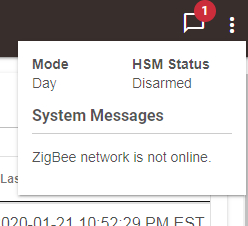
It seems to me that if it was a firmware thing, that more people would be complaining about it. So I would assume there is something specific to your hub or what you have loaded on it or some device in your network.
Strange that you are getting DB corruption along with this. Doesn't that usually happen with power issues? Maybe you have a failing power supply or something?
Does this happen certain times of the day, or when a particular device might turn on or off? Maybe it is even something on that same electrical circuit or nearby causing power issues?
Odd in any case...
You can always try rolling back, but more effective might be removing those devices I mentioned in our PM, at least temporarily, to see if those are the root cause.
Thanks, but I looked and didn't see you mention a specific LAN device. I have 2 that i recall, which one is it. And they've both been there about a year, and these issues seem to be since the upgrade
I swapped out the OEM one for a samsung 2amp Galaxy charger, and had a zigbee network offline even after that
They are not a LAN, they are Zigbee using custom drivers.
All zigbee using custom drivers have been removed. Hub is just as bad, zigbee is going offline at least once daily. I can't use motion lighting or HSM.
I have been on Hubitat for years, I have a C3 hub. I use a lot of Xiaomi sensors and never had an issue. A few days ago I lost every sensor. So I went around the house an rejoined them all. Since I did, the zigbee network has been really intermittent. Things don't always respond.
I happen to see this thread, well guess what my Zigbee radio also changed channel to 11.
I have not tried to change it off of 11 yet because I assume I will need to repair everything again.
Has a root cause been found to the auto change to channel 11?
I did a shutdown, power pull, then rebooted and channel 25 came back(I may have also done a soft reset, I don't recall exactly as I've spent so many hours chasing this down). Although bobby seems to think my hub is going bad. And before I expend energy to re-pair 100+ devices I need to take a hard look at all platforms available.
My zigbee goes offline daily, if not multiple times per day.
I am running into this problem as well. I decided to do a search of the community before posting my own question around this. Seems there is no fix. One theme I am seeing though is we all have battery operated motion sensors. I am going to remove remove the motion lighting app completely, as well as remove ALL of my Sonoff ZigBee motion sensors next to test. Then if still not stable I will remove all contact sensors. I am starting to get the feeling this is either related to a bad generic driver (built in) or a bad endpoint device. I will report back how that testing goes.
Which exact problem are you experiencing? If it is the 'sudden change of Zigbee channel' problem, that is not caused by any zigbee drivers or devices. It is usually attributed to a hub overheating problem. A orderly power down of the hub and then a restart usually clears up that issue, with the Zigbee channel popping right back where it was, along with all of the devices.
My endpoint devices are all Sonoff and there is a native driver built into the HE for them. I am not using a community driver.
Down at the bottom of that long forum there is a mention of firmware upgrades... maybe that could help as well..
I am having the Zigbee channel change issue and then even after a reboot, none of my zigbee Enbrighten switches are responding. I find it hard to believe my hub is overheating. I only have two motion sensor based automations right now as I completely wiped clean the hub and started over out of frustration. You will see I have had posts with questions around Zigbee communications for months prior to the wipe. Even after a fresh rebuild (done one day ago) I am getting the channel change.
What model Hubitat hub are you using?
Have you tried changing the power supply to a known good 5V, 1A power supply? Sometimes strange things happen when a power supply is going bad.
Have you reached out to Hubitat Support via support@hubitat.com? @bobbyD may have some ideas to help troubleshoot this issue. Or, it may very well be a hardware problem.
I have a C-3 hub with about 60 Zigbee devices on it and it has only had the issue of the Zigbee radio going 'out to lunch' once in the past 3+ years. This was caused by a Beta firmware update from Hubitat, which was quickly resolved in the next Beta release.
I also have a C-7 hub with just a few Zigbee devices on it, and it has been stable.
I hope you get the issue with your hub sorted out soon! Good luck!

