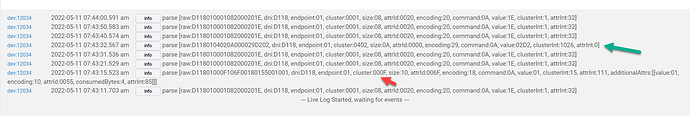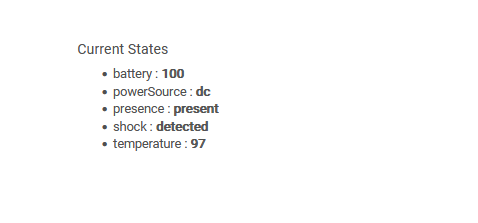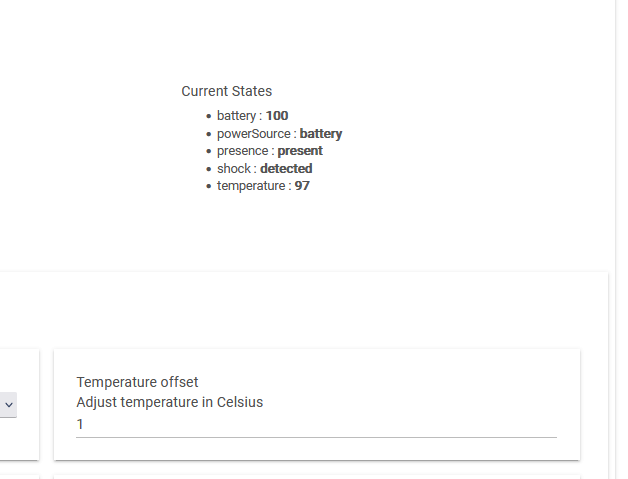I haven't had any updates on the sensor since 10:18. It's still on the mesh though... Temp is still way off (again be easier if the offset was in F instead of C for myself as I don't use Celcius)... Shock is reactive as well...
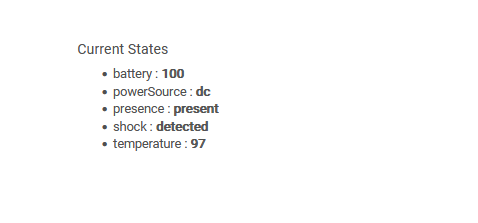
and
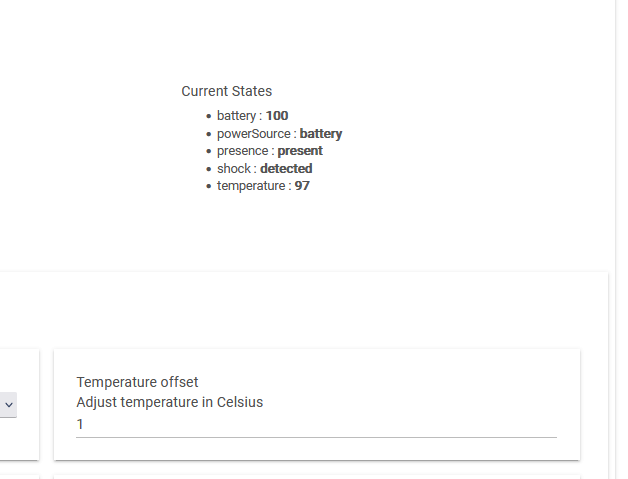
dev:16302022-05-11 10:18:18.373 am infoparse [raw:6893010001082000201E, dni:6893, endpoint:01, cluster:0001, size:08, attrId:0020, encoding:20, command:0A, value:1E, clusterInt:1, attrInt:32]
dev:16302022-05-11 10:18:17.863 am infoparse [raw:6893010001082000201E, dni:6893, endpoint:01, cluster:0001, size:08, attrId:0020, encoding:20, command:0A, value:1E, clusterInt:1, attrInt:32]
dev:16302022-05-11 10:18:16.782 am infoparse [raw:6893010001082000201E, dni:6893, endpoint:01, cluster:0001, size:08, attrId:0020, encoding:20, command:0A, value:1E, clusterInt:1, attrInt:32]
dev:16302022-05-11 10:18:15.196 am infoparse [raw:6893010001082000201E, dni:6893, endpoint:01, cluster:0001, size:08, attrId:0020, encoding:20, command:0A, value:1E, clusterInt:1, attrInt:32]
dev:16302022-05-11 10:18:15.107 am infodevice recovered from lost of parent at 2022-05-11 10:18:15
dev:16302022-05-11 10:18:15.103 am infoparse [raw:catchall: 0000 0013 00 00 0040 00 6893 00 00 0000 00 00 049368EBB7AB1B004B120080, profileId:0000, clusterId:0013, clusterInt:19, sourceEndpoint:00, destinationEndpoint:00, options:0040, messageType:00, dni:6893, isClusterSpecific:false, isManufacturerSpecific:false, manufacturerId:0000, command:00, direction:00, data:[04, 93, 68, EB, B7, AB, 1B, 00, 4B, 12, 00, 80]]
dev:16302022-05-11 10:18:07.877 am infoparse [raw:6893010001082000201E, dni:6893, endpoint:01, cluster:0001, size:08, attrId:0020, encoding:20, command:0A, value:1E, clusterInt:1, attrInt:32]