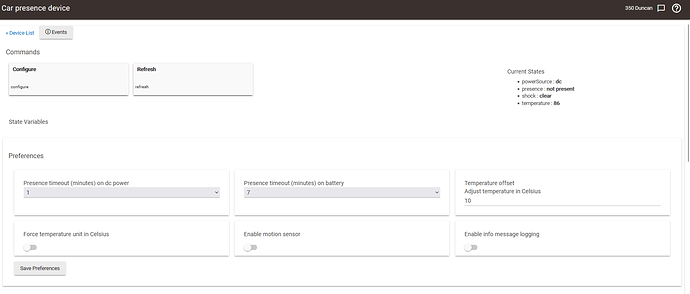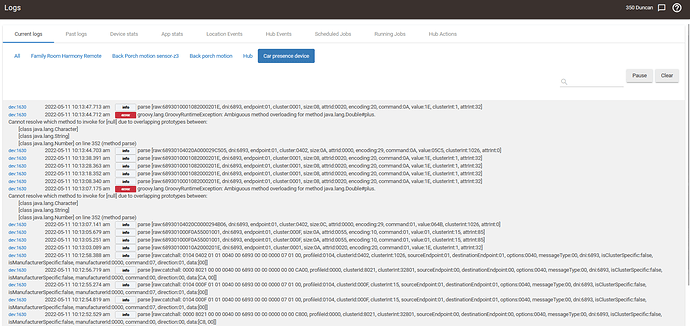Thank you so much! I missed those instructions in the HA community.
@iharyadi
Hello, i am interested if you have any available?
Btw, i have been following this thread.. and the progression.. it seems like really great.. maybe you could license it and/or market/sell as an alternative to Smartthings arrival sensor.. i bet lots of people are soooo over the ST arrival sensor and looking for alternative..
@iharyadi, I'm finally getting around to putting this sensor through its paces. It works great as long as your car's outlet is switched to the ignition. A couple weeks ago, I left the sensor in one of our cars without checking to make sure the outlet was switched. Oops, it wasn't. Needless to say, I woke up to a dead battery. Which just proves I'm a moron.
The only thing I noticed about the sensor is that the temperature is very inaccurate for me -- like 20 degrees F too low. Not sure why? If you think I can count on a consistent error range, I can use the driver's temp adjustment to address this.
Also, regarding the project box you recommended. Once I added the battery, the sensor doesn't fit in the box because the battery is too long. Any suggestions?
Two recommendations:
- These are the LiPo batteries I use at @iharyadi's recommendation. The fit perfectly in the case that he recommended.
https://www.amazon.com/gp/product/B07L9SHHFX/ - You can connect your sensor through a USB on/off switch like this one. It only took me a couple days to train myself to turn it on when I turn the ignition on and off when I turn the ignition off.
https://www.amazon.com/gp/product/B07CG2VGWG/
I haven't noticed any discrepancy in temperature when my car is parked in the garage. The temperature from the arrival sensor is within 1°F of an Aqara temperature sensor in my garage.
P.S. I am kind of surprised that the sensor drained your 12V battery. I ran it as such for about 3-4 weeks before adding the USB switch. Had you charged the LiPo battery before plugging the arrival sensor into your car?
The switch outlet is required for re-charging the battery when the car is driven. I count on the capability to be able to get power while the car is driven in my design. Without this capability, I think it would be less ideal to use the sensor. Do you have a cigarette lighter on the car? Most car will have the cigarette lighter will be switched on/off. You can take advantage of this. I used something like below. I did not buy mine. I have one come from a dashcam.
Yes, the temperature can be in accurate. I do not use dedicated temperature sensor. It is a temperature sensor inside the MCU. They are also not calibrated. It is well known that the offset could be off by a lot. Just to set everyone expectation, I made Environment Sensor with BME280 as temperature. This MCU temperature sensor is in the orders of magnitude inaccurate and inconsistency. Having said that, I have tested plenty of this sensor. As long as you have reference temperature, you can put a single offset. Once you do that, it will report reasonable temperature and useable. Again, please do not compare it with BME280. As a tip, I calibrate mine as follow. I park my car outside. In the morning, I watch my weather station report of the current temperature at my town. I adjust the sensor temperature to be the same as the reported temperature. Once I do that, I am quite happy with the reported temperature through out the day. I can get a good idea the temperature inside the car.
The dimension that is given by the battery vendor may not be precise. I may have to sometime (on a couple battery) put them diagonally. You have to work on it a little.
I did also make 3D printed one. I have a version that has pretty big space for battery. That case perhaps may work for you.
If a sensor is designed to run on a 3 volt coin battery, it should not have drained you car battery which usually have between 45-65 amp hours storage capacity. In comparison, coin cells are going to be less than 1/2 amp hour. Are you sure their is not a short to ground somewhere?
The sensor being discussed in this thread is not the Samsung SmartThings Presence sensor, which as you point out is designed to run on a 3V coin cell.
It is @iharyadi's custom arrival sensor described in the first post of this thread that is USB powered with a 3.8V, 2.5Wh backup LiPo battery.
My car has a 60AH battery. So at 12V, I think that works out to 720Wh. Still quite a bit more than the LiPo battery, but I can see a situation arising if the LiPo battery was faulty and went through ~100 discharge/charge cycles in 2 weeks.
Hmmm... Twice so far the unit has fallen off my zigbee mesh... Nearest zigbee repeater is about 10 feet away. Right now the unit is unplugged from dc power and still shows connected and on DC.. Plugging in does not change. Shows not present.
I have noted that when sensors drop off the mesh (perhaps due to losing power or losing connection), the device driver will continue to show the last readings that they registered rather than showing null readings.
Right which is how I knew it dropped off the mesh. I guess my issue is that it dropped off the mesh.... Trying to figure out why.
Does the sensor have a direct line of sight with the repeater? Is the device actually going through the nearest repeater instead of trying to go direct or through another repeating device?
Because vehicles are enclosed and are comprised largely of metal, they are partial faraday cages. That is why they say that one of the safest places to be in a lightning storm is inside your vehicle.
Yep. Though I have repeaters everywhere for zigbee, I'm only in the desk test stage of the game.... Haven't moved it into the truck yet...
@rlithgow1 lease turn on the log. There is a button "enable info message logging" and press save preference.
Once you have that, please open a new tab on your browser and go to hubitat logging page.
You should see a continuous incoming packet coming in. There should be battery voltage packets at 10 seconds or 40 seconds interval depending on whether the sensor is on dc or battery.
Occasionally, you will see binary input message as well when you switch to battery or the vibration is detected.
My guess is that It could be the sensor is not fully join your zigbee mesh of some reason. You can try to start hubitat pairing process again without factory reset the sensor. If the sensor is discovered again, it mean that the joint process has never completed. The parent repeater during the joining process may dropping a critical packets. In this case, just move to different area where the sensor may pickup a different parent. If your hub is not full of children, it is a good candidate for joining. Once fully paired, you can move around.
If your sensor is not rediscovered, it could be that it has fully join but the binding is not fully completed. You can click the reconfigure. There should be a lot of incomming packets upon clicking the reconfigure in your log if this is the case.
The current implementation of DTH does not change the state of any attributes when the sensor leave the zigbee network except for the presence attribute.
The sensor drop out of the network when it leave the house. It should check back in when it comes back home. Let me know if this is not the case.
I think that @iharyadi has hit the nail on the head. I don't think your sensor has fully initialized during pairing with Hubitat. My sensor shows 5 attributes/capabilities under current states on the device page:
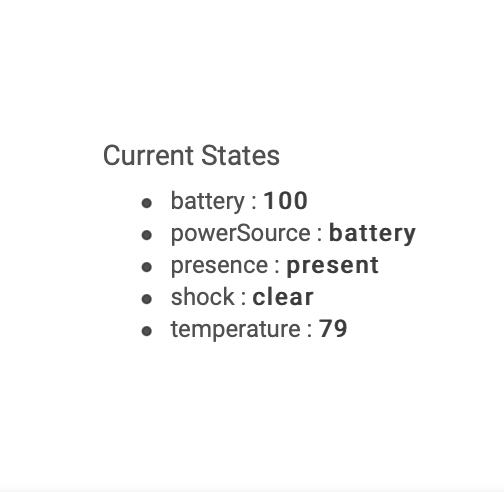
On the other hand, your sensor only shows 4:
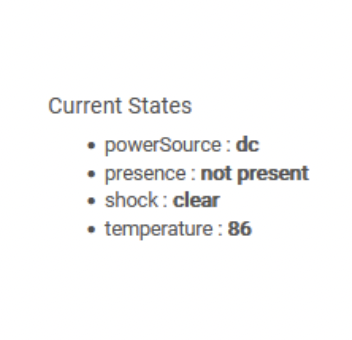
When I've encountered this in the past, it has almost always been an issue with the initial pairing.
Wow!!! @aaiyar Impressive. I did not catch that. I am guessing second pair of eye is very helpful. @rlithgow1 Yes, this is an indication that it is not fully paired (aka Joined).
Already ran through that. I paired a couple of times and it dropped off within hours. Will reset and re pair and turn on logging.
It isn't pairing completely.
I would make sure you get the requisite number of current states - at least that confirms it is fully initialized.
Which zigbee repeaters do you have?
Mostly the sengled outlets