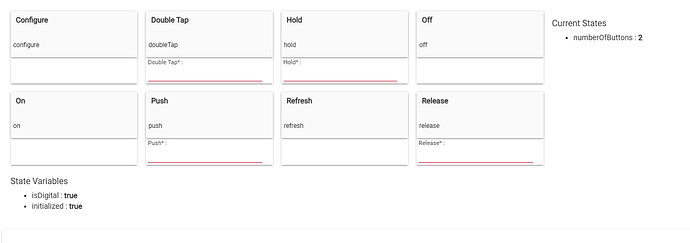FYI I changed no parameters and it matches the other Zen71s I have on line.
Still waiting for the Current State and State Variables from the device page.... see above.
(Parenthetically, again, nice link)
Your Current States section here does not show a switch status, so that likely explains the dashboad "?"
Do your other (presumably working) Z71s show a switch status in the Current States section?
Yes that is exactly why you get a ?, the dashboard does not know the current state.
That coupled with the "Last Activity" being stale, I would argue this device is not reporting anything to the hub.
Try power cycling the device and see if it will respond after that.
You can also go to the Z-wave details page and then run a "Repair" on just the device to see if it will respond to the repair.
Can you click configure then refresh to see if the states change?
All status is identical for all the other zen71s.
Ran the repair, it said it completed but no change.
Will have to wait until later to power cycle the line.
did you try what I mentioned above?
I mistakenly called it a 21 it is a 71. The driver does have that attribute.
Is there an air gap switch that could've gotten out of place?
I don't have much experience with that.
No air gaps. Nothing unusual at all. That's why it's kind of making me crazy
What hub model and what platform version is it running? 2.3.9.201?
Next steps would be to turn on debug logging and then turn it on and off, post screenshot of logs. This would be even better if you switch to my driver first since I know exactly what it should post to debug logs.
Try on and off from hub and also from wall switch.
If you switch to my driver make sure you run configure afterwards.
Sorry for the extreme delay -- family in for the holidays.
Cutting off and restoring power fixed it. Thanks to all that assisted with this.
To the hub? Controlled shutdown, ie, from the interface, is best.
Cutting power to the switch at the fusebox.
For The Win, as they say!