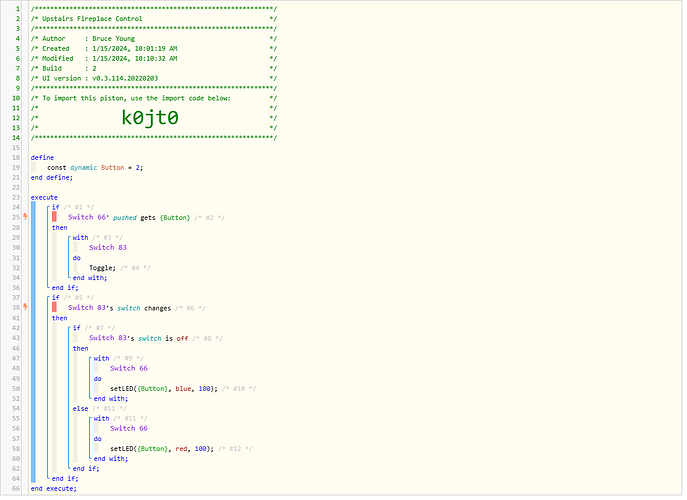Hi, I have a setup in my bathroom that works OK, but is not ideal...it was the best thing I could put together in my mind at the time. It's complicated. I am trying to upgrade/simplify this setup to address its shortcomings.
TLDR: skip to the last paragraph.
I have a single switch slot in my bathroom from which I need to control 3 devices. It's currently functioning now, with a standard hardware store variety switch with 3 on/off rockers. One is connected to an Aeotec dimmer device which controls the exhaust fan, another controls a Fibaro RGBW device, and the third is performing its designed function of simply switching 120v on and off to the vanity light. The switching requirements (120v or 12v depending on the device) are handled with relays and power supplies tucked away in a box that isn't easy to access. That box probably isn't relevant to this discussion but it's that complexity that I'd like to eliminate.
The problems with this setup are:
- Obviously the 120v vanity light isn't and cant be automated/controlled by the hub in its current configuration.
- Old school switches are not stateless, so the states of the exhaust fan's switch being: left = on, right = off will reverse if an automation turns the light on or off. The Fibaro RGBW device is slightly better because it keeps the switch on/off orientation consistent, but if an automation turns the light off then you have to turn the switch off, and then back on to turn on the light.
A couple weeks ago I came across the ZEN32 scene controller. The one relay button is nice because that means I don't have to rework anything with the vanity light to get it into the automated world. I was hoping with the apparent flexibility of the rest of the buttons I could set something up that would be simpler for the exhaust fan and RGBW lighting. All I really need is to toggle the fan on/off and toggle the RGBW lighting on/off.
My other idea up to this point was installing 3 momentary switches into a blank decora plate, and I'd have to reconfgure the devices and install a smart switch device on the vanity light. I've done this with 2 Aeotec switch devices to control an ERV's standby/on and low/high modes.
I don't think the ZEN32 is perfect for the job either, I recognize that...what I need are simple switches and what I have here is a scene controller...not the same thing. I don't see a simple "toggle" capability on the ZEN32's scene buttons. But the logic of that is what I'm trying to create. I figure this will require a little bit of rules, programming, association or other gyrations to get it to do what I want.
Without getting fancy, the simplest thing seems to be to create a rule like, 1 press = turn the thing on, 2 presses or a hold = turn the thing off. That's a lot better, but still not ideal. I'd really prefer it emulate an on/off switch where either the switch or the hub understands what to do with the light, depending on its state when the button is pressed.
So circling all the way back to the subject...is there a way either on the ZEN32 or using logic on the hub, to make the ZEN32's scene control buttons function as simple on/off toggles?