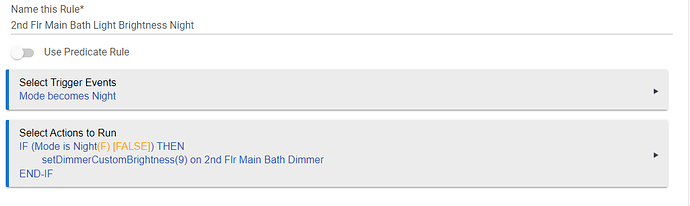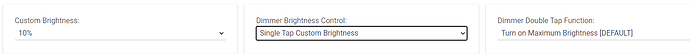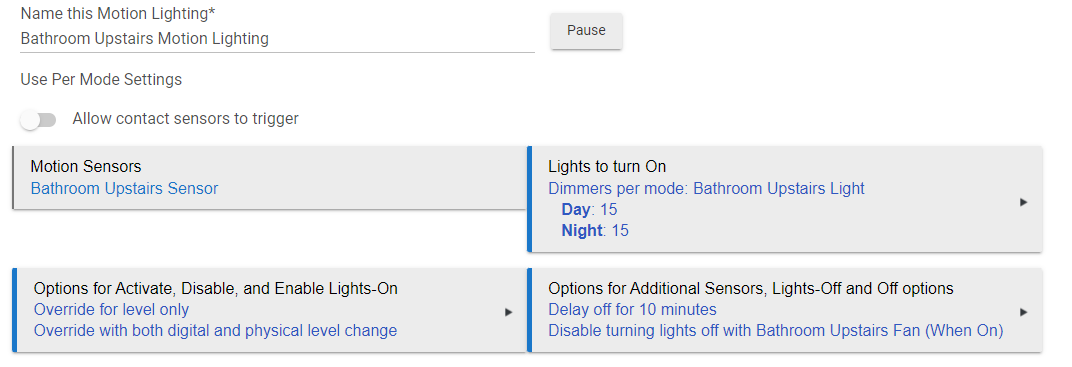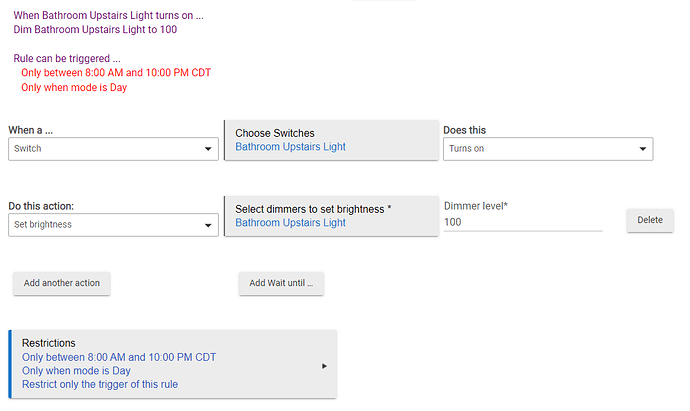I have been struggling with the set custom brightness command on a C7. I am using rule machine to set the brightness when my mode shifts from evening to night and night to day. Each event has its own rule to set the custom brightness . Anyone have any ideas? @agnes.zooz any thoughts on this one?
What driver are you using? I don't think you can set the custom brightness from a rule. You would need a command on the driver that can set a parameter.
The way I do it, if I have the default brightness set to my lower limit. I then have a rule that during daytime ramps it up to full brightness right away. It is pretty quick, barely noticeable.
Your idea though of changing the custom brightness on the device is not a bad one, maybe I should add something to my driver to accommodate that.
I took a look at your driver but didn't see the set custom brightness parameter called out, but I am still pretty new to this so I may not know what I am looking at in your driver. Currently I am using the Hubitat driver with a switch firmware is 1.07. Setting the custom brightness was how Zooz directed me to change the brightness on the switch without actually turning it on, worked great on the C5. The same code on the C7 works if I turn the light on manually (99% brightness), off manually and then back on again. When it turns back on, it will be at 9% brightness.
I can give your way a try as well, I will try a rule that triggers on motion or the switch turning on. If the mode is day then set the level to 99%. Else if the mode is night set the level to 9%. Doing a set level automatically turns the light on so it should work if I can figure out the motion retrigger in a custom rule.
I did not realize they had that command in the stock driver. Must have been added for this exact purpose. I need to revamp my driver anyway. I see Zooz has put out firmware 1.20 and also a V2 and V3 model of the switch.
It sounds like your rule is setting the brightness on the device but the device is not acting correctly. I suspect maybe one of your other parameters should be adjusted.
Try setting this, see if that makes it work any better? This may disable the double tap for full, not sure if you use that. To test you can turn on, ramp up the brightness, turn off, then turn back on. It should always turn on with the custom brightness setting.