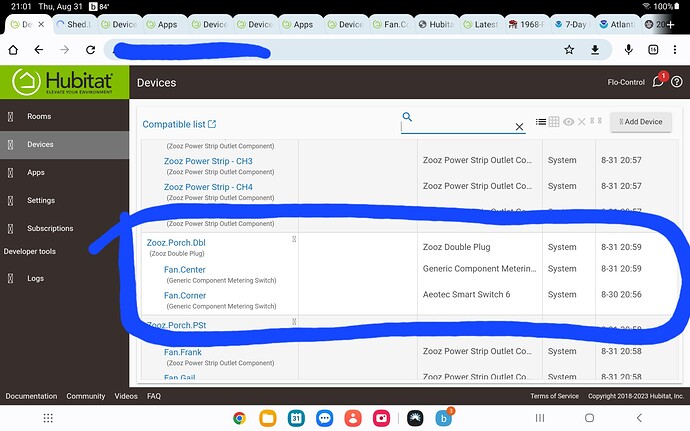Zooz Zen25.
Recently changed its zw network.
Keep wondering why no power reading.
Just bumping this.
What do you mean by "recently changed its zw network"?
What was it before and what changed it (you intentionally or something unknown)?
I think he means that the one child device somehow got its driver changed to an Aeotec switch driver?
@woodsy if you open that child can you change the "Type" or is it greyed out?
Reply to both, thank you.
Moved Zen25 from C4 hub to C8 hub.
Slow transition for ZW from C4 to C8.
Up to 11 devices on the C8, moved from the C4.
Not sure what happened, i had added the Zen25, it did not stick.
Reset to factory specs, reincluded and this is what i ended up with.
No power recording, but the child showing as aeon works if toggling the parent Zen25.
I would love to just go to the problematic child device and change that greyed out box to .generic comp....device. clicked on that dropdown more than once, fingers crossed.
I am convinced that i need to exclude/include the Zen25 again, but it is used in 5 of 9 hubs.
Real PITA, Easier to factory reset/rename/hubmesh/(force remove)
Yeah no idea how it got switched, database corruption or something. You can see by the device name under the label that it was created with the correct driver.
Do you have automations tied to the child devices or only the parent?
There is a way you could remove just that one child and then let the driver re-create it.
Otherwise removing and pairing again would be the only other way to fix it.
And i swear i did not change it, if i did, how can i change it back?
You cant change it the way the child was created. I asked a question above and have some possible solutions.
Automations tied to the child devices, yes.
Not on this hub, but hubmesh'd out to other hubs.
Ok there is a glitch in the UI that may let you change it. I just tested it on the current beta and it seems to be there still. Go into the device page for the messed up one. Edit the "Label" and blank it out, save, then put something back in the label, save again. Then check the "Type" dropdown and see if it is now unlocked. This worked for me on a random device.
EDIT: Actually just pressing SAVE with the label blank seems to unlock that dropdown for me.
This might be how you accidentally changed it in the first place.
Well, that sure seemed to have worked!
Also you likely figured out my fumble fingering!
Thanks. Much!
Good thing they never fixed that bug I guess. I will keep it, I do not like how the type is locked out on component child devices anyway. If people want to jack up the child devices with another driver then let them.
This topic was automatically closed 365 days after the last reply. New replies are no longer allowed.