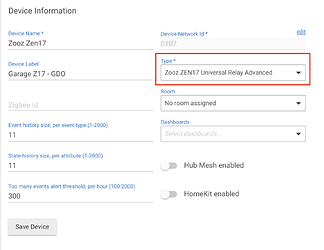After installing Jeff's driver (doing so thru Hubitat Package Manager is recommended - that way you get easy access to future updates), then just select his driver (as shown here) in the Type field on the parent device page.
@jtp10181 -- our friend here has the native Z17 driver currently installed -- based on that, would you recommend any actions they take before switching to your driver?
It's just been so darn long since I've had to change horses mid-stream like that - I don't recall any best practices... I'm concerned about them ending up with child-device buffoonery if they just do the switch cold, but perhaps that's misplaced here.